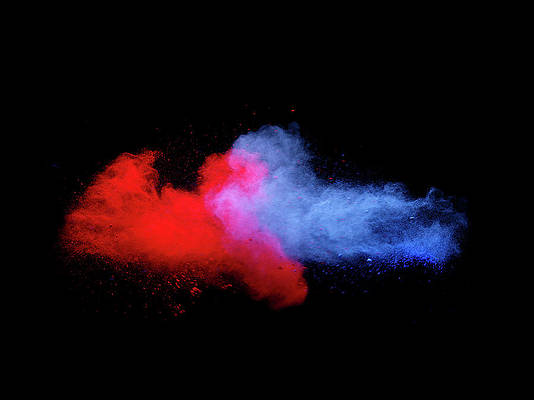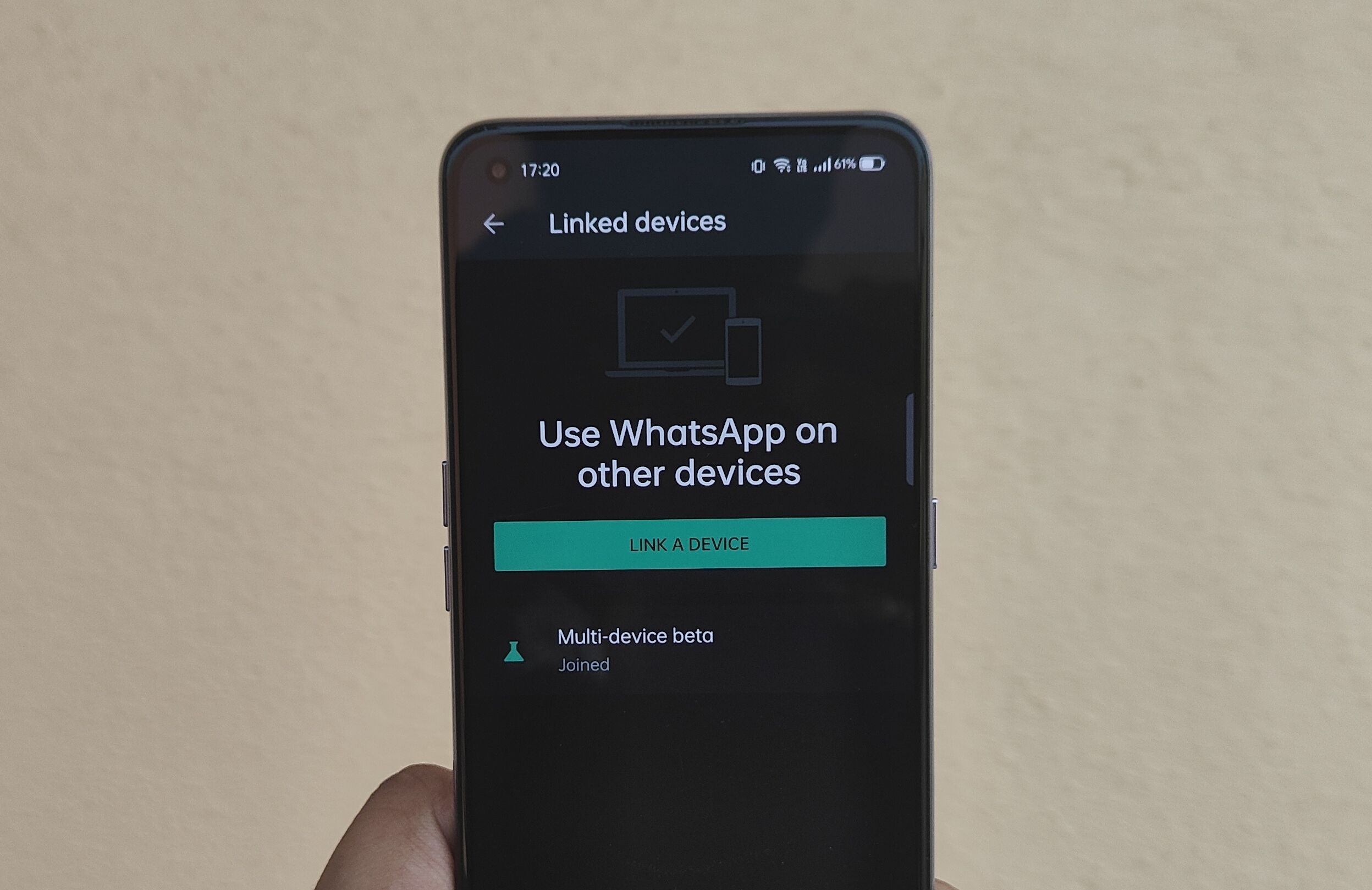Summary
- WhatsApp Web just received a visual update that’s rolling out widely.
- The changes are subtle, but they mimic the app’s UI on Android.
- UI changes are minor, but they make text easier to read and the app more accessible.
WhatsApp has been one of the most widely used messaging apps on Android, but its Linked Device feature allows you to use the same account on any other devices you might have, including desktops through native apps or WhatsApp Web. The service is great if you need access to your chats and channel updates on your computer instead of a second screen like a phone. However, the user interface trails behind that for Android. Devs at Meta took notice and have just pushed a visual update.
WhatsApp Web has managed to include the core features of the mobile app, but you might notice it doesn’t do much more than that. Noticeable omissions induce missing support for uploading status updates, changing the chat background, etc. However, the folks at WABetaInfo keep a close eye on everything Meta developers change, and they just spotted the new UI design for WhatsApp Web rolling out widely.
Importantly, this update is primarily visual, and Meta hasn’t added any new features or moved the touchpoints to existing ones around. Users may notice that something feels slightly different, but there should be no changes to how you need to use the service on the web.
Minor changes for enhanced accessibility
Refinement for parity
The old WhatsApp Web UI (left); New interface (right)
The changes in this redesign are so minor you could play a game of Spot the Difference with the images above. We’ve done most of it for you, though. You’ll notice the UI now has a static header that reads WhatsApp in white, just like the mobile app. In the old UI, this space used to display the name of the currently selected tab, like Chats or Updates. In the vertical toolbar on the far left, the selected tab used to be encircled but is now highlighted in white while the other options remain gray. You’ll also see a new Communities icon here.
In the Chats tab, the new UI only shows a green pill-shaped outline around the currently selected element, while the old one had a gray outline even around the unselected ones. You’ll also notice the line separators between chats are gone now. Lastly, the blue-gray background has been replaced by a darker hue that’s closer to black. We also hope this new design scales to fit the full width of the display instead of sticking to a 4:3-like aspect ratio.
In any case, you don’t need to look out for these minor changes because WhatsApp will show you an on-screen pop-up when you’re upgraded to the new UI. We like how the new design narrows the gap between the Android app and WhatsApp Web.
Since WhatsApp Web is totally reliant on server-side updates, we suggest waiting a bit if you don’t see the new UI elements immediately. Alternatively, you can hard-refresh the page to confirm if Meta is rolling out changes in your region.