Of all the streaming platforms out there, YouTube still remains my favorite. It’s not a direct competitor to the likes of Disney+ or Netflix, but if you want to learn something or watch creator-driven content, nothing else compares.
Despite recent roadblocks like price hikes and some big names potentially leaving YouTube TV, YouTube has still managed to keep me a fan.
That’s largely due to how it has evolved over the years and the company’s constant addition of new features and UI changes.
However, not all YouTube changes are universally loved. Some updates change how you experience the service, while others quietly blend in.
Still, there’s one hidden YouTube feature I disable on every smartphone I set up to make the watching experience a lot calmer for me.
YouTube’s ambient mode looks cool but feels distracting
The glowing effect is more annoying than a cinematic upgrade
In October 2022, YouTube rolled out an update for the Android and iOS apps, introducing Ambient mode for the first time. This was part of a larger design refresh for the app and even the web platform.
Ambient mode was introduced to improve the video playback experience by extending the video’s colors into the surrounding interface. Similar to Material 3 Expressive design, it takes cues from the video and shows a subtle, colorful halo effect outside the playback area.
Since most videos are made in 16:9 or 21:9 aspect ratios, this leaves black bars around the video. YouTube rolled out Ambient mode to make the experience feel more cohesive, with the effect dynamically adjusting in real time as the video changes.
Instead of enhancing playback, Ambient mode ruins my focus.
However, instead of improving the playback experience for me, it made it worse. I find it quite distracting, and whenever I try to focus while watching a video, I just can’t when Ambient mode is enabled.
It works for some videos, but for most, especially when I’m paying attention, it becomes quite distracting.
Thankfully, there’s a way to disable Ambient mode easily, and this is one of the first things I do whenever I set up a new smartphone.
Here’s how you can disable it on your phone’s YouTube app:
- Open the YouTube app and start playing a video (not Shorts).
-
Tap the gear icon in the upper-right corner and select More.
-
Toggle Ambient mode off.
That’s it. YouTube will now restore the normal black bars around the video so you can focus better and be less distracted while watching.
Other YouTube tricks that make a big difference when I’m watching videos
Small settings changes that make videos look and feel way better
It’s not just Ambient mode. There are other settings I change in YouTube to make it feel less distracting than when using the default settings.
One option I always turn off is Playback in feeds. This feature automatically starts auto-playing videos when you open YouTube.
It not only plays videos and adds them to your watch history, cluttering it, but also consumes more mobile data on the go.
The app needs to understand that not every suggestion needs to play, especially when I’m just scrolling through the feed.
Thankfully, you can turn it off by going to your Profile tab, selecting Settings > General > Playback in feeds, and disabling the option.
Another feature that might not be useful for everyone but is worth enabling, especially when kids are around, is Restricted Mode. While YouTube usually filters out adult or mature content, we’ve still seen a few videos (and even ads) slip through the algorithm.
Thankfully, you can prevent this content from showing in your feed by turning on Restricted Mode. This will keep adult content hidden even more aggressively.
You can enable it by going to your Profile tab, selecting Settings > General > Restricted Mode, and enabling the option. YouTube notes that the filter may not work 100% of the time, but it’s still better to have it enabled than not.
Another thing worth mentioning is that with so many UI elements and buttons to tap, using YouTube can often lead to actions you didn’t intend.
That’s why I use the Lock screen feature while playing a video, so I don’t accidentally click anything and stray from what I was watching.
YouTube is far more customizable than most people realize
All things considered, YouTube is highly customizable, and you can make it far less distracting than it is out of the box using these settings.
In addition to these changes, YouTube offers several other hidden options that make life easier, such as changing the skip duration on double tap and auto-deleting watch history after a specific time period, which you should consider enabling to improve your experience even more.


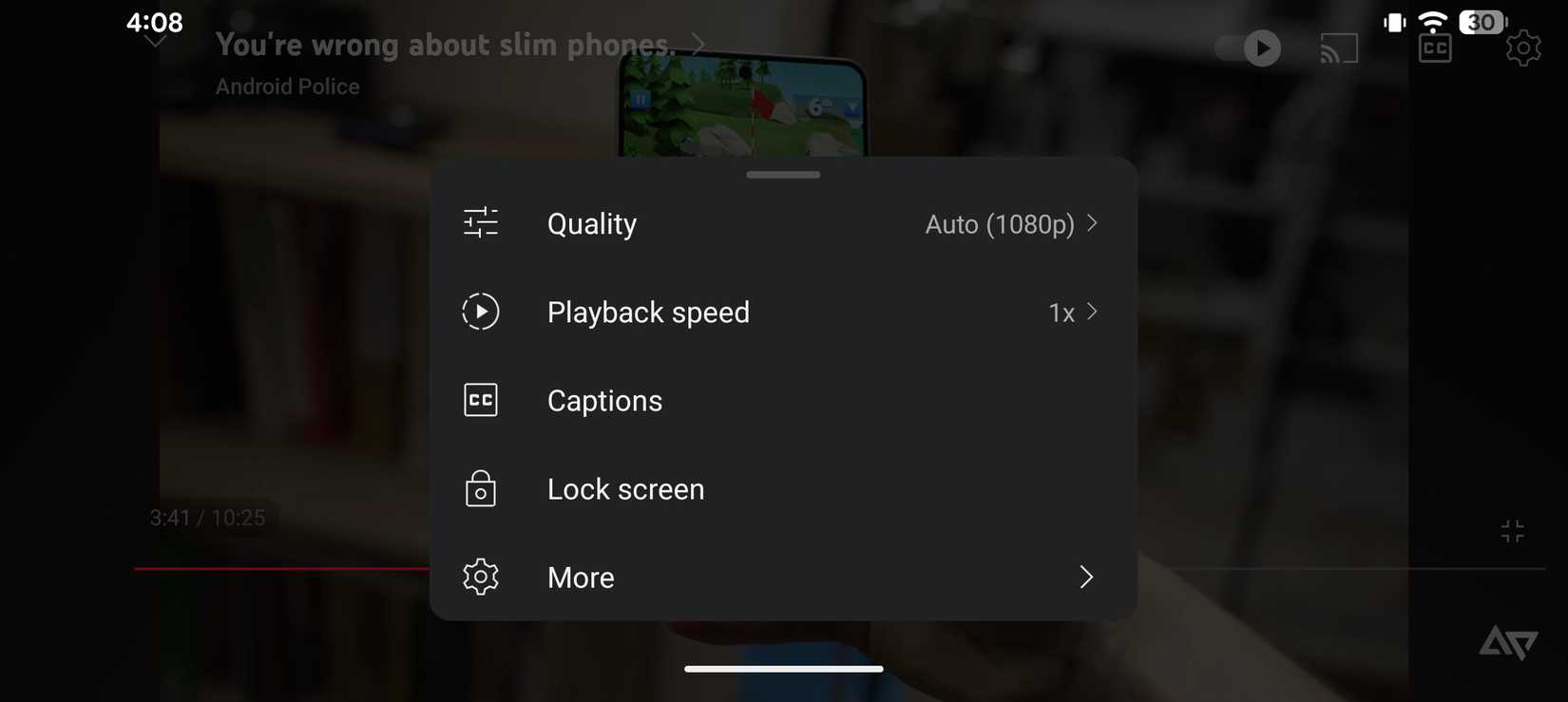
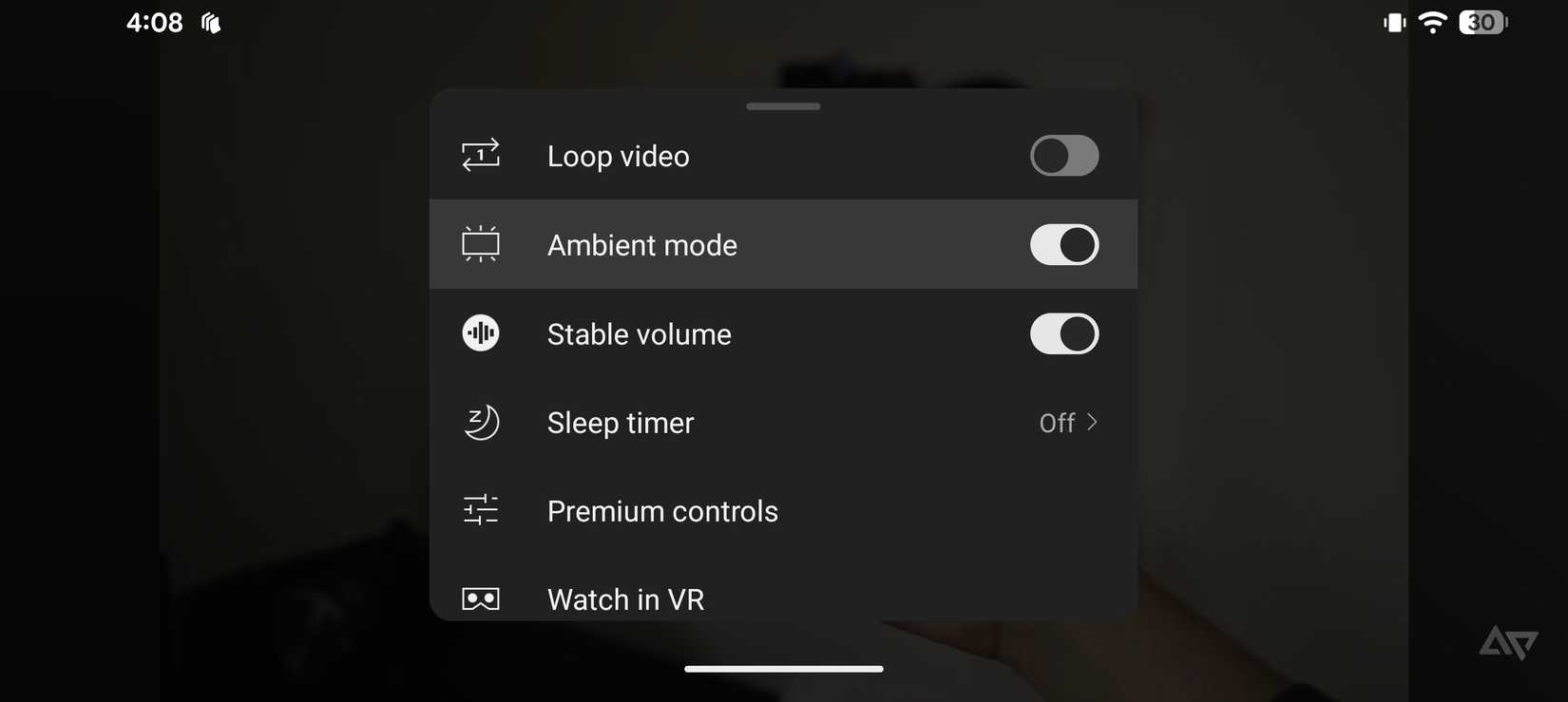

… [Trackback]
[…] There you can find 15188 more Info on that Topic: geeksforgeeks.org/the-hidden-youtube-feature-that-actually-makes-watching-feel-calmer/ […]