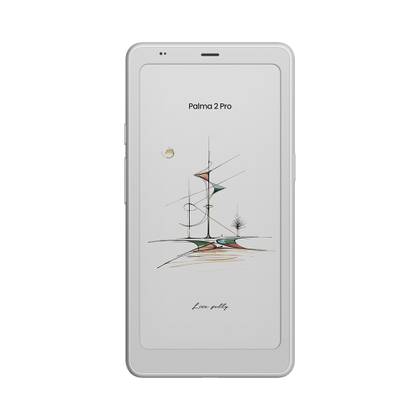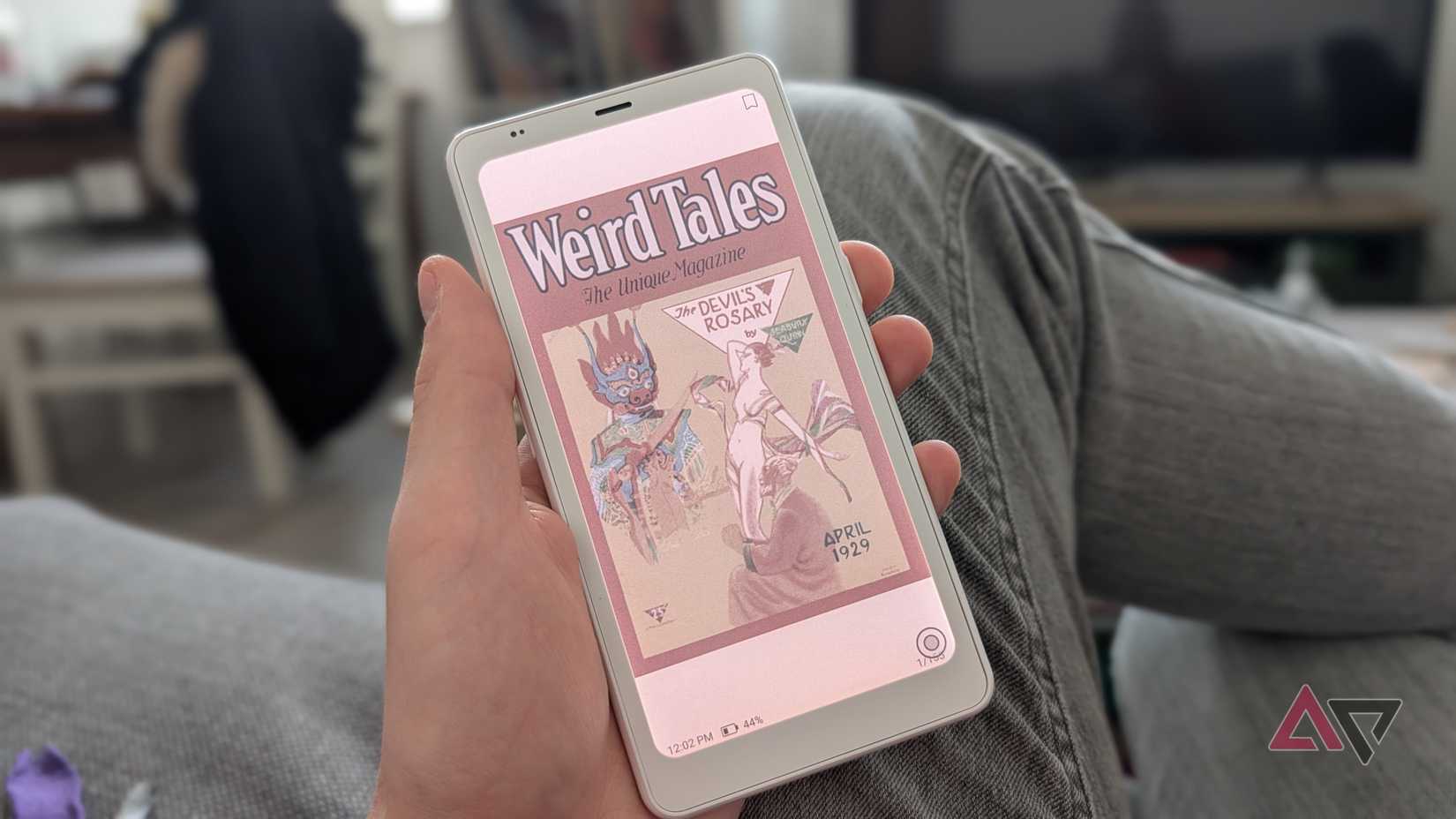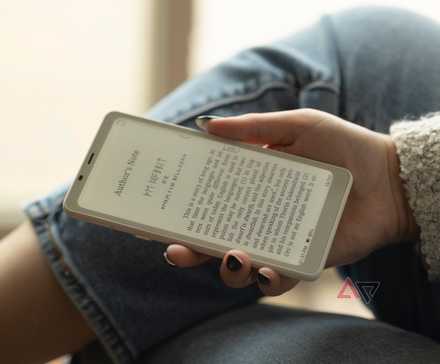I’ve traditionally struggled to fit e-readers into my day-to-day life. I read a lot, so in theory, a dedicated device for all my books, notes, and various other documents sounds perfect. However, e-readers have either been too large, too clunky, or too limited in features. Enter the Boox Palma 2 Pro, a pocket-sized color e-reader that is somehow more complicated than your average smartphone.
Boox introduced the Palma in 2024, proving that there’s plenty of room for successful innovation in the e-reader market. The Palma 2 Pro is the latest iteration of this device, and while it doesn’t rewrite the e-reader handbook again, it’s packed with smarts that make it an e-reader every enthusiast should take a look at. However, its unique features aren’t impressive enough to render the Palma 2 obsolete.
Boox Palma 2 Pro
- Resolution
-
B/W: 1648 x 824 (300ppi), Color: 412 x 824 (150ppi)
- Storage
-
128GB
- Screen Size
-
6.13″
- Processor
-
Snapdragon 750G
The Palma 2 Pro is Boox’s first Palma device with a color display. It runs Android 15, powered by a Snapdragon 750G processor and 8GB of RAM. It supports 5G connectivity through a SIM slot, and its 3,950mAh battery can last you weeks with careful use.
- Versatile and customizable software
- Best form factor for an e-reader
- Color display isn’t as vivid as other e-readers
- Poor value for money
Price, availability, and what’s in the box
The Palma 2 Pro is available now through the Boox webstore, Amazon, Best Buy, and other electronics retailers for $400. The box contains the Palma 2 Pro and a magnetic 2-in-1 protective case. You can choose between black and white colors for the Palma 2 Pro and the case, but you can’t mix and match colors. You can also add Boox’s InkSense Plus pen for an extra $46.
Specifications
- Resolution
-
B/W: 1648 x 824 (300ppi), Color: 412 x 824 (150ppi)
- Storage
-
128GB
- Screen Size
-
6.13″
- Processor
-
Snapdragon 750G
- RAM
-
8GB
- Audio
-
Stereo Speaker
- Weight
-
175g (6.2oz)
- Connectivity
-
Wi-Fi, Bluetooth 5.1, 5G
- Front light
-
Two-tone
- Dimensions
-
159 x 80 x 8.8mm (6.3″ x 3.1″ x 0.35″)
- Camera
-
16MP
What’s good about the Boox Palma 2 Pro?
An e-reader experience that is totally yours
The Boox Palma 2 Pro’s basic form factor hasn’t changed much compared to the Palma. Weighing just 175g, the Palma 2 Pro makes your smartphone feel heavy, and the slim design fits easily into your hands. The textured back feels like extra-rough watercolor paper, and while I wasn’t sure about it at first (It put me in mind of popcorn ceilings), it makes the device easy to hold. It’s the most comfortable e-reader I’ve ever used; I read on it for hours at a time without strain.
However, the biggest feature is the Kaleido 3 Color screen. You sacrifice resolution for color (300PPI for black and white, 150PPI for color), but it opens the door to a huge range of possibilities. Watching YouTube videos is a stretch considering the display quality, but for note-taking, comics, or web-browsing, it’s a significant asset. The color display’s drawbacks are considerable, but it’s nevertheless impressive. The minimalist app icons pair beautifully with the display, and I love looking at my library of book covers in color.
What really blew me away, though, was the customizability of the Palma 2 Pro. I went ahead and installed Audible, Play Books, and Kindle for reading and Wikipedia for late-night adventures down the rabbit hole. Each of these apps has different requirements, but Boox has anticipated this and added per-app customization settings. For example, I don’t need a fast refresh speed while reading, but I do want the text to be as bold as possible. However, while browsing the internet, I need the fastest refresh rate possible.
This suite of features (called EinkWise) is standard on Boox’s devices, but it feels especially relevant on a color display. So I can tweak my web browser to show the most vivid colors, or crank up the contrast to maximum for black and white text.
It takes a lot of work to figure out the optimal settings; I spent a lot of time scrolling through Boox’s online help center, as the Palma 2 Pro doesn’t provide tooltips or explanations where they are most needed. Nevertheless, after a few days of tweaking, I found the perfect settings that make the Palma 2 Pro my go-to device for reading, checking Wikipedia, listening to audiobooks, or looking up dictionary definitions.
Android opens the door to a massive amount of customization, but I have plenty of praise for the preinstalled apps. I love touches like the calendar app showing when I read books, and the screensaver has drastically improved my sleep schedule. The Palma 2 Pro doesn’t give you many options for screensaver options, but the calendar/clock/date combo means that the e-reader has replaced my phone on my bedside table. There’s no barrage of notifications and bright colors when I check the time; I can turn my head and see a distraction-free display instead.
Let’s talk about the SIM slot. This is undeniably a good thing; we highlighted the original Palma’s lack of one . But its usefulness entirely depends on your day-to-day life. On one hand, it’s a great way to reduce phone addiction as you can check your emails and respond to messages without the distractions of a smartphone (It’s impossible to enjoy scrolling through TikTok on the Palma 2 Pro).
However, I rarely used my Palma 2 Pro in an area where I needed connectivity. Wi-Fi is now ubiquitous on public transport, and on the one occasion where I found myself without a book to read, I just used my phone as a hotspot to download one. It’s one of those features that will either not affect you at all or revolutionize your life. I’m tempted to buy a pay-as-you-go SIM card, but on the other hand, I know I won’t use it. The good thing is that when I tested the e-reader with my phone’s SIM card, I found that connectivity was just as stable as my Pixel 10 Pro, whether through Wi-Fi or my data connection.
Finally, battery life. It’s easy to run down the battery on the Palma 2 Pro. In a week, I had used up about 40% of the battery through daily tests of gaming, watching videos, streaming music, changing display settings, and, of course, reading. However, after I had settled on a stable set of settings and stopped performing intensive tasks, the battery only dropped 10% in a week. With semi-regular, non-intensive use, the battery should last you up to two months comfortably.
What’s bad about the Boox Palma 2 Pro?
Compromised display, awkward accessories, and a steep learning curve.
The color e-ink display is useful, but I’m not sure it’s worth the compromises. The lower resolution I mentioned earlier is annoying, but it doesn’t make much difference in how I use the device. What matters is brightness, and this is where the color display feels like a hindrance rather than a help.
Crank up the Palma 2 Pro’s brightness to full, and you’ll be able to read it comfortably in bright sunlight. However, colors always look washed out, and direct sunlight made the Kaleido 3 Color display feel like an unnecessary expense. Detail is also an issue. While the display’s low resolution can result in fun photography adventures, I found it impossible to enjoy playing games or watching videos.
The biggest problem is not the display’s quality, but its expense. The Palma 2 Pro costs $130 more than the Palma 2, and I’m sure this is mostly because of the display. Boox seems to have forgotten this is an e-reader first and Android device second. I love the idea of a color display, but not at the sacrifice of the display quality I’ve come to expect from modern e-readers.
The Boox Palma 2 Pro ships with a magnetic case, and you can upgrade to include a pen. Writing is a truly unremarkable experience; it works, and there’s minimal latency. However, the case is seriously flawed. The magnets connecting the plastic case to the flip case are far too weak; I lost count of the number of times I accidentally dislodged the case. The securing flap is also far too strong. You have to pry the case apart each time you use it, and the flap has an annoying habit of fastening itself to other parts of the case. It’s a consistently frustrating experience, made worse by the lack of stylus attachment.
There’s nowhere to safely secure the stylus when not in use. While it does magnetically attach to the flap and rear of the case, it’s worryingly easy to knock off. I stopped taking the stylus outside with me due to its frequent attempts at escape. A simple loop is all the case needs to secure this expensive upgrade.
Finally, this is an overwhelming device for those new to e-readers. The Palma 2 Pro doesn’t provide a detailed explanation of its various features; it just throws you into the deep end and wishes you luck. It’s a shame, as there are a ton of useful features that go completely unexplained; I only discovered the full capabilities of the stylus by reading Boox’s online guide.
Should you buy it?
Only in times of great need
The Boox Palma 2 Pro’s flagship features are its color display, data connectivity, and improved note-taking abilities. However, I’m not sure any of these features are worth the $130 more you spend over the Palma 2. All the Palma 2 Pro’s best features are borrowed from its predecessor. This isn’t to say the Palma 2 Pro is a bad purchase; I think I’ll be using my review copy long into the future. But its poor value-for-money means you’ll probably be better off with the Palma 2.
Boox Palma 2 Pro
- Resolution
-
B/W: 1648 x 824 (300ppi), Color: 412 x 824 (150ppi)
- Storage
-
128GB
- Screen Size
-
6.13″
- Processor
-
Snapdragon 750G
The Boox Palma 2 is an impressive e-reader. It’s signature feature is the 6.3″ color screen, but the 8GB RAM and Snapdragon 750 processor ensure performance is never an issue. However, a steep price point and dim, low-resolution display mean it struggles to compete against the excellent Palma 2