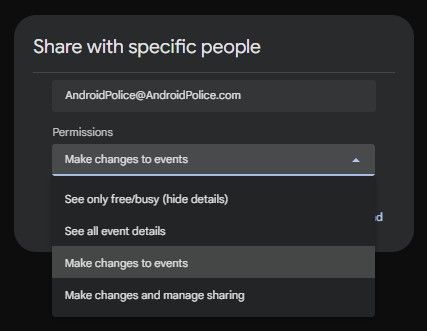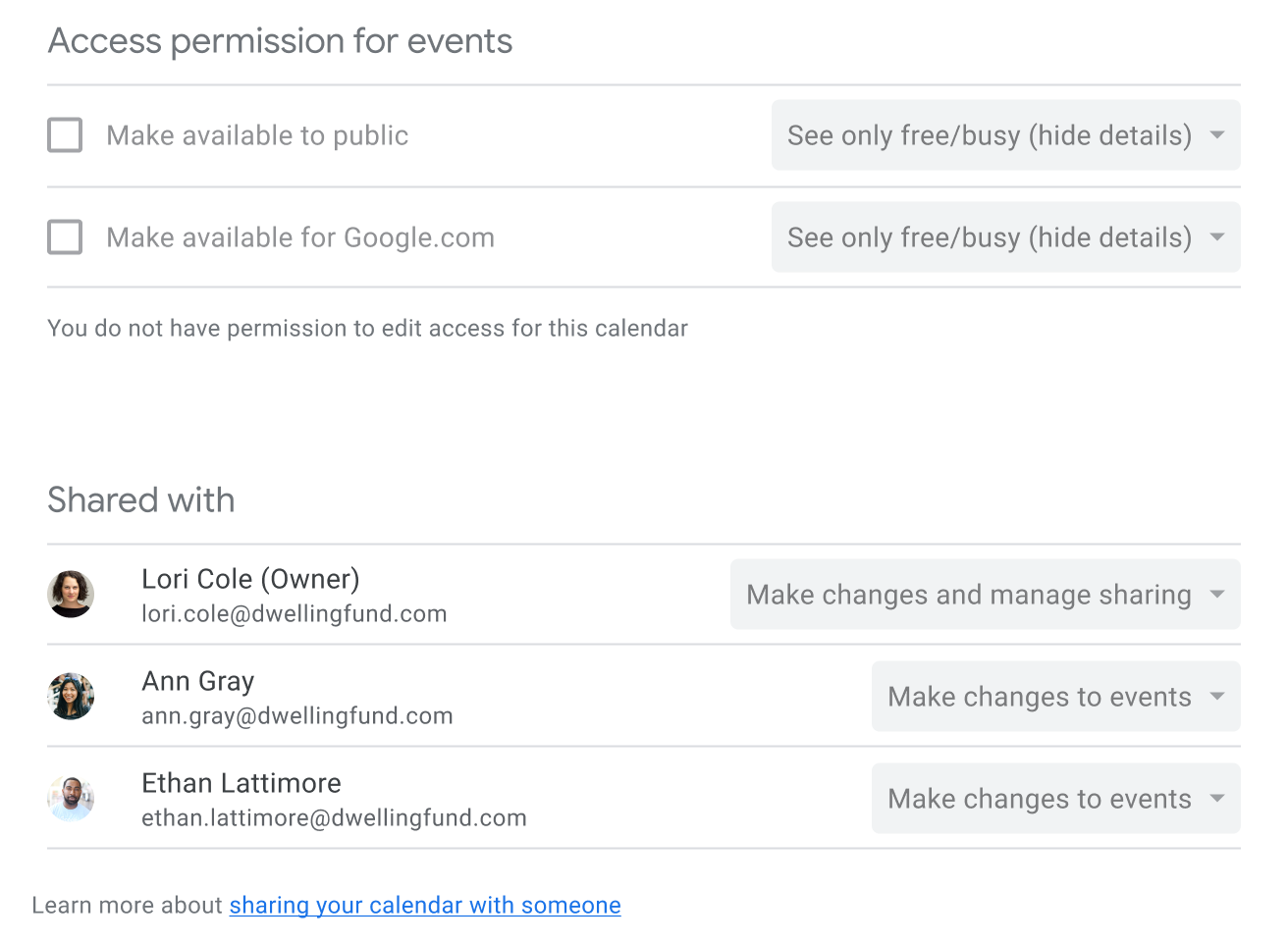Summary
- Google Calendar is adding a new feature that allows users with ‘Make changes to events’ permission on a shared calendar to see all other users who also have access to that calendar.
- This update addresses a previous gap where users creating events on shared calendars were unaware of the full list of people who could view those events.
- The update is rolling out now, and is expected to be widely available within the next 15 days.
To kick off 2025 and the surge of new commitments that come alongside finishing another rotation around the sun, Google was spotted working on enhancements for Google Calendar power users. In an attempt to make scheduling new commitments and resolutions way more seamless, the tech giant is reportedly working on prominently displaying all sub-calendars connected to your Google account directly on the event creation screen.
Now, in a subsequent update, the tech giant is adding measures to ensure transparency when you’re creating new events, specifically for events made within a shared calendar.
The tech giant highlighted the upgrade in a new Workspace update post today, via Android Authority, indicating that the change is primarily meant for those that have their shared calendar permission set to ‘Make changes to events.’
For reference, when you’re sharing a calendar with your friends, family members, or colleagues, you get to choose from four permission settings — namely, See only free/busy, See all event details, Make changes to events, and Make changes and manage sharing.
Users that have been granted the Make changes to events permission on a shared calendar can create new events and edit existing ones. However, up until now, these users have been oblivious to who else might have access to the shared calendar.
For example, imagine user A adds user B and user C to a shared calendar with permission to make changes. However, user B doesn’t know that the calendar is also shared with user C, and vice versa.
With Google’s Calendar’s latest change, users with the ‘Make changes to events’ permission will be able to see the members of the shared calendar, i.e., all the users that have visibility into their events.
Rolling out now
Although the feature won’t let you prevent others from viewing your events, you’ll at least know the full scope of your audience.
The update began rolling out today, and could take up to 15 days for it to be widely visible. It will be available to all Google Workspace customers, Workspace Individual Subscribers, and users with personal Google accounts.