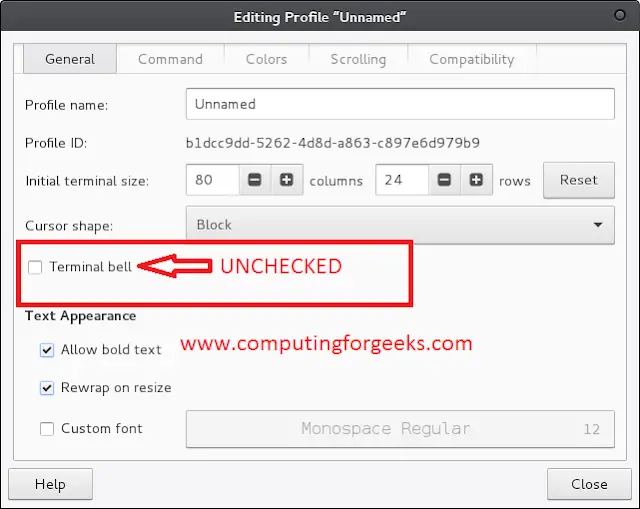Prerequisite: Seaborn, Barplot
In this article, we are going to see how to sort the bar in barplot using Seaborn in python.
Seaborn is an amazing visualization library for statistical graphics plotting in Python. It provides beautiful default styles and color palettes to make statistical plots more attractive. It is built on the top of matplotlib library and also closely integrated to the data structures from pandas.
Approach:
- Import module.
- Create a Dataframe.
- Create a barplot.
- Sort the Dataframe column with DataFrame.sort_values().
- Display the sort Dataframe into the barplot.
So, Let’s implement to sort bar in barplot using seaborn with steps based on the above approach.
Step 1: Import required packages.
Python3
# Import moduleimport pandas as pdimport numpy as npimport matplotlib.pyplot as pltimport seaborn as sns |
Step 2: Create a Dataframe to create a barplot.
Python3
# Initialize dataState = ["Rajasthan", "Bihar", "Madhya Pradesh", "Gujarat", "Maharashtra"]growth = [342239, 94163, 308245, 196024, 307713]# Create a pandas dataframedf = pd.DataFrame({"State": State, "Growth": growth})# Display Dataframedf |
Output:
Step 3: Create a barplot with this Dataframe.
Python3
# make barplotsns.barplot(x='State', y="Growth", data=df) |
Output:
Step 4: Let’s sort the Dataframe column(Growth column) with DataFrame.sort_values().
Python3
# sort dataframedf.sort_values('Growth') |
Output:
We can do this same technique in a barplot.
Python3
# make barplot and sort barssns.barplot(x='State', y="Growth", data=df, order=df.sort_values('Growth').State) |
Output:
Step 5: Let sort the bar with Descending order.
Python3
# make barplot and sort barssns.barplot(x='State', y="Growth", data=df, order=df.sort_values('Growth',ascending = False).State) |
Output:
Note: Default value of ascending is always True, if we change this parameter with False then it means that its arrange in descending order.
Below are the complete examples:
Example 1
Python3
# import moduleimport pandas as pdimport numpy as npimport matplotlib.pyplot as pltimport seaborn as sns# Initialize dataState = ["Rajasthan", "Bihar", "Madhya Pradesh", "Gujarat", "Maharashtra"]growth = [342239, 94163, 308245, 196024, 307713]# Create a pandas dataframedf = pd.DataFrame({"State": State, "Growth": growth})# sort dataframedf.sort_values('Growth')# make barplot and sort barssns.barplot(x='State', y="Growth", data=df, order=df.sort_values('Growth').State) |
Output:
Example 2
Python3
# import moduleimport pandas as pdimport numpy as npimport matplotlib.pyplot as pltimport seaborn as sns# Initialize dataState = ["Rajasthan", "Bihar", "Madhya Pradesh", "Gujarat", "Maharashtra"]growth = [342239, 94163, 308245, 196024, 307713]# Create a pandas dataframedf = pd.DataFrame({"State": State, "Growth": growth})# sort dataframedf.sort_values('Growth')# make barplot and sort barssns.barplot(x='State', y="Growth", data=df, order=df.sort_values('Growth',ascending = False).State) |
Output: