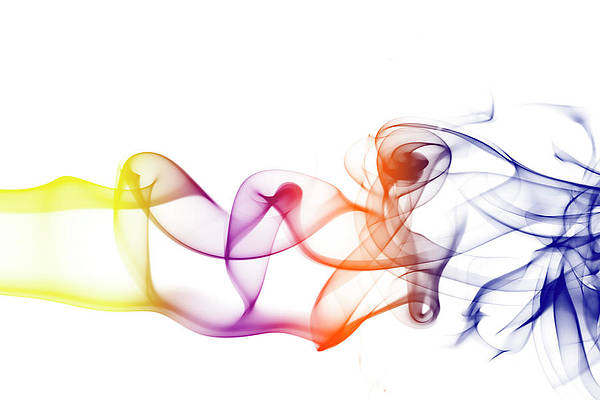In this article, we will learn how to Remove the legend border in Matplotlib. Let’s discuss some concepts :
- A legend is an area describing the elements of the graph. In the matplotlib library, there’s a function called legend() which is used to Place a legend on the axes.
Approach:
- Import Library (Matplotlib)
- Import / create data.
- Plot a chart.
- Add legend.
- Remove legend border.
Example: Here is an example with legends.
Python3
# importing packagesimport numpy as npimport matplotlib.pyplot as plt# create datax = np.linspace(1, 10, 1000)y1 = np.sin(x)y2 = np.cos(x)# plot graphplt.plot(x, y1)plt.plot(x, y2)# add legendplt.legend(['Sine wave', 'Cos wave'])plt.show() |
Output:
Method 1: (Using frameon = False)
Python3
# importing packagesimport numpy as npimport matplotlib.pyplot as plt# create datax = np.linspace(1, 10, 1000)y1 = np.sin(x)y2 = np.cos(x)# plot graphplt.plot(x, y1)plt.plot(x, y2)# add legend and remove frameplt.legend(['Sine wave', 'Cos wave'], frameon=False)plt.show() |
Output :
Method 2: (Using legend.get_frame().set_alpha(0))
Python3
# importing packagesimport numpy as npimport matplotlib.pyplot as plt# create datax = np.linspace(1, 10, 1000)y1 = np.sin(x)y2 = np.cos(x)# plot graphplt.plot(x, y1)plt.plot(x, y2)# add legendleg = plt.legend(['Sine wave', 'Cos wave'])# set opacity equal to zero i.e; transparentleg.get_frame().set_alpha(0)plt.show() |
Output :