Kivy is a platform independent GUI tool in Python. As it can be run on Android, IOS, linux and Windows etc. It is basically used to develop the Android application, but it does not mean that it can not be used on Desktops applications.
Scatter
Scatter is used to build interactive widgets that can be translated, rotated and scaled with two or more fingers on a multitouch system.
It contains its own matrix transformations. The Scatter class allows a user to drag, scale, and rotate any widget, which is under its control.
Just like in Relativelayout, the children are positioned relative to the scatter.
So when dragging the scatter, the position of the children don’t change, only the position of the scatter does.
The scatter size has no impact on the size of its children. If you want to resize it you can use scale, which transform both the scatter and its children but does not change size.
Basic Approach: 1) import kivy 2) import kivyApp 3) import scatter 4) import Relativelayout 5) import widget 6) Set minimum version(optional) 7) create Widget class 8) create layout class 9) create App class 10) create the, kv file 11) return Layout/widget/Class(according to requirement) 12) Run an instance of the class
To use scatter you must first have to import it by command:
from kivy.uix.scatter import Scatter
# Implementation of the Approach:
.py file
# Program to explain how to use Scatter in kivy # import kivy module import kivy # base Class of your App inherits from the App class. # app:always refers to the instance of your application from kivy.app import App # this restrict the kivy version i.e # below this kivy version you cannot # use the app or software kivy.require('1.9.0') # Scatter is used to build interactive # widgets that can be translated, # rotated and scaled with two or # more fingers on a multitouch system. from kivy.uix.scatter import Scatter # Widgets are elements of a # graphical user interface that # form part of the User Experience. from kivy.uix.widget import Widget # This layout allows you to set relative coordinates for children. from kivy.uix.relativelayout import RelativeLayout # Creating widget class class SquareWidget(Widget): pass # Creating Scatter Class class ScatterWidget(Scatter): pass # Create the layout class class Scatter_App(RelativeLayout): pass class ScatterApp(App): def build(self): return Scatter_App() if __name__=='__main__': ScatterApp().run() |
.kv file
# .kv file implementation # Create the square to show scatter <SquareWidget>: size: 100, 100 canvas: Color: rgb: [0.345, 0.85, 0.456] Rectangle: size: self.size pos: self.pos # Create the scatter properties <Scatter_App>: canvas: Color: rgb: .8, .5, .4 Rectangle: size: self.size pos: self.pos ScatterWidget: id: square_widget_id SquareWidget: # Showing the current position of the box Label: text: 'Position: ' + str(square_widget_id.pos) size_hint: .1, .1 pos: 500, 300 |
Output: