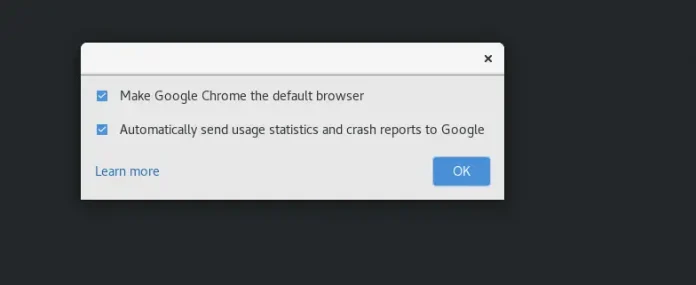PIL.ImageChops.subtract() method subtracts two images, dividing the result by scale and adding the offset. If omitted, scale defaults to 1.0, and offset to 0.0. At least one of the images must have mode “1”.
Syntax: PIL.ImageChops.subtract(image1, image2, scale=1.0, offset=0) Parameters: image1: first image image2: second image scale: numeric value offset: numeric value Return Type: Image
Image1:
Image2:
# Importing Image and ImageChops module from PIL package from PIL import Image, ImageChops # creating a image1 object im1 = Image.open(r"C:\Users\sadow984\Desktop\a2.PNG") # creating a image2 object im2 = Image.open(r"C:\Users\sadow984\Desktop\x5.PNG") # applying subtract method im3 = ImageChops.add(im1, im2, scale = 1.0, offset = 2) im3.show() |
Output:
# Importing Image and ImageChops module from PIL package from PIL import Image, ImageChops # creating a image1 object im1 = Image.open(r"C:\Users\sadow984\Desktop\a2.PNG") # creating a image2 object im2 = Image.open(r"C:\Users\sadow984\Desktop\x5.PNG") # applying subtract method im3 = ImageChops.add(im1, im2, scale = 1.0, offset = 2) im3.show() |
Output: