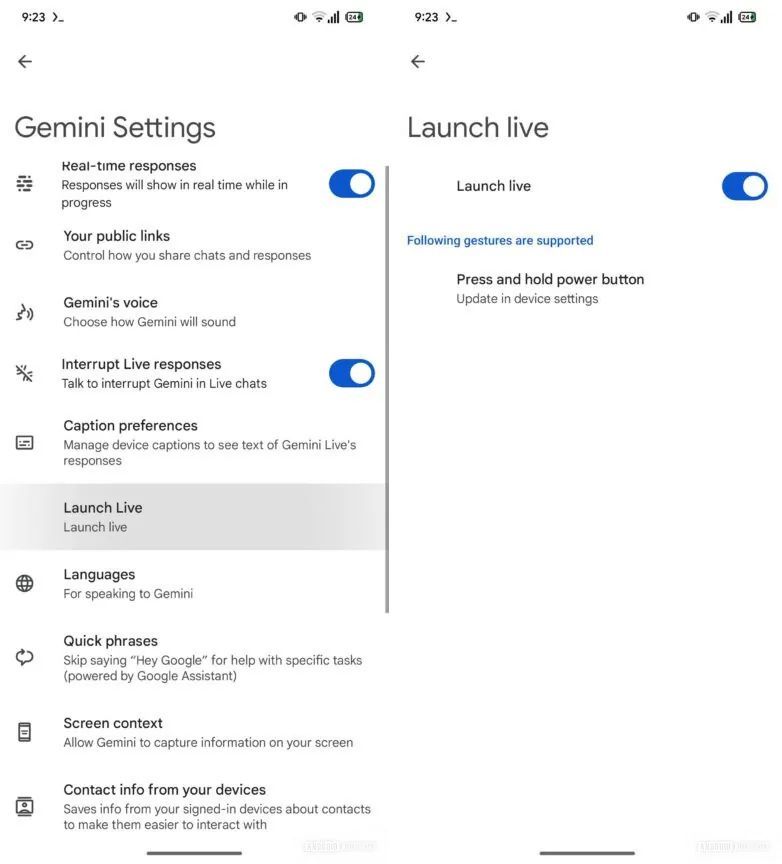Summary
- Google is developing new shortcuts for Gemini Live on Android, including a potential power button press and diagonal swipe gesture, aiming to streamline access beyond the current app or overlay method.
- Building on Gemini’s existing “Ask about screen” functionality, Gemini Live is set to gain similar screen-aware capabilities, allowing users to quickly discuss and understand on-screen content.
- The new ‘Launch Live’ setting isn’t widely visible just yet, with a potential beta rollout to precede a wider stable release.
Gemini on your Android device can already see what’s on your screen, allowing you to probe it about the on-screen content you wish to gain a deeper understanding of. Triggering the feature is seamless — you simply call upon the AI assistant (I have Gemini set as my power button gesture shortcut), and tap the ‘Ask about screen’ toast prompt.
This essentially attaches a screenshot of what’s on your screen, complete with an option to type/speak a question alongside it. Gemini Live, the tool’s conversational AI assistant, is poised to gain the same functionality soon too, and to make the process of invoking the conversational assistant easier, it might soon gain the same gesture shortcut as the base Gemini assistant.
Currently, the only way to pull up Gemini Live is either by opening the Gemini app on your smartphone and then heading to Gemini Live, or by pulling up the Gemini overlay and then tapping the Gemini Live button. Back in January, however, Google was spotted working on a gesture shortcut that would allow users to invoke the conversational assistant by swiping diagonally from the bottom corner of your phone’s display. The shortcut hasn’t rolled out to the public yet, though when it does, it will likely arrive with a power button shortcut in tow.
As highlighted by the folks over at Android Authority, they’ve been able to uncover a new ‘Launch Live’ option within Gemini’s settings with Google app release (version 16.8.31), and it hints at the upcoming gesture control.
For what it’s worth, the new setting isn’t live yet, and downloading the latest Gemini and/or Google app version won’t surface it for you. However, as seen in the image above, once live, the setting will appear within the Gemini app’s setting menu, allowing you to “Press and hold power button” to ‘Launch Live.’
Tapping the gesture would redirect you to your device’s gesture setting, which, as of right now, does not offer Gemini Live as a power button shortcut. It is currently unclear when support will rollout. Once ready, the fearture will likely first make its way via beta, only to proceed to stable in the subsequent weeks.
This comes soon after Google announced that live video and screen-sharing are coming to Gemini Live this month.