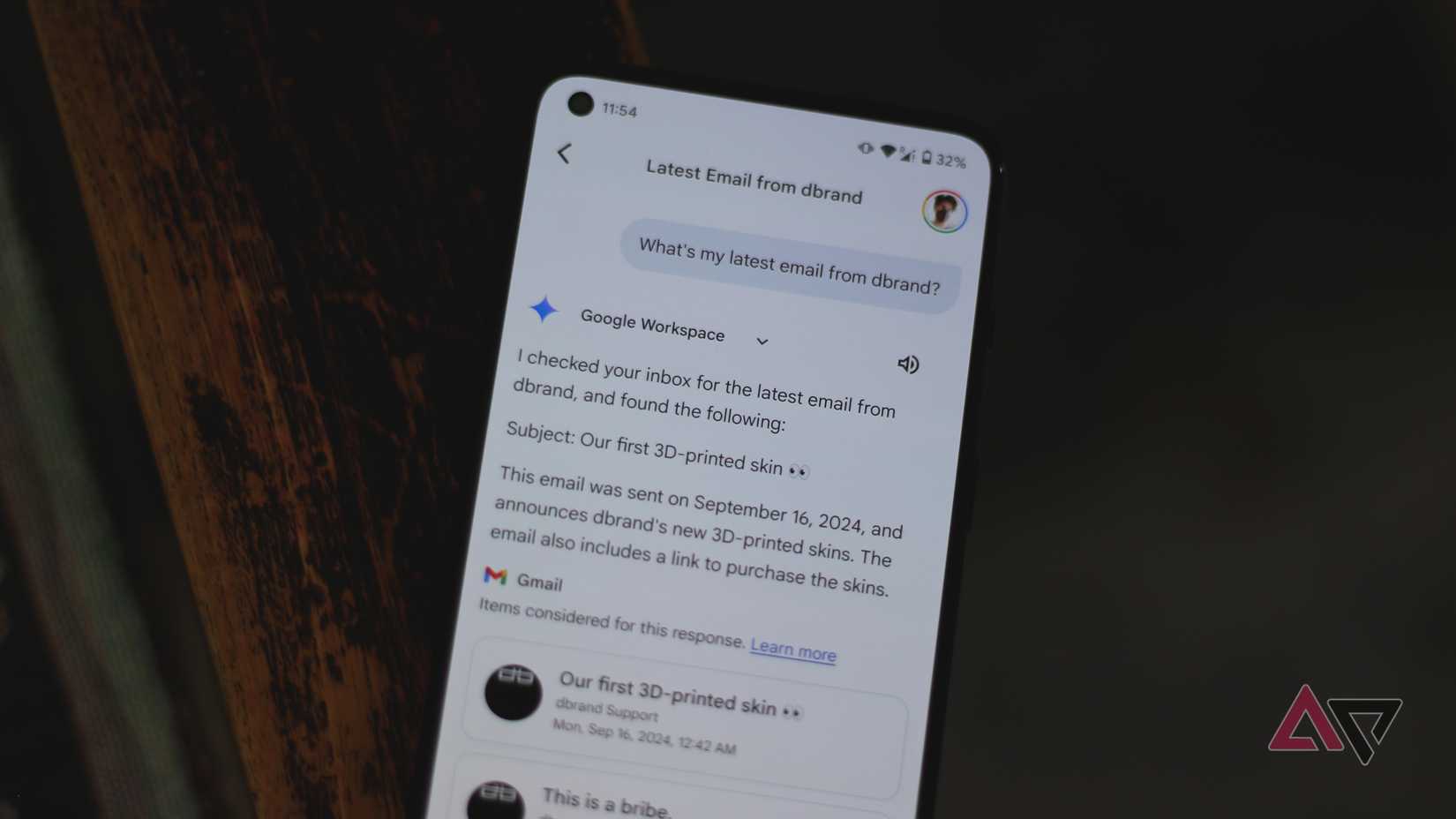I initially viewed AI chatbots as a fun novelty. I asked them to tell dad jokes, share random facts, and write my emails.
They were fun, occasionally useful, but ultimately just another app on my already crowded screen. I certainly didn’t see them as a solution to my app overload problem. If anything, they were part of it.
My perspective changed while planning a trip. With multiple apps open, I decided to test Gemini.
Buried in the settings, I found a feature called Gemini Apps (previously Extensions). That discovery changed how I use my phone, and I deleted many apps I thought I needed.
Understanding Gemini Apps and their power
Gemini apps connect Gemini to services like Google Flights, Hotels, Maps, and Google Workspace (Gmail, Drive, and Calendar).
When I switched on Gemini apps, the AI stopped being a trivia machine. This completely changed my perspective. I no longer had to open separate apps for flights, hotels, and maps.
I could state my goal in one sentence and let the AI handle everything. Gemini evolved from a chatbot into a conversational operating system.
This discovery led to a digital purge. I began testing a simple hypothesis for each task.
Could I get the same or better results by asking Gemini instead of opening a dedicated app? The answer, in a surprising number of cases, was a resounding yes.
Here’s a breakdown of how I organized four key areas of my life and the pile of apps I happily deleted.
Adopting this method requires effective prompting. The quality of the AI’s response depends on the quality of your request.
Vague queries lead to generic results. The key is to be specific and provide as much context as possible.
The AI that replaced my travel apps
Planning a trip the traditional way was a masterclass in multitasking. I’d open a flight aggregator like Kayak and a hotel app like Booking.com.
Then I’d cross-check everything on Google Maps to make sure the hotel wasn’t in the middle of nowhere.
When booked, I’d forward confirmation emails to TripIt or manually copy details into a note.
It was a fragmented, time-consuming process that often left me with a dozen open apps and a headache. I replaced that entire workflow using Gemini.
@Google Flights @Google Hotels @Google Maps Plan a four-day weekend trip to Austin, Texas, for me and my partner for the first weekend of October.
Find round-trip flights from JFK, non-stop if possible, for under $400 per person.
Find a hotel with a pool, rated 4 stars or higher, and priced under $300 per night, preferably located in the South Congress area.
Then, create a day-by-day itinerary that includes live music, great BBQ spots, and outdoor activities like hiking or kayaking.
Put it all on a table I can easily read.
Gemini handled the entire multistep request at once. It pulled real-time flight options that matched my criteria, complete with prices and booking links.
It recommended hotels that fit my budget and location preferences, highlighting ratings and key amenities.
When finalized, I exported the plan to Google Docs with one click and shared it with my partner. The usual headache of coordination and manual updates was gone.
I discover places with Gemini as my local guide
My phone had three apps for finding a place to eat. I’d browse Yelp and The MICHELIN Guide but then cross-reference with Google Maps for more recent reviews, all while trying to figure out what was actually open and nearby.
It was a classic case of decision fatigue caused by too many choices and too much information. Now, finding a place to eat is a simple conversation.
The other night, walking through an unfamiliar neighborhood, I pulled out my phone and asked this.
@Google Maps Find a top-rated Japanese restaurant within a 15-minute of my current location that is open now. Show me its reviews and directions.
Gemini used my live location and cross-referenced it with data from Google Maps to give me a short list of three restaurants that met all my criteria.
It combined multiple search filters — cuisine, rating, distance, and hours — into one natural language query. There was no need for any other apps.
From scattered writing apps to a single writing workflow with Gemini
The traditional writing process, even for a simple email, forces a jump between multiple specialized tools.
My notes were scattered in Notion, where I’d brainstorm a draft. Then I’d copy the entire text and paste it into the Grammarly app for a checkup.
If a word felt weak, I’d open Thesaurus to find a better one. Gemini Apps collapsed this fragmented system into a single point of inquiry.
Using @Workspace, find the note ‘Theme Party.’
Draft a brief, casual email to the guest list explaining the new date (October 23rd). For each person, include their assigned costume.
Keep the tone positive and fun.
Gemini found the relevant documents, checked the grammar, and suggested alternative words and phrases all within the same chat window.
I subsequently deleted Grammarly and Thesaurus, and I moved my note-taking from Notion to Keep, so all my information is now accessible.
Gemini Gems can further improve this process. They’re like specialized Gemini modes for more niche tasks.
I can activate a Creative Gem for brainstorming, a Formal Tone Gem for work communications, or a Summarizer Gem to condense long documents into my desired format.
When dedicated apps are still necessary
Although I’m advocating for this new approach, it’s not a silver bullet.
Think of Gemini as a jack-of-all-trades. It’s fantastic for a range of common tasks, but it’s a master of none.
For any task that requires professional-grade tools or high security, a dedicated, standalone app is still the undisputed champion.
For example, while Gemini can create a basic hiking plan, a dedicated app like AllTrails offers detailed topographical maps and offline trail conditions.
I’m also not going to talk about my financial and sensitive data with a chatbot.
There are also practical limitations. Most of these powerful, integrated features require a stable internet connection to work.
A standalone app with pre-downloaded data may still work in a subway tunnel, but Gemini won’t.
Furthermore, getting this level of integration requires granting the AI permission to access your personal data, including emails, documents, and calendar entries.
It’s a trade-off you need to be comfortable with. This new world is built on a foundation of connectivity and trust.
Moving from taps to conversations
Before you download another app, ask Gemini first. My phone is simpler now. Gemini Apps showed me a new way of interacting with the digital world.
For decades, the dominant model has been the Graphical User Interface (GUI) with its icons, windows, and menus we tap and click.
It was a revolutionary leap from the old text-based command lines, making computers accessible to everyone. Now, we’re moving into the era of the Conversational User Interface (CUI).
Instead of us having to learn the computer’s language of taps and menus, computers are getting good at understanding our natural, spoken language.