Many times we need to combine values in different columns into a single column. There can be many use cases of this, like combining first and last names of people in a list, combining day, month, and year into a single column of Date, etc. Now we’ll see how we can achieve this with the help of some examples.
Example 1: In this example, we’ll combine two columns of first name last name to a column name. To achieve this we’ll use the map function.
import pandas as pd from pandas import DataFrame # creating a dictionary of names Names = {'FirstName':['Suzie','Emily','Mike','Robert'], 'LastName':['Bates','Edwards','Curry','Frost']} # creating a dataframe from dictionary df = DataFrame(Names, columns=['FirstName','LastName']) print(df) print('\n') # concatenating the columns df['Name'] = df['FirstName'].map(str) + ' ' + df['LastName'].map(str) print(df) |
Output:
Example 2: Similarly, we can concatenate any number of columns in a dataframe. Let’s see through another example to concatenate three different columns of the day, month, and year in a single column Date.
import pandas as pd from pandas import DataFrame # creating a dictionary of Dates Dates = {'Day': [1, 29, 23, 4, 15], 'Month': ['Aug', 'Feb', 'Aug', 'Apr', 'Mar'], 'Year': [1947, 1983, 2007, 2011, 2020]} # creating a dataframe from dictionary df = DataFrame(Dates, columns = ['Day', 'Month', 'Year']) print (df) print('\n') # concatenating the columns df['Date'] = df['Day'].map(str) + '-' + df['Month'].map(str) + '-' + df['Year'].map(str) print (df) |
Output:
Example 3:
We can take this process further and concatenate multiple columns from multiple different dataframes. In this example, we combine columns of dataframe df1 and df2 into a single dataframe.
import pandas as pd from pandas import DataFrame # creating a dictionary of Dates Dates = {'Day': [1, 1, 1, 1], 'Month': ['Jan', 'Jan', 'Jan', 'Jan'], 'Year': [2017, 2018, 2019, 2020]} # creating a dataframe from dictionary df1 = DataFrame(Dates, columns = ['Day', 'Month', 'Year']) # creating a dictionary of Rates Rates = {'GDP': [5.8, 7.6, 5.6, 4.1], 'Inflation Rate': [2.49, 4.85, 7.66, 6.08]} # creating a dataframe from dictionary df2 = DataFrame(Rates, columns = ['GDP', 'Inflation Rate']) # combining columns of df1 and df2 df_combined = df1['Day'].map(str) + '-' + df1['Month'].map(str) + '-' + df1['Year'].map(str) + ': ' + 'GDP: ' + df2['GDP'].map(str) + '; ' + 'Inflation: ' + df2['Inflation Rate'].map(str) print (df_combined) |
Output:
<!–
–>













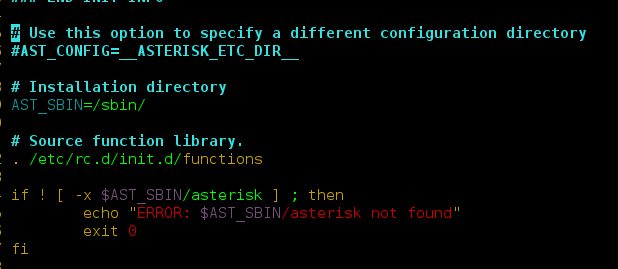











Please Login to comment…