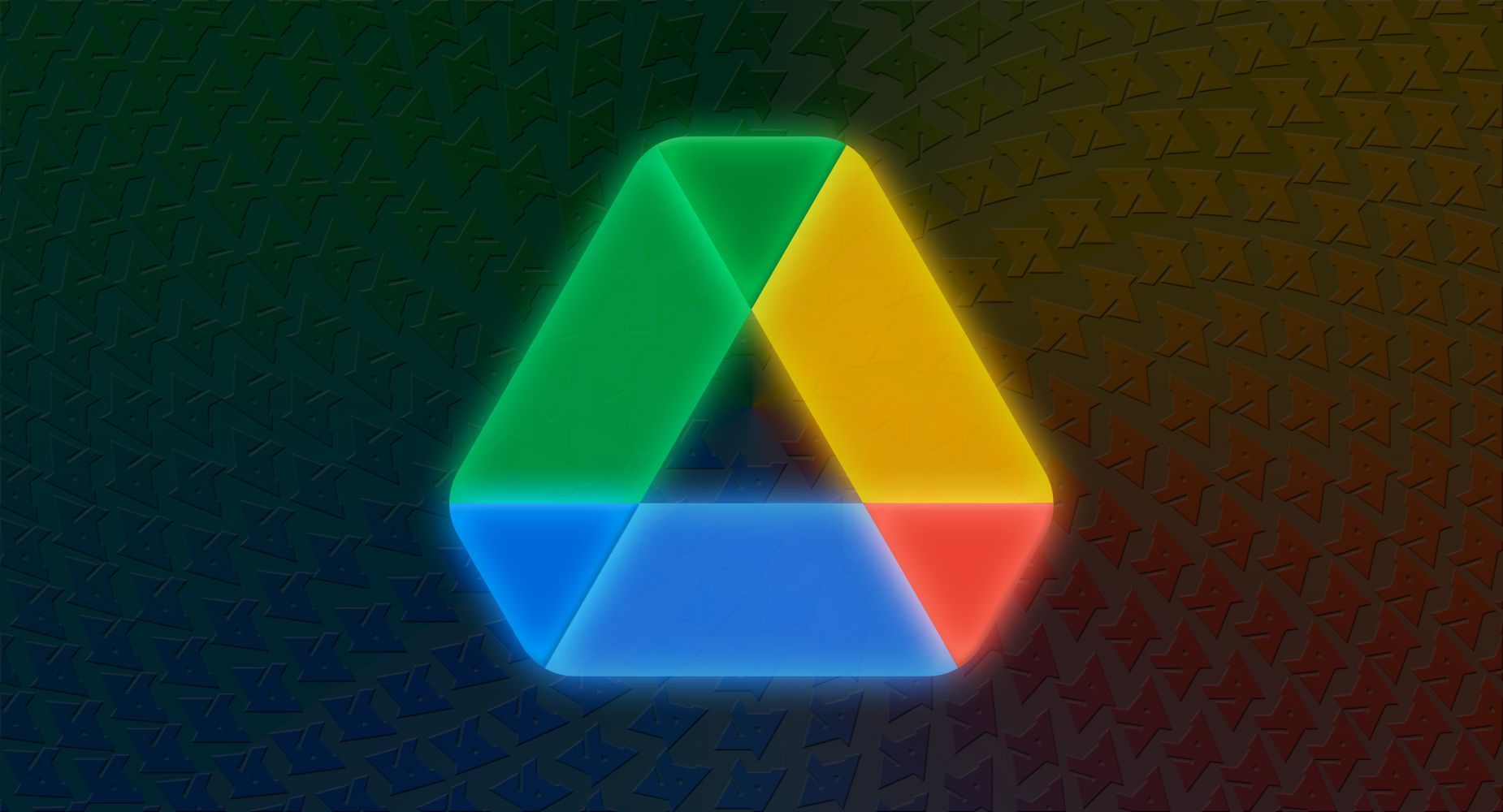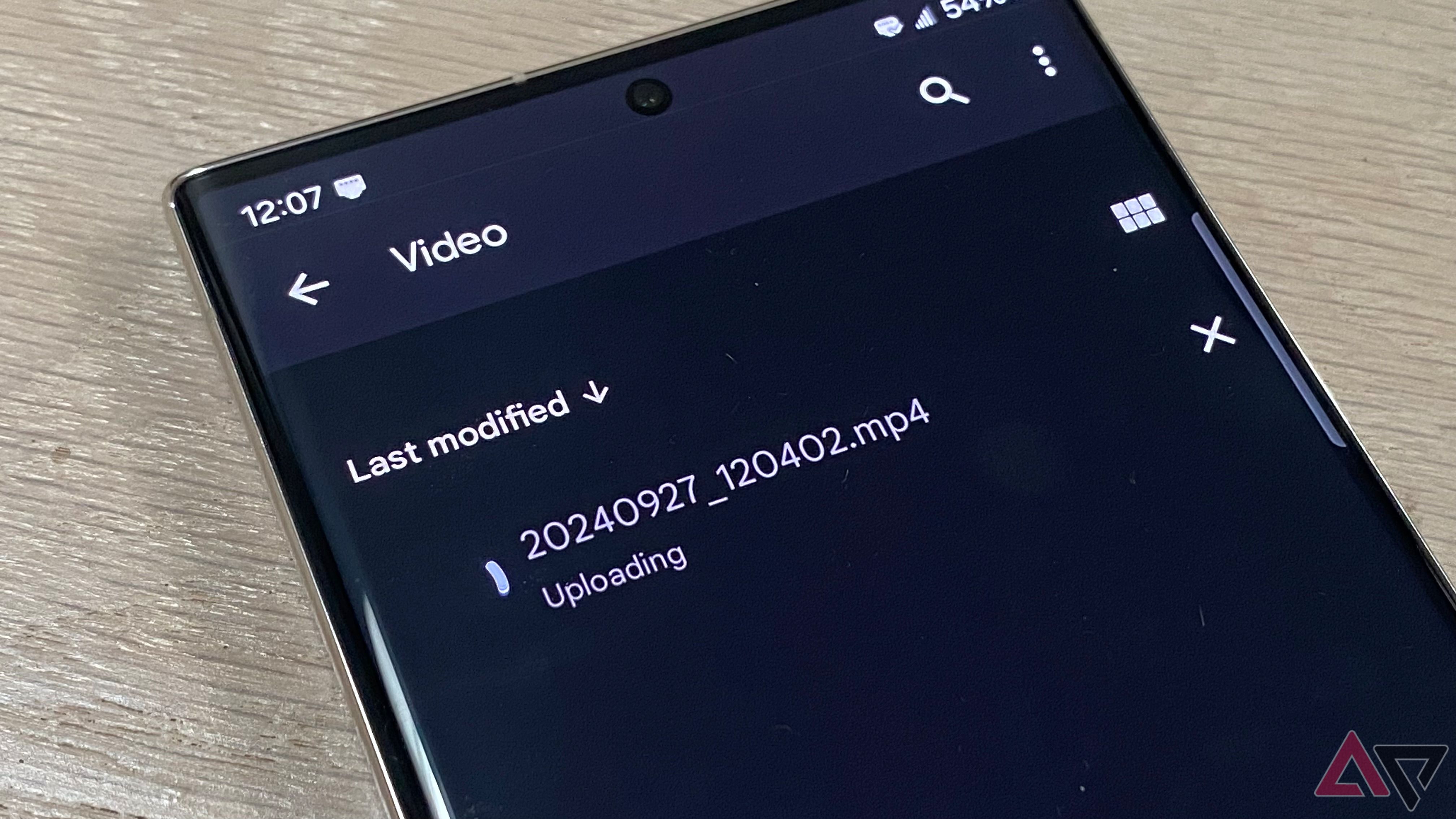Proton’s suite of tools has risen in popularity as consumers have become more aware of how invasive huge corporations and cloud services can be. Its product line revolves around encryption and complete control of what you do on the cloud and how secure your data is on the way there. Even people who don’t work in a field that demands top-shelf security can benefit from the peace of mind it provides. Proton Drive’s encrypted storage might convince privacy-minded users to leave Google.
Google may be popular, but is it the best?
Google essentially runs the cloud storage game, thanks partly to its development of Android, the world’s most popular operating system. Services and software like Gmail, Google Calendar, YouTube, Chrome, and Google Search practically define the internet. Google Photos beats most competitors for keeping your memories accessible and in order, and it’s the only photo storage many people use.
Google’s overarching feature-packed interface and vast integration make it incredibly popular. But not everybody loves its grip on the digital ecosystem, and plenty of folks worry about prying eyes accessing their files. Is it worth ditching the most convenient cloud storage for exceptional encryption?
Why people use Google Drive
The many pros of the ubiquitous service
Everybody gets 15GB of free Google storage right away. That’s plenty for testing whether you like it, and its download speeds can’t be beat. Still, Google Drive thrives on its integration with the Big G’s huge range of tools, especially Android. Millions of users use Google’s cloud storage every minute of every day, sometimes without knowing it. Its streamlined interface has become better over the years.
It ties into some of the most useful apps that are preinstalled on every Android device. Uploading photos happens automatically, and organizing them works intuitively, with little friction. Google also constantly adds features, helping you experience your still images and video recordings all over again.
Interconnectivity is the name of the game
Inseparable from Google Drive, services like Docs, Sheets, and Forms let people worldwide collaborate on professional, recreational, and family projects in creative ways. Google Docs filesharing is fast and easy, and commercial organizations in every industry rely on it. It’s a great word processor in its own right, just as Google Sheets does a solid Microsoft Excel impression located entirely on the cloud.
Google Drive’s integration with Windows, iOS, and Android makes it hard to argue against. The apps and web interface work consistently, quickly, and hassle-free, with outages and slowdowns nonexistent. Syncing, deleting, and managing files takes little effort, mainly due to Google’s extensive experience designing software that keeps users coming back.
Everything has a downside or two
The service’s hallmark easy-access interface necessitates a level of trust and permissions that people don’t always realize until they stop and think closely. Google Drive needs considerable access to potentially sensitive information. Its general operation and cross-service integration are so refined that it can be surprising how deep Google Drive’s hooks are in your personal data. Not everybody’s OK with that.
While Google Drive is reasonably secure, privacy and encryption have never been the highest priorities. All a third party needs is your email address, and they can send files to your Google storage. There’s nothing in the way of lockdown protection for individual files, and various scandals over the years leave many users distrustful of what some argue is Google’s monopoly.
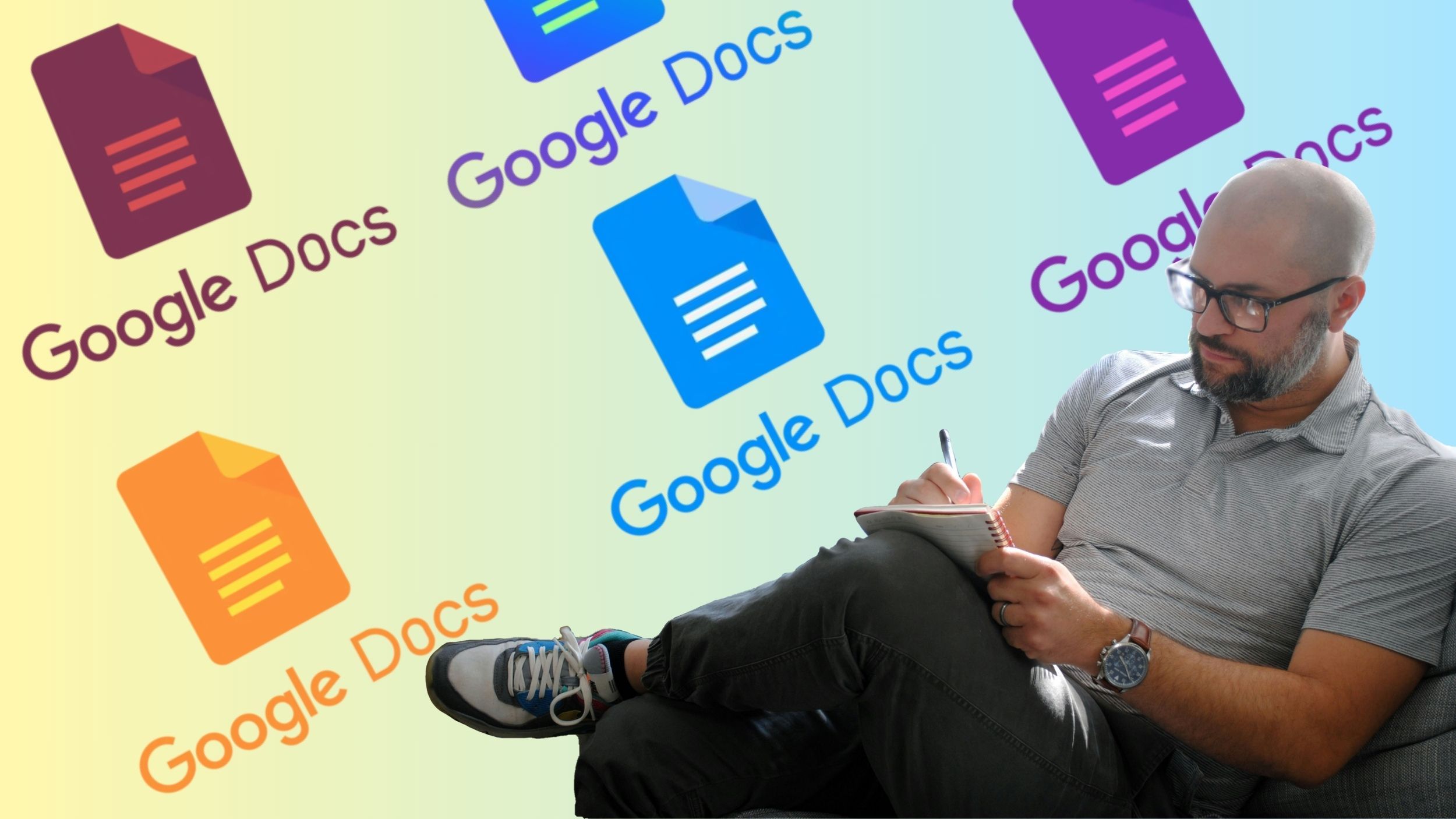
I tried Google Docs as my main note-taking app: Here’s how it went
My love-hate relationship with Google Docs as a notebook
Because Google takes advantage of those wide-ranging integrations, getting the most out of Google Drive requires using several tools. The large collection of apps with built-in Google Drive access can be cumbersome to navigate. That frames its biggest philosophical and functional difference from Proton’s cloud storage.
Proton Drive’s laser-focused mission
And how useful it might be
Proton services don’t claim or try to take over every aspect of your online life like Google’s services do. They exist to give you control over your digital stuff. In that respect, Proton Drive’s encryption advantage wins out for anybody whose life depends on perfect security. Proton maintains a zero-knowledge architecture, which, in this case, means Proton employees won’t and can’t access your stored files.
Encryption is Proton Drive’s mission. After using it for many months, it often seems to be its singular focus. I can be certain that anything I upload is secure. Nobody can see anything I store as long as my passwords and passkeys are in order. Sometimes, I have a hard time seeing what I’m looking at, and that’s where Proton Drive falls behind its main competitor.
The various shortcomings of Proton Drive
Proton is a cloud service meant for encrypting and storage. It lives at the opposite end of the spectrum from Google’s aim of convenient access. Proton is good at holding onto your data, but not much else. For example, the Proton Docs word processor isn’t cut out for collaboration. You can’t work inside it with anybody not using a Proton account.
Android allows you to upload to Proton without much difficulty, but accessing files within the drive introduces significant friction. Everything is encrypted and must be unencrypted before you can do anything. Proton Drive doesn’t internally support more than a few of the common file formats, which leaves many users repeatedly decrypting, downloading, editing, reuploading, and re-encrypting.
Proton’s Windows integration is unpolished, with too many users realizing its unclear syncing eats up countless gigabytes on their PC’s hard drive. The Android app is fine, mostly facing only the service’s limitations. However, the iOS app restricts you to 10 photo uploads from your iPhone at once, doesn’t play nice with all other iOS apps, and sometimes uploads images from your phone at lower resolutions than the default.
Proton Drive’s photo implementation also leaves much to be desired. There isn’t much of an implementation other than a single gallery containing all your snaps. It offers no organization, leading people who use photos linked to many projects to ignore the photos section and organize images in folder structures within the primary Proton Drive storage area.
Finally, there’s the issue of speed. A little extra waiting makes sense, considering Proton’s encrypted ethos. Everyday users will notice how long they wait for files to encode or decode for transit to or from their drive. If absolute security and privacy aren’t at the top of your list, you could get frustrated.
Is it worth switching from Google Drive to Proton Drive?
Most people will find the answer simple
On its face, Proton Drive makes the most sense out of all the small company’s services. However, it’s also the least developed and convenient. The lack of features and integrations compared to what the world’s mobile platform and data-gathering leader provides is, in a word, stark. Proton Drive is perfect for storing sensitive files you don’t need frequent access to, but dynamic, everyday tasks can be a pain.
Meanwhile, Google Drive will continue streamlining its practically inescapable presence. It seems everybody has a Gmail account, which means everybody has Google Drive storage despite some very good alternatives. Therefore, everybody can collaborate and communicate on a relatively level playing field with straightforward features and functionality.