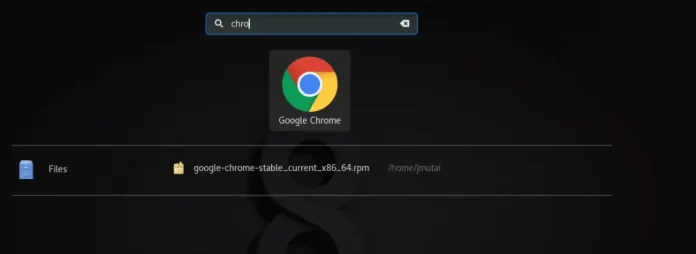In this article, we are going to count values in Pandas dataframe. First, we will create a data frame, and then we will count the values of different attributes.
Syntax: DataFrame.count(axis=0, level=None, numeric_only=False)
Parameters:
- axis {0 or ‘index’, 1 or ‘columns’}: default 0 Counts are generated for each column if axis=0 or axis=’index’ and counts are generated for each row if axis=1 or axis=”columns”.
- level (nt or str, optional): If the axis is a MultiIndex, count along a particular level, collapsing into a DataFrame. A str specifies the level name.
- numeric_only (boolean, default False): It includes only int, float or boolean value.
Returns: It returns count of non-null values and if level is used it returns dataframe
Count Values in Pandas Dataframe
Step 1: Importing libraries.
Python3
# importing librariesimport numpy as npimport pandas as pd |
Step 2: Creating Dataframe
Python3
# Creating dataframe with# some missing valuesNaN = np.nandataframe = pd.DataFrame({'Name': ['Shobhit', 'Vaibhav', 'Vimal', 'Sourabh', 'Rahul', 'Shobhit'], 'Physics': [11, 12, 13, 14, NaN, 11], 'Chemistry': [10, 14, NaN, 18, 20, 10], 'Math': [13, 10, 15, NaN, NaN, 13]})display(dataframe) |
Output:

Created Dataframe
Step 3: In this step, we just simply use the .count() function to count all the values of different columns.
Python3
# using dataframe.count()# to count all valuesdataframe.count() |
Output:
We can see that there is a difference in count value as we have missing values. There are 5 values in the Name column,4 in Physics and Chemistry, and 3 in Math. In this case, it uses it’s an argument with its default values.
Step 4: If we want to count all the values with respect to row then we have to pass axis=1 or ‘columns’.
Python3
# we can pass either axis=1 or# axos='columns' to count with respect to rowprint(dataframe.count(axis = 1))print(dataframe.count(axis = 'columns')) |
Output:

count with respect to row
Step 5: Now if we want to count null values in our dataframe.
Python3
# it will give the count# of individual columns count of null valuesprint(dataframe.isnull().sum())# it will give the total null# values present in our dataframeprint("Total Null values count: ", dataframe.isnull().sum().sum()) |
Output:
Step 6:. Some examples to use .count()
Now we want to count no of students whose physics marks are greater than 11.
Python3
# count of student with greater# than 11 marks in physicsprint("Count of students with physics marks greater than 11 is->", dataframe[dataframe['Physics'] > 11]['Name'].count())# resultant of above dataframedataframe[dataframe['Physics']>11] |
Output:

Physics>11
Count of students whose physics marks are greater than 10,chemistry marks are greater than 11 and math marks are greater than 9.
Python3
# Count of students whose physics marks# are greater than 10,chemistry marks are# greater than 11 and math marks are greater than 9.print("Count of students ->", dataframe[(dataframe['Physics'] > 10) & (dataframe['Chemistry'] > 11) & (dataframe['Math'] > 9)]['Name'].count())# dataframe of above resultdataframe[(dataframe['Physics'] > 10 ) & (dataframe['Chemistry'] > 11 ) & (dataframe['Math'] > 9 )] |
Output:

Physics>10 ,Chemistry>11,Maths>9
Below is the full implementation:
Python3
# importing Librariesimport pandas as pdimport numpy as np# Creating dataframe using dictionaryNaN = np.nandataframe = pd.DataFrame({'Name': ['Shobhit', 'Vaibhav', 'Vimal', 'Sourabh', 'Rahul', 'Shobhit'], 'Physics': [11, 12, 13, 14, NaN, 11], 'Chemistry': [10, 14, NaN, 18, 20, 10], 'Math': [13, 10, 15, NaN, NaN, 13]})print("Created Dataframe")print(dataframe)# finding Count of all columnsprint("Count of all values wrt columns")print(dataframe.count())# Count according to rowsprint("Count of all values wrt rows")print(dataframe.count(axis=1))print(dataframe.count(axis='columns'))# count of null valuesprint("Null Values counts ")print(dataframe.isnull().sum())print("Total null values", dataframe.isnull().sum().sum())# count of student with greater# than 11 marks in physicsprint("Count of students with physics marks greater than 11 is->", dataframe[dataframe['Physics'] > 11]['Name'].count())# resultant of above dataframeprint(dataframe[dataframe['Physics'] > 11])print("Count of students ->", dataframe[(dataframe['Physics'] > 10) & (dataframe['Chemistry'] > 11) & (dataframe['Math'] > 9)]['Name'].count())print(dataframe[(dataframe['Physics'] > 10) & (dataframe['Chemistry'] > 11) & (dataframe['Math'] > 9)]) |
Output: