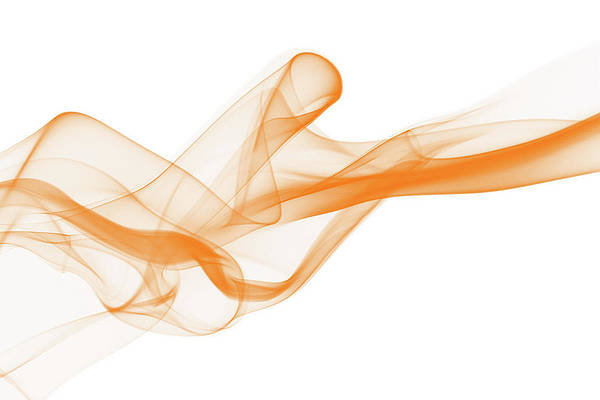Raven Wu
Updated on: January 4, 2024
Here’s the best way to protect yourself against malware threats:
- Install trusted antivirus software. Norton, Bitdefender, and Intego all offer excellent malware protections. Norton is the overall best antivirus in 2024 for PC, Android, and iOS devices. Bitdefender has some of the most affordable plans and comes with a lot of additional features. And Intego is the best Mac-focused antivirus on the market.
With so many different threats in the digital sphere, it’s easy to get confused about what’s what. This article aims to give you a rundown of the differences between each one. Along the way, I’ll also be clearing up some common misconceptions regarding malware (eg. can a Mac or mobile device be infected with malware?), and you’ll learn about where these cybersecurity threats come from, how to avoid them, how to identify an infected device, and what to do if you suspect your device has been infected.
Download Norton Antivirus Now (60 Days Risk-Free)
What Is Malware and What Can It Do to Your Device?
Malware is short for “malicious software” and is a broad term that refers to any kind of software designed to infiltrate a digital device with malicious intent. There are many different types of malware, including adware, viruses, spyware, ransomware, trojans, worms, rootkits, and more.
Some types of malware may just be annoying, hijacking your browser to show you constant advertisements, while others may seek to steal your login credentials or other personal information, block your access to your own files and demand money in exchange for the key, or otherwise exploit your system’s resources for the attacker’s gain. Last but certainly not least, some malware has no other purpose than to damage or destroy your device.
All digital devices and operating systems can be vulnerable to malware infection, whether it’s a computer (Windows, macOS, Linux, or ChromeOS) or a phone/tablet (Android or iOS). So no matter what you’re using, it’s important to practice good digital hygiene and to use a reliable antivirus to protect your device(s).
How Does Malware Get Onto Your Device?
Malware can get on your device in a variety of ways, but it usually involves visiting fake websites and downloading infected files. For example, malware is often buried in email attachments and bundled with applications downloaded from questionable sources. Even just visiting an infected website can put your device at risk. So it’s very important that you only open links and attachments from trusted individuals and that you only visit and download files from legitimate websites.
Of course, it’s not always that simple to avoid malware. Malicious websites often masquerade as legitimate ones, and a compromised device may be programmed to send fake links and infected files to the user’s friends and family. Even the most careful users can be affected by malware. For example, drive-by downloads are a method by which malicious code can be downloaded onto your computer or mobile device even if you haven’t opened a malicious application or attachment.
For all of these reasons, an antivirus or internet security suite is essential to protect you from malware. Not only can they detect malware hidden in apps and attachments, but they can also block infected sites and provide real-time protection to guard you against other types of attacks.
How to Know If You Have Malware On Your Computer or Smartphone?
Here’s what you need to do if you suspect your computer or smartphone has been infected with malware:
- Monitor your device’s performance. Malware can take up a lot of processing power, so if your computer or mobile phone is suddenly a lot slower than usual, malware might be the cause.
- Look for any strange browser activity. Malware can change your browser homepage, install new toolbars and extensions, or send you to websites you aren’t trying to visit. So you should be on the lookout for any suspicious activity on the browsers that you use.
- Track down the source of random pop-up ads. Adware is a common type of malware designed to spam you with random advertisements. So if you start getting lots of browser pop-ups trying to sell you products, your device is probably infected with adware.
- Investigate frequent crashes and other errors. Malware can cause your device to freeze, crash, or restart randomly, so if this starts happening frequently with no clear cause, malware may be the culprit.
- Ask your contacts if they’ve been receiving any strange emails or messages from you. Some kinds of malware try to spread themselves by sending the infected user’s contacts fake links and infected files. If your contacts have received anything from you that you didn’t send, your device is likely infected.
- Run an antivirus scan. Antivirus software uses a combination of heuristic-based and signature-based malware detection to quickly find and remove any malware present on a device including ransomware, trojans, spyware, worms, and more.
Certain types of malware can be much more difficult to detect, and the longer they remain hidden, the more time they have to carry out their insidious agenda. If malware such as a keylogger isn’t found quickly, your passwords and other personal information may be at risk. So the best way to ensure that your device is clean is by using an antivirus program.
How to Remove Malware From Your Device (& How to Prevent It)?
Installing and running a scan using antivirus software is the best way to find and remove malware from your device. Better yet, it’s also the best way to prevent malware from getting onto your system in the first place. The best antiviruses can not only scan and remove antiviruses already present on your device but will also provide real-time protection, which automatically scans files you open or download for threats, as well as web protection, which prevents you from accessing fake websites, including phishing sites designed to steal your login credentials.
How to Remove Malware From a Windows Computer
- Install a good Windows antivirus. I recommend Norton 360, which has perfect malware detection rates and comes with a lot of additional features at a great price.
- Run a scan using your Windows antivirus. Wait for the scan to finish, as it may take a few minutes.
- Remove the threat. If your antivirus detects malware, you can choose whether you want to delete or quarantine the infected files.
- Run a second scan. Once you’ve quarantined or deleted the malware, run another scan to ensure that your device is now clean.
- Ensure your device is fully protected. To avoid future infections, check your antivirus and make sure that it’s up to date and that all of its protective functions are turned on, such as real-time protection and web protection.
How to Remove Malware From a Mac Computer
- Install a good Mac antivirus. I recommend Intego, which is one of the few antiviruses focused on Mac protection and provides much better security than Apple’s built-in protections.
- Run a scan using your Mac antivirus. This may take a few minutes.
- Delete or quarantine the malware. Decide what you want to do with the infected file.
- Run another scan. To be sure that all malware on your device has been completely removed, have your antivirus scan your device again.
- Make sure your antivirus’s protections are active. To prevent malware from infecting your device in the future, turn on your antivirus’s real-time protection, anti-phishing protection, etc., and check if there are any updates.
How to Remove Malware From an Android Device
- Install a good Android antivirus. I recommend Norton Mobile Security, which offers the most comprehensive security out of all Android antiviruses.
- Run a scan using your Android antivirus. This can take some time, but you can just leave the scan running while you do other things.
- Deal with the threat. Once the malware is found, you can choose to remove the file immediately or put it into quarantine.
- Scan your device again. This is to ensure that all traces of malware have been completely removed.
- Do a quick check of your antivirus. Make sure you’ve gotten the latest updates and that the software’s real-time protection, web protection, etc. are on.
How to Remove Malware From an iOS Device
- Install a good iOS antivirus. I recommend Norton Mobile Security, which has excellent web protections, anti-phishing protections, and dark web monitoring. It’s also super easy to use.
- Run a scan using your iOS antivirus. Wait for the scan to finish.
- Remove the malicious files. You will be given the option of putting the infected file into quarantine, or you can delete it immediately.
- Run another antivirus scan. This is to check if all traces of malware have been removed from your device.
- Update your antivirus and ensure that all of its protections are turned on. This will help prevent future malware infections.
What Should You Do Once the Malware Has Been Removed?
After removing malware from your device using antivirus software, there are a few steps you should take to patch up any vulnerabilities and address the damage.
- Check your browser settings. Some malware will change your homepage and default search engine, or install malicious add-ons and extensions.
- Change all of your online passwords. Your login credentials may have been compromised. Consider getting an antivirus with a password manager or a standalone password manager to secure your passwords.
- Run identity theft checks. Look for suspicious activity on your credit card statements and bank accounts. A good antivirus with data breach monitoring and identity theft protection like Norton can help with this.
- Take preventative measures. Ensure that real-time protection, web protection, etc. on your antivirus has been turned on, check that both your operating system and antivirus are up to date, back up important files, and practice good internet safety rules to avoid re-infection.
8 Most Common (& Dangerous) Types of Malware
1. Ransomware
Ransomware is designed to encrypt your files or lock your device so that you can’t access it until you pay the attacker money. There’s never a guarantee that the threat actor will restore your access to your files or device if you pay up either. Once ransomware is on your system, it can often be too late to do anything about it, so it’s critical to prevent it from taking root in the first place by using good cybersecurity software and by having backups of important files and documents.
LockBit 2.0 is one of the most common strains of ransomware today, which largely targets businesses and other organizations. It aims to disrupt business operations, commit data theft, and extort victims for the hacker’s financial gain. It’s particularly dangerous because of its ability to self-propagate.
2. Spyware
Spyware is a designed to steal your personal information, including login credentials, credit card numbers, and more. The hacker may profit from the stolen data directly by using it to commit data theft or identity fraud or indirectly by selling that information to a third party.
Agent Tesla is an example of spyware that’s capable of tracking a victim’s keystrokes, taking screenshots, extracting login credentials stored in your browsers, and more. It is one of the most prevalent malware in the world today. It was most promiment during the pandemic as part of major phishing campaigns.
3. Trojans
Trojans are a type of malware that pretends to be a legitimate program but instead creates a backdoor into your device that hackers can use to exploit your system. Once your device is vulnerable, it has free reign to perform any number of malicious acts depending on the type of trojan.
Emotet is a well-known trojan that is used to steal banking login credentials. It is considered one of the most dangerous malware in the world by both the US Department of Homeland Security and the German Federal Office for Information Security.
4. Worms
Worms can self-replicate and spread to other devices without human interaction. Worms are often spread through social networks, P2P file-sharing networks, and instant messengers. They can also spread through infected USB sticks and external hard drives.
ILOVEYOU is an infamous worm-type malware that is designed to corrupt random files on your device and then mail itself to all of your contacts in an attempt to infect their devices. It’s been called one of the most virulent malware in history, infecting tens of millions of PCs and causing billions of dollars of damage.
5. Viruses
Viruses are a specific type of malware that function very similarly to worms — the difference is that while worms are completely self-sufficient once they breach a system, viruses must be activated by the user before they can execute their agenda and/or spread their code. In order to trick the victim into activating it, viruses are often attached to executable files masquerading as legitimate software.
Shamoon is an example of a virus that damages a computer’s system and prevents it from booting up. It was most recently seen during a large-scale cyber attack against Aramco, a Saudi Arabian oil company.
6. Fileless Malware
Fileless malware doesn’t need to install a malicious file on your device. Instead, it uses your system’s own tools and software to execute malicious activities. Because this type of malware isn’t file-based like most others, it doesn’t leave traditional footprints and can be very challenging to detect.
Operation Cobalt Kitty was a cyberattack campaign that occurred in 2017 utilizing fileless malware. The attackers targeted the devices of an Asian company’s top-level management in order to steal sensitive business information and managed to remain undetected for over a year.
7. Rootkits
Rootkits gives the attacker admin-level access to your system. This allows the attacker to give commands to and control your device remotely without your knowledge, execute files, change system configurations, and spy on your device usage by accessing logs.
ZeroAccess is an example of rootkit malware that was first discovered in 2011 and is still active today. It allows the attacker to stealthily download malware onto the infected device and turns the machine into a bot to help execute cyberattacks against others.
8. Adware
Adware is designed to bombard you with annoying pop-up ads. Some adware may just be a nuisance but others may track your location and browsing history and sell this personal information to third parties, making it a serious cybersecurity threat.
Fireball is an example of adware that has infected over 250 million computers. It hijacks victim’s browsers, changing their homepage and search engine, collecting information on their browsing activities, and injecting advertisements into web pages that they visit.
Best Malware Removal Software in 2024
🥇1. Norton — Best Antivirus Overall for Windows, Android & iOS in 2024
Norton is my favorite antivirus in 2024. Its powerful anti-malware engine caught all of the malicious files I downloaded onto my device for testing — including ransomware, spyware, trojans, and more — and it comes with a lot of other anti-malware features.
Norton’s Smart Firewall is very good, offering significant improvements to the built-in firewalls of PC and Mac computers. It monitors 130+ network protocols frequently used by malware and shuts them down if it detects suspicious activity.
Other useful features included in Norton’s plans include:
- Ransomware protection.
- Password manager.
- Dark web monitoring.
- Identity theft protection (US only).
- Cloud back-up.
One of Norton’s most notable extra features is its dark web monitoring, which scans dark web forums, credit reports, and breach databases and tells you if your personal information has been compromised (currently supports 20+ countries including the US, Australia, the UK, Germany, etc.). Additionally, US users can take advantage of Norton’s identity theft protection service, which is the best on the market at securing your finances, identity, investments, and personally identifying information.
Norton 360 Deluxe, the best value plan for most users, covers up to 5 devices (Windows, Mac, Android or iOS) for just $49.99 / year*. All of Norton’s plans are backed by a generous 60-day money-back guarantee.
🥈2. Bitdefender — Best Value Antivirus With Tons of Additional Features
Bitdefender is a top-notch antivirus with 100% malware detection rates and very affordable plans. It’s also very lightweight — its cloud-based malware engine ensures that it has a minimal system impact even during full system scans.
One thing I really like about Bitdefender is its real-time scanner, which has the best customization options on the market. By default, it scans every file and email attachment, looks for potentially unwanted applications, issues in your network paths and boot sectors, threats hiding in new and modified files, and keyloggers. But it can be customized by advanced users to scan applications, scripts, and archives as well. You can also choose to exclude any of the above.
Here are some other anti-malware features that Bitdefender offers:
- Firewall.
- Wi-Fi protection.
- Ransomware protection.
- Secure web browser (SafePay).
- Password manager.
- Identity theft protection.
Of all of Bitdefender’s extra features, I especially like its anti-phishing and web protections, which detected a lot more phishing sites than most of its competitors. The web protections also make it super easy to whitelist false positives (though Bitdefender rarely has false positives).
Bitdefender’s best value plan, Bitdefender Total Security, covers up to 5 devices for $49.99 / year. All of Bitdefender’s plans come with a 30-day money-back guarantee.
Read the full Bitdefender review
🥉3. Intego — Best Malware Protection for Mac Users
Intego is my antivirus of choice for Mac devices. This is because, unlike the majority of antiviruses on the market, which are PC-focused, Intego is designed for Mac, scoring a perfect detection rate against advanced Mac-based malware during my tests.
Intego’s smart firewall (NetBarrier) is great. Not only is it a huge improvement upon the built-in firewalls for Macs, but it also automatically detects if you’re on a public Wi-Fi hotspot and changes your firewall’s security settings. This ensures that you’re always protected against threat actors hoping to distribute malware through unsecure public networks.
NetBarrier also lets you easily stop malware from collecting and sending personal information. It alerts you whenever an application or script attempts to connect to the internet and gives you the ability to allow it or block it.
Intego’s Personal Backup is a better version of Apple’s Time Machine that makes it easy to restore a previous backup, create a bootable backup, and synchronize 2 Mac devices. These are all very useful features, as making regular backups is essential to protecting yourself from ransomware and other malware that may damage your system.
Intego’s annual plans cover 1, 3, or 5 devices, cost as little as $1.67 / month, and come with a 30-day money-back guarantee.
Frequently Asked Questions
Malware vs. virus — what’s the difference?
Viruses are malware, but there are many other malware that aren’t viruses. There’s often misunderstanding about what these two terms actually mean simply because a lot of people use them interchangeably.
However, malware is technically a catch-all term used to refer to any kind of malicious software, including viruses, adware, spyware, trojans, etc., that seeks to obtain unauthorized access to a computer, tablet, or mobile devices usually with the goal of damaging, exploiting, or stealing sensitive information from the infected device.
The term virus refers to a specific kind of malware that can self-replicate. This means that it can copy itself and rapidly spread from device to device. A common method by which viruses spread is by hijacking the victim’s email account and sending virus-infected attachments to the victim’s contacts. Shamoon is an example of a computer virus that overwrites crucial system files, thereby rendering infected computers useless.
A good antivirus will be able to detect and remove all types of malware, including viruses. Norton is an especially reliable antivirus with perfect malware detection rates.
What is the most dangerous kind of malware?
The most dangerous types of malware are ransomware and spyware. Ransomware takes the files on your device hostage, encrypting them so that you won’t be able to access any of them and demanding money in exchange for decryption. Spyware logs your keystrokes or even takes recordings of your on-screen activity, which are often used to steal sensitive personal information.
All the best antiviruses can detect and remove spyware and prevent ransomware from affecting your device. Some antiviruses like Norton even include data breach monitoring, which will alert you if your personal information has been leaked.
How do you remove malware from your Windows PC or Laptop?
The best way to remove malware from a Windows PC or laptop is to get yourself good antivirus software. We recommend using one of these top Windows antiviruses in 2024. They’re all easy to set up and use and have great malware detection rates.
I especially recommend Norton 360 as a high-value cybersecurity package that comes with a ton of useful additional features such as anti-phishing protection, a VPN, a password manager, dark web monitoring, identity theft protection (US only), cloud backup, and more.
Can Mac computers be infected with malware?
Contrary to popular belief, any type of malware that can affect a Windows computer can also affect a Mac computer, including:
It’s just that since Windows computers are more prevalent on the market, cybercriminals often focus on creating malware for PCs rather than Macs. With the rising popularity of Apple computers, however, the situation is changing rapidly, and there’s no reason to get complacent with your device’s security.
Most antiviruses focus on protecting PCs, so you should be careful when choosing a Mac antivirus. I recommend Intego for Mac, which is our overall favorite antivirus for Mac in 2024.
Is it possible for mobile devices to get infected with malware?
Yes, mobile devices can be infected with malware. Technically, they can’t get viruses, which refers to a specific type of malware capable of self-replication. But there are plenty of other types of malware that your phone can be vulnerable to including ransomware, spyware, adware, trojans, and more.
My favorite antivirus for both Android and iOS devices is Norton Mobile Security. It’s easy-to-use, has excellent malware detection rates, and comes with great additional features.
Can I remove malware with a free antivirus?
Yes, you can remove malware with a trusted free antivirus. You can try one of our favorite free antiviruses: Avira for Windows, Mac, and iOS devices, and Bitdefender for Android devices.
That said, free antiviruses are generally not good enough and will leave you vulnerable to some types of threats. For example, most free antivirus software lack real-time protection, which prevents malware from being installed on your device in the first place. They also lack useful additional features like ransomware protection, web protection, VPN, and more.
This is why I strongly recommend getting an affordable paid antivirus like Norton instead.
Will antivirus software slow down my device?
All antiviruses will affect your performance to some extent. However, usually, slowdowns will only be noticeable during full system scans, which don’t need to be performed that frequently and can be scheduled to take place outside of high usage times.
The best antivirus programs minimize their system impact so that you can use your device as usual even during intensive full-disk scans.
Lightweight antiviruses like Bitdefender are especially good for users concerned about potential slowdowns. Bitdefender uses a cloud-based malware scanner, which reduces the strain on your device and otherwise runs unobtrusively in the background.