
Sam Boyd
Fact-checked by Hazel Shaw
Short on time? Here’s how to remove Segurazo Antivirus in 2025:
- 1. Scan Your Device. Choose a premium antivirus like Norton and use it to run a full disk scan.
- 2. Remove The Potentially Unwanted Program (PUP). Once the scan is finished, let your antivirus safely remove all traces of Segurazo Antivirus.
- 3. Stay Protected. For ongoing protection against PUPs and other more harmful online threats, choose a full-featured internet security suite like Norton. Norton has flawless malware detection rates, excellent anti-phishing protections, and heaps of useful extra features like a password manager, parental controls, and an unlimited VPN. Plus, it comes with a generous 60-day money-back guarantee, so you can try it risk-free.
Segurazo Antivirus is a potentially unwanted program (PUP) that disguises itself as antivirus software. Segurazo won’t damage your computer, but it will waste your time, take up disk space and processing power, constantly ask you for money, and potentially facilitate other PUP downloads.
Segurazo Antivirus scans your PC for malware and uses large amounts of system resources to perform the scan. When it’s finished scanning your PC, it will find fake malware installed on your system and then prompt you to buy a license to fix these non-existent issues. Luckily, removing Segurazo Antivirus is easy if you follow the right steps.
The best way to ensure that your device is PUP and malware-free is to download and install a legitimate antivirus program like Norton. This will not only isolate and remove Segurazo Antivirus but will also destroy any other PUPS or malware that may have been installed on your system. In addition, further attacks will be blocked before they can activate if you choose an antivirus plan that comes with real-time protection.
Try Norton (60 Days Risk-Free)
Step 1. Run a Full System Scan With Your Antivirus
If you have accidentally or unknowingly downloaded Segurazo Antivirus on your computer, you need to ensure no USB storage devices are connected to your computer. While Segurazo Antivirus won’t replicate itself, you may have other malware on your computer, especially if you accidentally downloaded the PUP. This malware could copy itself onto a USB storage device and infect you again at a later date.
You then need to run a full disk scan with your antivirus. A full disk scan will go through your entire computer, checking every file and folder for any malicious files. It will quarantine any type of malware it finds, such as trojans, rootkits, cryptojackers, computer worms, spyware, and more. The full scan can take up to 4 hours, so it’s best to schedule the scan for when you won’t need to use your computer.
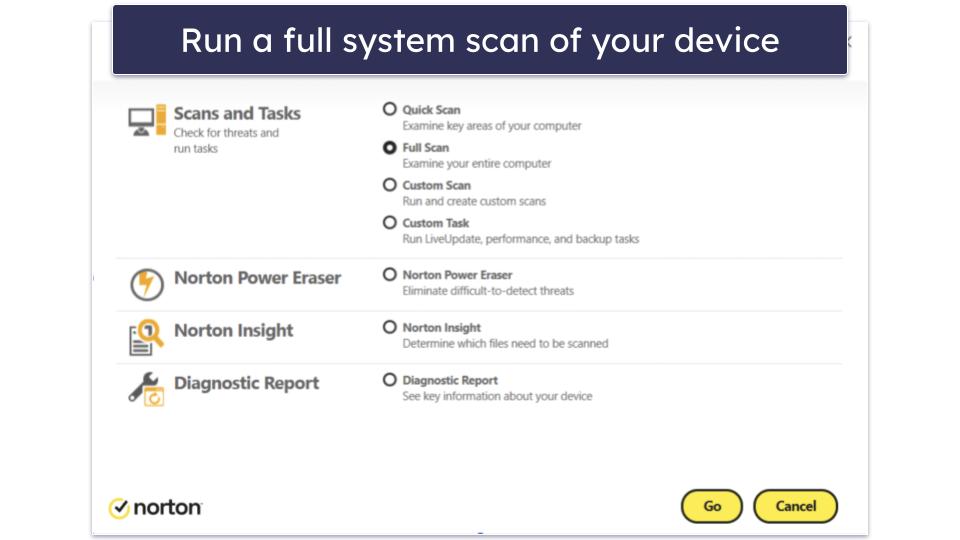
But don’t cancel the scan when you see Segurazo Antivirus appear on the infected file list. Other PUPs and malware may exist on your PC, and you want to make sure your antivirus runs a complete scan and places all of the malware it detects in quarantine.
Once the scan is 100% finished, your antivirus should have found Segurazo Antivirus and other threats installed on your computer. You can now proceed to step 2.
Step 2. Remove Segurazo Antivirus and Delete Any Other Infected Files
All of the threats found by your antivirus will be displayed in your quarantine vault, including Segurazo Antivirus.
Your next step is to remove all threats your antivirus found — including Segurazo Antivirus. However, if your antivirus found multiple threats, advanced users can first check for false positives. Before you keep a file (by whitelisting it), make sure you 100% trust the file, then delete all of the other files.
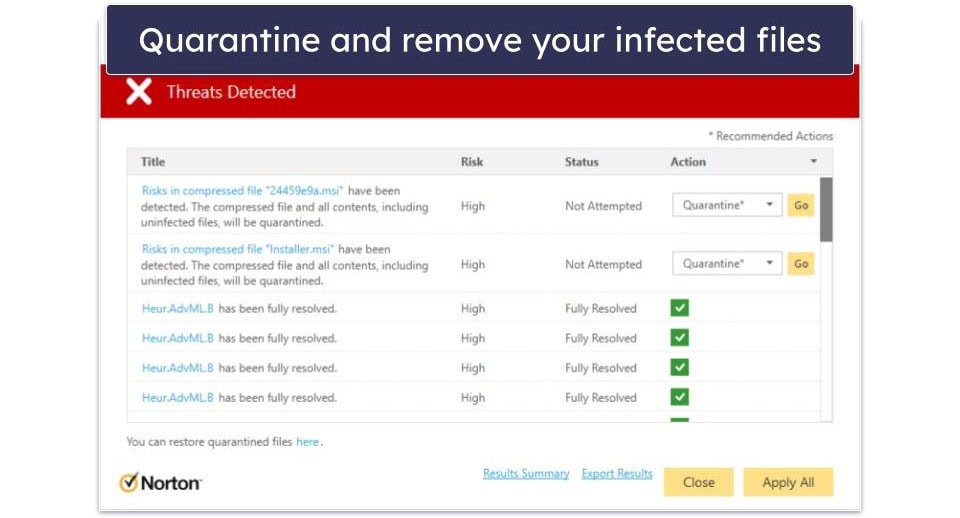
Once you’ve deleted or whitelisted all of the files, you need to restart your PC to ensure there’s no other malware running in the background. Once you have restarted your PC, run another full scan just in case any malware replicated itself before you could remove it (the second full scan should complete faster since many antiviruses can remember what files have already been scanned).
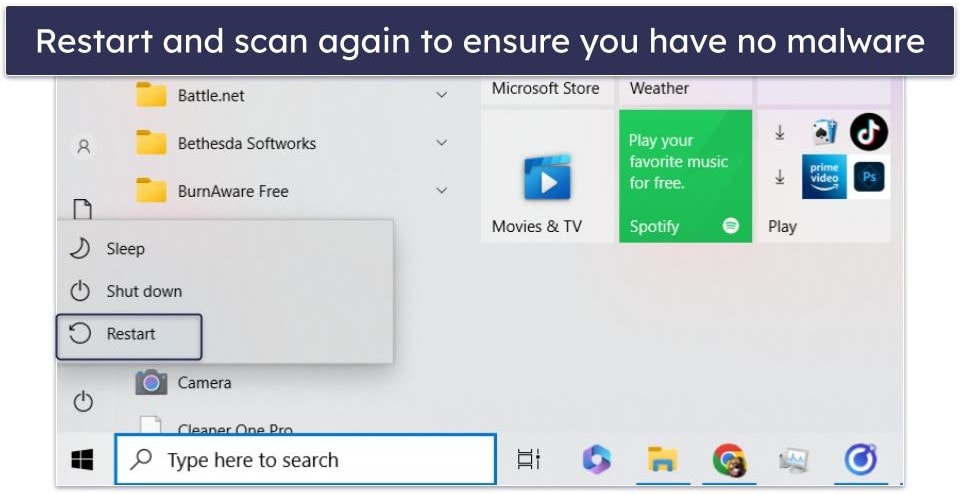
If the full scan doesn’t detect Segurazo Antivirus or any more malware, you can proceed to step 3. However, if Segurazo Antivirus or other infected files appear on your second scan, you need to repeat this process until your computer is fully free from Segurazo Antivirus and all other malware.
After you have wiped Segurazo Antivirus and other malware from your computer, you need to take safety measures to avoid getting infected again. For example, you should never download software from a vendor that you don’t trust — make sure the software is from a reliable website. There are other important steps you can take to reduce the chances of infecting your computer in the future.
Step 3. Keep Your Device From Getting Re-Infected
As you have learned, it’s very easy to accidentally download malware and unwanted software like Segurazo Antivirus on your PC, especially in 2025, and more threats are emerging online each year. Knowing how to stay safe can be overwhelming, but you can easily secure your devices by following these simple steps:
- Keep Your Software, OS, and Drivers Up-to-Date: An obsolete driver, software, or operating system makes it easier for Segurazo to infect your computer. Segurazo constantly spams you with ads, some of which contain nasty malware that exploits software vulnerabilities. Developers keep users safe by issuing updates and patches that close any exploits in their software — so the best way to remain 100% protected is to make sure you have the most updated versions of all software, drivers, and programs.
- Don’t Download Suspicious Files: You should never download files unless they’re from a trusted source. If you see the option to download an unknown antivirus, like Segurazo Antivirus, don’t click on it until you have done diligent research on the product to make sure it’s not malware or fake software. It’s best to install good web protection software that automatically blocks websites that aren’t safe.
- Secure Your Wireless Network and IoT Devices: Even with powerful real-time protection from a comprehensive antivirus, your wireless network is still at risk of getting breached. If a hacker breaks into your wireless network, they can monitor or even take control of your Internet of Things (IoT) devices (door cameras, thermostats, etc). But, thankfully, it’s very easy to solve this issue by securing your network and all individual devices with secure passwords. I also recommend using a virtual private network (VPN) whenever you need to connect to a public network.
- Download a Secure Antivirus Program: An antivirus not only safeguards you from various security threats, but it also provides other crucial and handy features that protect your device and personal data. However, with a multitude of antiviruses available in the market, deciding on the best one to suit your needs can be difficult. Take a look at my recommendations below if you’re undecided on which antivirus to choose.
3 Best Antiviruses for Removing the Segurazo Antivirus
Quick summary of the best antiviruses for removing Segurazo Antivirus:
- 🥇 1. Norton — Best antivirus for tackling the Segurazo antivirus and staying safe.
- 🥈 2. Bitdefender — Cloud-based scanner detects viruses without slowing your computer.
- 🥉 3. TotalAV — Easy-to-use security suite (great for non-technical users).
Frequently Asked Questions
What Is Segurazo Antivirus?
Segurazo Antivirus is a potentially unwanted program (PUP) that disguises itself as legitimate antivirus software. If you’ve accidentally installed Segurazo Antivirus, it will start up automatically every time you turn on your PC. Segurazo Antivirus scans your PC for malware and displays fake malware installed on your system — then prompts you to buy a license to fix these non-existent issues.
If you have installed Segurazo Antivirus on your computer, follow these 3 easy steps to remove it.
Is Segurazo Antivirus safe?
No, Segurazo Antivirus is an untrustworthy program that can slow down your computer, produce false scan results, and trick you into purchasing a subscription to solve a problem that doesn’t exist. If you’ve accidentally installed Segurazo Antivirus on your PC, follow our steps to get rid of it.
How do I remove Segurazo Antivirus?
The best way to get rid of Segurazo Antivirus is by using anti-malware software like Norton that uses advanced heuristic analysis and machine learning technology to detect and block threats from infecting your device. If you have downloaded Segurazo Antivirus onto your computer, make sure to follow our steps and use a reputable antivirus to run a full scan of your computer. The scanner will remove all instances of malware it finds, including Segurazo Antivirus.




