Themes are an awesome way to make your iPhone look different than everyone else’s, and one theme in particular can help make your iPhone stand out.

Draw iOS by angelgutierrez has a unique design style that takes on the aesthetic of freehand hand-drawn glyphs. These drawn glyphs are asymmetrical, which is part of the visual appeal of the theme.
As you might be able to tell from the many screenshot examples, Draw iOS supports well over 400 individual app icons and comes in seven different icon modes to suit light mode, dark mode, and everything in between.
The developer accepts icon requests via email and regularly updates theme with new app icons.

Whether you prefer app icons with backgrounds, or going backgroundless with a masked style, Draw iOS has everything you might need.
Home Screen app icons aside, Draw iOS comes with a lot of extras too, including Settings app icons and redesigned glyphs for the Phone app’s dial pad:
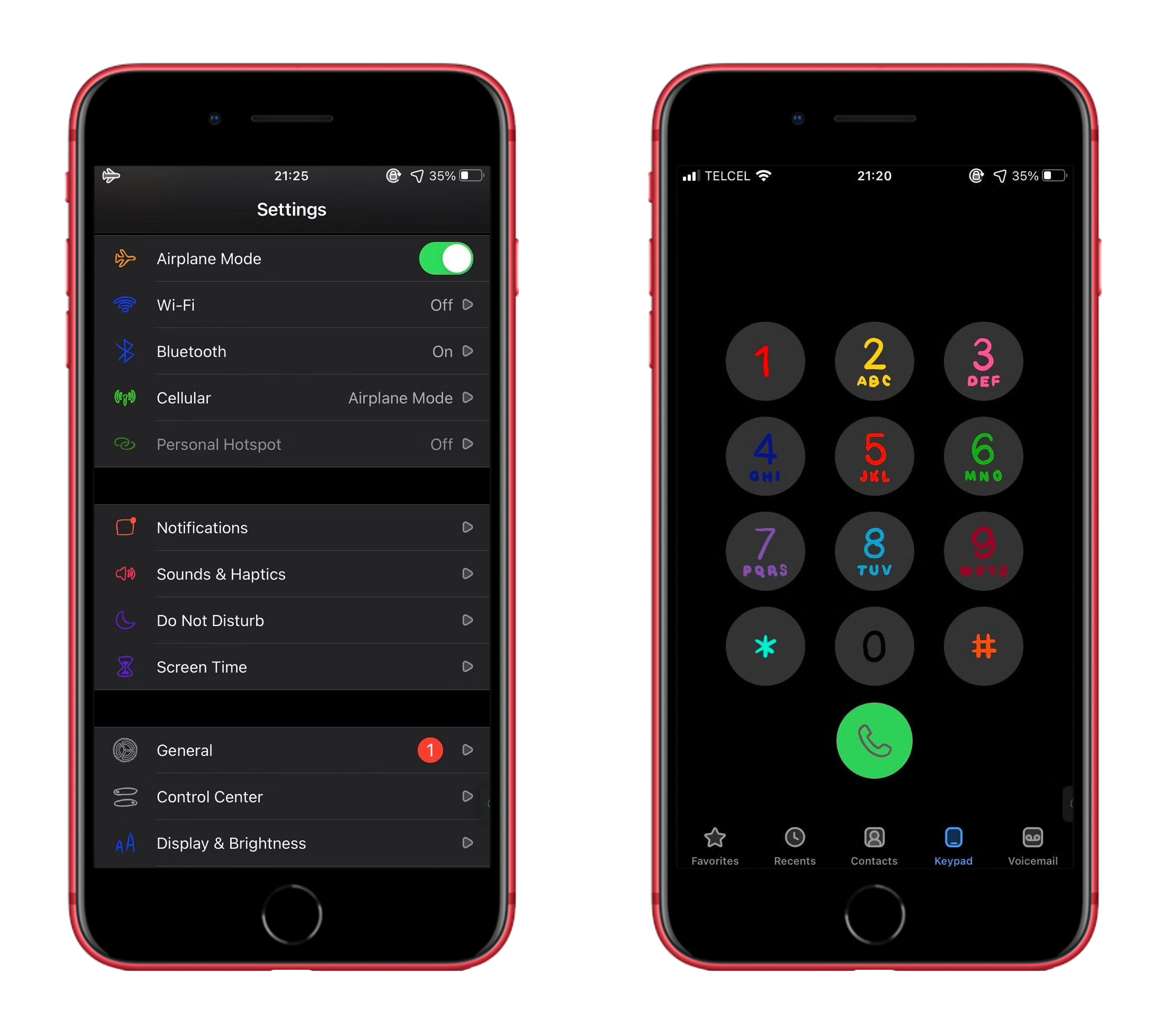
Like most themes, Draw iOS can be applied to a jailbroken iPhone with the Snowboard theming platform. It can also be used with non-jailbroken devices using the Shortcuts app.
If you’re not sure how to theme an iPhone with SnowBoard, then our step-by-step SnowBoard theming tutorial can help.
Those interested in giving Draw iOS a try can purchase it from the Havoc repository for $1.99.
Are you going to be taking advantage of the Draw iOS theme? Let us know why or why not in the comments section down below.




