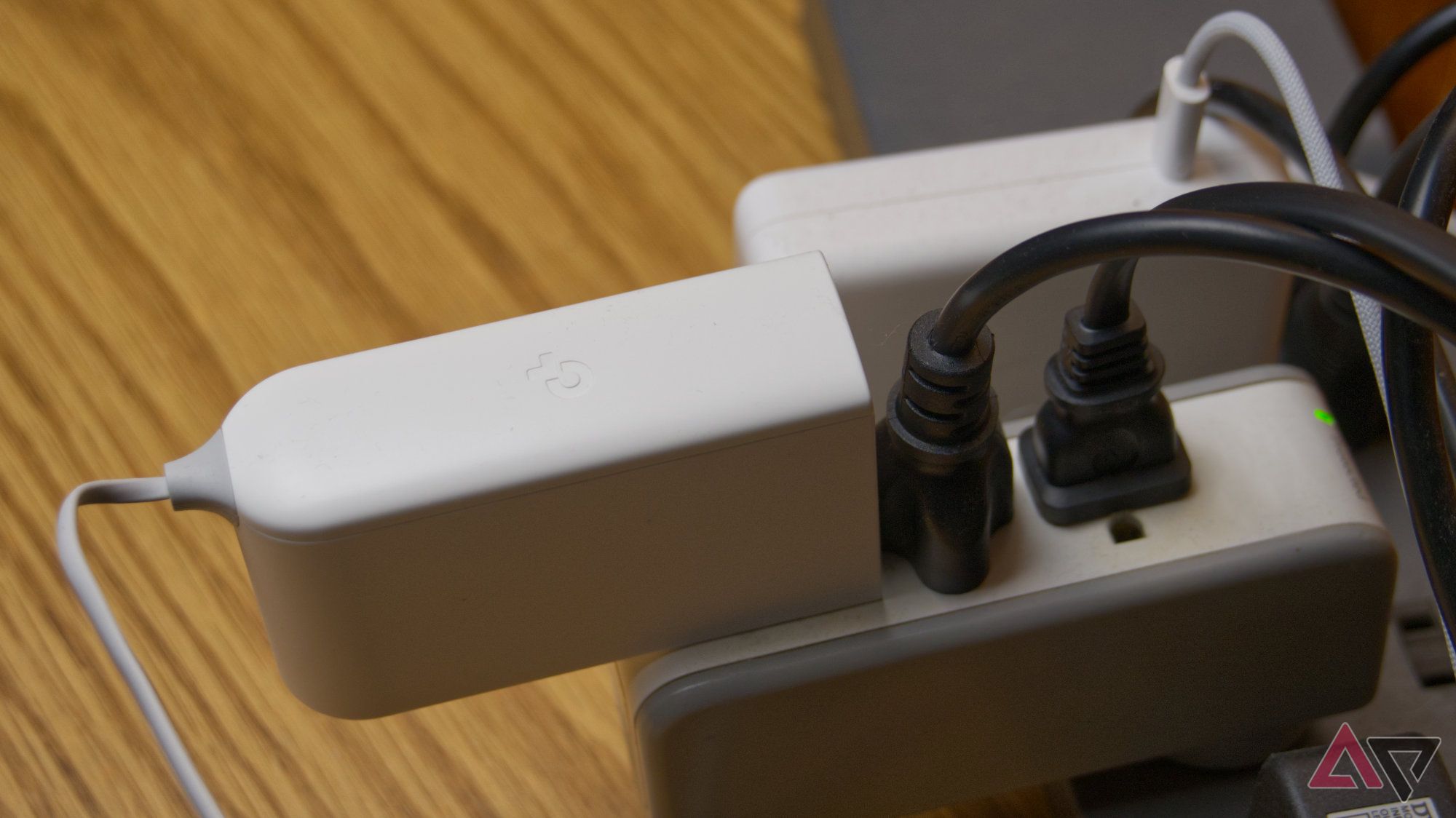Most of us probably don’t think too much about upgrading our networking gear until we either upgrade internet service above the 1Gbps threshold or we’re finally tired of the limited range of a single router. It’s at this time we’re more likely to leapfrog to the latest tech available, so there’s no reason to upgrade again for as long as possible — and that means Wi-Fi 7.
The Deco BE65 Pro is TP-Link’s answer, offering a general-purpose Wi-Fi 7 mesh router designed to deliver high-performance wireless without the skyrocketing price of the high-end models. Thanks to a pair of 5Gbps ports and a wireless range of about 3000ft2 on each node, it enables a flexible network setup. It’s a great option if you need to cover a multi-level house or rooms with limited reception.

TP-Link Deco BE65 Pro
The Deco BE65 Pro is TP-Link’s premiere Wi-Fi 7 mesh network router. Available in packs of one, two, or three units, the BE65 Pro supports Wi-Fi protocols up to 802.11be on the 6GHz, 5GHz, and 2.4Ghz frequencies, and four built-in antennas cover all directions and achieve an exceptional 3000 square foot range. Each unit also has two 5GbE ports and one 2.5GbE port for wired devices like a NAS, and there’s a USB port for connecting external drives.
- Wi-Fi 7 is great for performance and future-proofing
- 6GHz Band takes advantage of minimal congestion
- 5Gb Ethernet ports for fast wired connections
- Wired and wireless combined backhaul
- Mobile app is required for setup and configuration
- Web interface exists, but isn’t very useful
Price, availability, and specs
The BE65 Pro is exclusively available at Best Buy, and it’s available in packs of one, two, or three units. Unfortunately, at the time of this review, it seems like something is wrong with Best Buy’s store page, so it may only be possible to get a one-pack or three-pack.
If you’d like to save some money while getting nearly the same thing, also consider the BE63. It offers nearly identical Wi-Fi performance and capabilities, but instead of two 5Gbps Ethernet ports and one 2.5Gbps port, it has four 2.5Gbps ports. Based on retail prices, the BE63 costs $50 less for a single unit.
What’s good about the TP-Link Deco BE65 Pro?
Wi-Fi 7 is the future, at least for now
The Deco BE65 Pro is built on Wi-Fi 7, the latest and greatest networking standard. There are plenty of improvements that should bring higher bandwidth, lower latency, and generally better performance in congested areas. While it was actually a benefit of Wi-Fi 6E, too, one of the best improvements was the addition of the 6Ghz frequency range, which opens up a lot of bandwidth for additional traffic.
Of course, unless you upgrade frequently and have things like the just-released PlayStation 5 Pro, one of a small set of laptops, and a fairly recent smartphone, you probably don’t have many Wi-Fi 7 devices floating around — at least that’s the case at the time of this review.
Most current gadgets only go up to Wi-Fi 6E or 6, and it may be a couple of years before we can expect 7 to be the default for new products. Nevertheless, future-proofing your network will likely have benefits as new hardware becomes progressively more common. Of course, if you already moved up to a Wi-Fi 6E model like the Wyze Mesh Router Pro, there may not be a big incentive to upgrade again. If that’s the case, you might want to wait until sometime after Wi-Fi 8 is expected in 2028.

Read our review
Wyze Mesh Router Pro review: Strong speeds with underwhelming software
The Wyze Mesh Router Pro is a solid mesh system with support for fast internet speeds around the house.
TP-Link uses the Deco name on all of its mainstream mesh products, which are access points that connect other devices wirelessly to form a network that covers a larger area or connects spaces where radio signals have trouble reaching. While it’s difficult to appropriately judge range, especially through walls, it was immediately obvious the BE65 Pro superseded my old Google Wi-Fi setup. However, my house does have an inner wall that blocks radio signals, so if I want good placement for two units with whole-house coverage, I still have to connect them over Ethernet.
But on that note, the BE65 Pro supports simultaneous wired and wireless backhaul. Most mesh networks tend to only work on one or the other, but the BE65 Pro can use them together to achieve a higher combined bandwidth. Also, all Deco units are compatible with each other, so if you decide to expand on an existing network or replace individual nodes for some reason, you can pick up any new Deco unit to suit your hardware needs and budget. This could even be a way to add Wi-Fi 7 in just the areas you care about most.
The setup and configuration experience is designed to be simple because most people don’t want to spend their time fiddling with network settings. Everything is controlled through the smartphone app, and most settings are clearly labeled and explained. Setting up a new access point is as simple as placing it near another, powering it on, and using the app to confirm the addition.
Security and device limits are also available, and generally pretty simple to manage. There are settings to set limits on specific devices, like scheduling offline time for children or setting up per-device isolation mode to ensure untrusted devices can only contact the internet. For devices like cameras and doorbells that might be vulnerable to attack, there can also be a private IoT network that prevents these devices from being used as stepping stones to a network-wide attack.
What’s bad about the TP-Link Deco BE65 Pro?
Subscriptions and glitches
The setup process is simple, but I’m a bit put out by a couple of the prerequisites. As I said above, everything is done with the smartphone app, but that’s because it can only be done through the smartphone app. There’s no way to set up this unit with a desktop OS, so you’ll be tapping on a phone to get through the process.
Furthermore, you’ll have to set up an account with TP-Link to proceed, and I saw no option to skip this step. Mandatory accounts tend to be unpopular. Several parental control and stats tracking features can also be unlocked with a premium subscription; but I don’t think a recurring subscription is warranted, or given the price of the units, why these shouldn’t just be included for free.
While most of the setup process is pretty straightforward, I occasionally ran into failures that seemed to sort themselves out after tapping “Try Again” a couple of times or reattempting steps that should have worked the first time. It’s not that big of a problem, but it could be confusing for inexperienced users.
Setting up the second unit was supposed to be as simple as powering it on and letting the main Deco recognize it so it can be authorized in the app, and that part happened quickly with no problems. Unfortunately, the next stage was supposed to upgrade the firmware and synchronize settings, and despite several attempts, it kept failing. I’m not sure why this glitch happened, but I ultimately had to factory reset the second Deco to get everything working.
As a power user, I am disappointed that so much has to be done in the app. There is a web dashboard, which is more than I could say about some other mesh systems like the Google Nest Wi-Fi Pro, but it’s lacking so many features that I almost can’t count them.
For example, there are no stats, no way to reserve IPs, zero parental settings, you can’t kick devices from the network, and so on. It’s an okay dashboard if you just want to look up an IP address or check the logs, but there are times when you should do things in a browser rather than reaching for a phone.
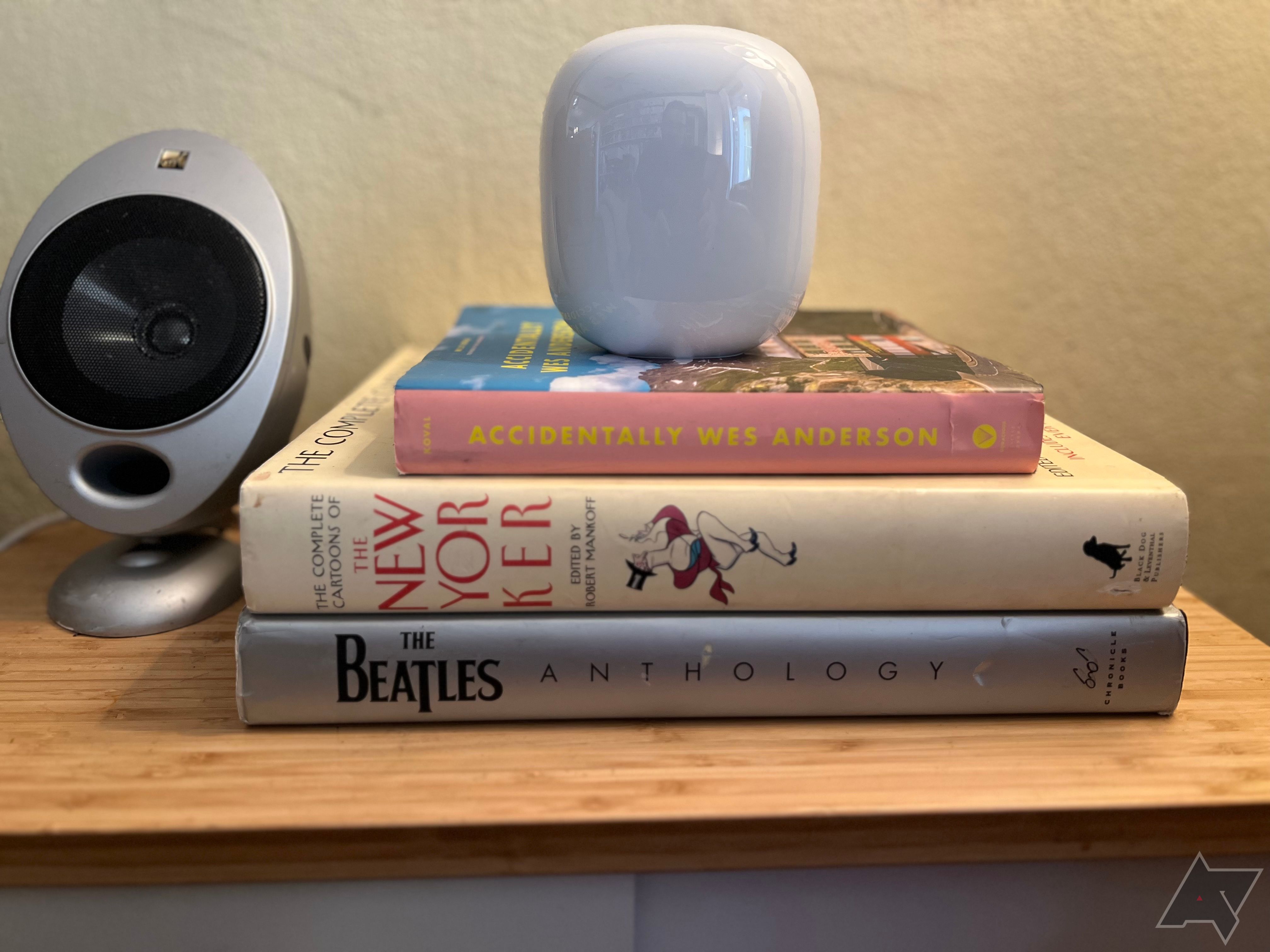
Read our review
Google Nest Wifi Pro review: Speed and simplicity
Plug n’ play setup, sleek looks, and dependable performance
This is sometimes made worse by the layout of the app’s settings. TP-Link obviously intended for the primary screens to be as uncomplicated as possible, but almost everything, including the not-so-advanced features like IP reservation and USB sharing, is buried several layers deep and in scrolling lists. Since most people probably won’t fiddle with the settings too much after the first few days, this is probably okay, but it could be better.
Many other advanced features are also missing, like link aggregation (often useful for NAS products) and traffic shaping options. This isn’t surprising for mesh Wi-Fi products, but worth mentioning, so potential buyers know to double-check for any necessary features.
However, perhaps the strangest thing to leave out is TP-Link’s OneMesh feature. Yes, there’s a whole separate mesh technology by the same company, but it was designed to work on the Archer line of routers and range extenders. For some reason, it won’t work with the Deco family. This isn’t really an issue for most users, but it feels like a missed opportunity for those wanting to mix-and-match hardware for the ideal setup.
Finally, I want to focus on the most irritating power brick I’ve seen in a while. It’s not obvious at first glance, but the plug is oriented in a way that virtually ensures it will cover up one or more plugs on a power strip unless it’s positioned at an end. Additionally, if the adapter is hanging off of an edge and the shape of the power strip is just right, the weight of the adapter may be enough to cause the prongs to slowly slip out over time.
Should you buy it?
There aren’t many low-cost Wi-Fi 7 options, particularly if you’re interested in mesh solutions, but the Deco BE65 Pro is well-positioned as a competitively priced upper-midrange option. That’s not to say these are cheap; they’re not, but still less than premium models like the Deco BE95. Wireless performance and range felt really good, and there are enough Ethernet ports to cover the average user’s needs for a NAS, desktop, or streaming box.
Of course, power users might be a little underwhelmed if they’re used to more features. Likewise, for as much as the wireless can hit high-performance marks, I feel like there should be at least one 10Gbps Ethernet port. For these reasons, you might be better served by looking toward the Archer line or one of the higher-end Deco models. Alternatively, if you’re feeling some sticker shock on the BE65 Pro, don’t forget that there are lower-priced models, even some that still offer Wi-Fi 7.

TP-Link Deco BE65 Pro
The Deco BE65 Pro is TP-Link’s premiere Wi-Fi 7 mesh network router. Available in packs of one, two, or three units, the BE65 Pro supports Wi-Fi protocols up to 802.11be on the 6GHz, 5GHz, and 2.4Ghz frequencies, and four built-in antennas cover all directions and achieve an exceptional 3000 square foot range. Each unit also has two 5GbE ports and one 2.5GbE port for wired devices like a NAS, and there’s a USB port for connecting external drives.