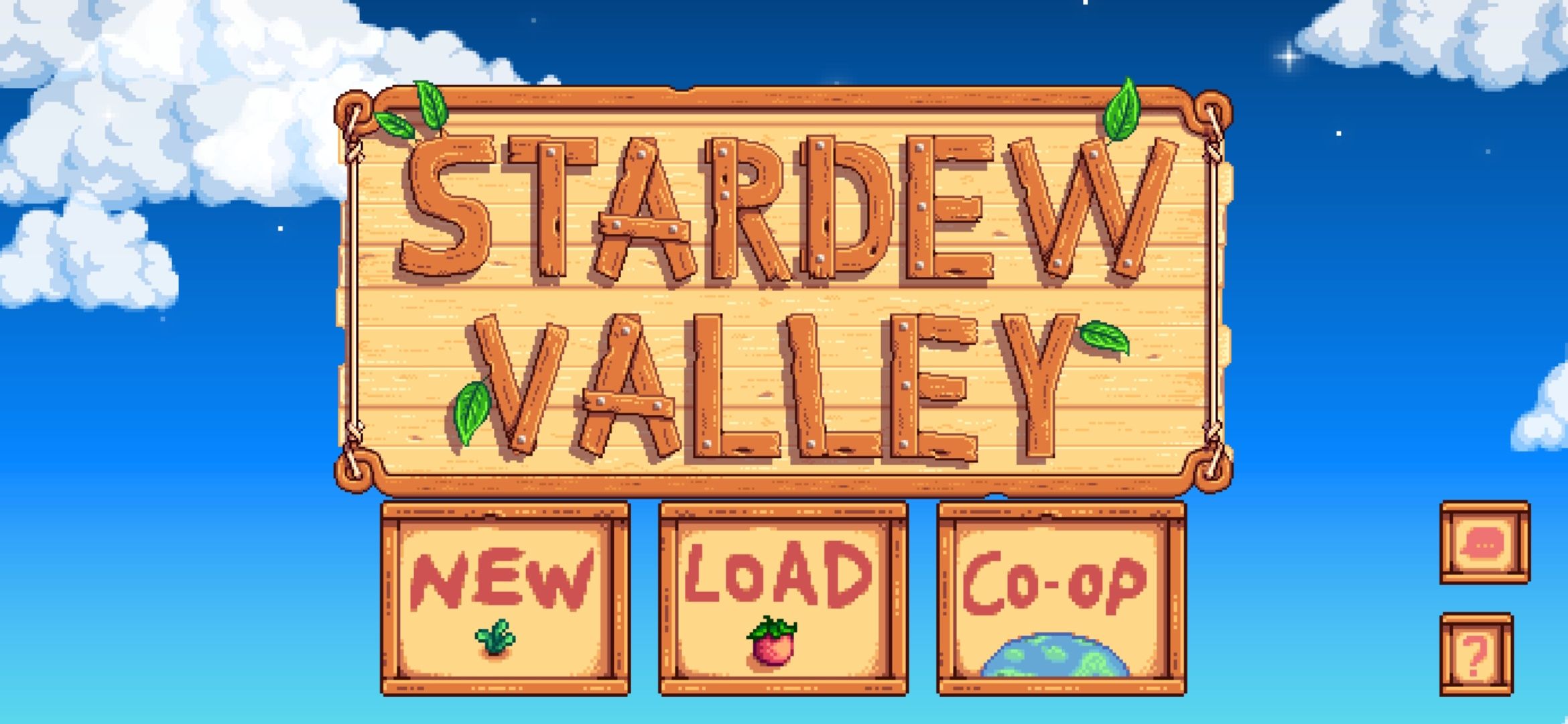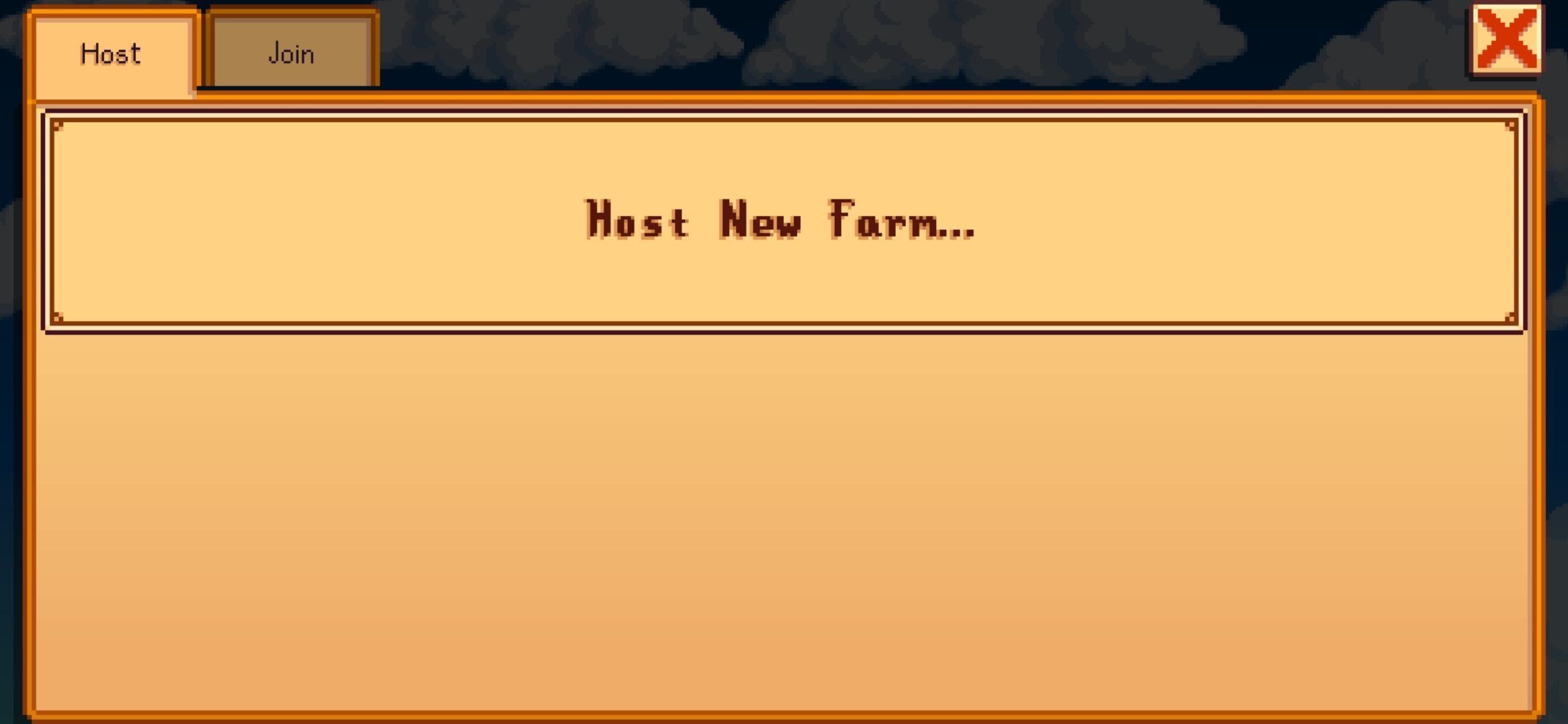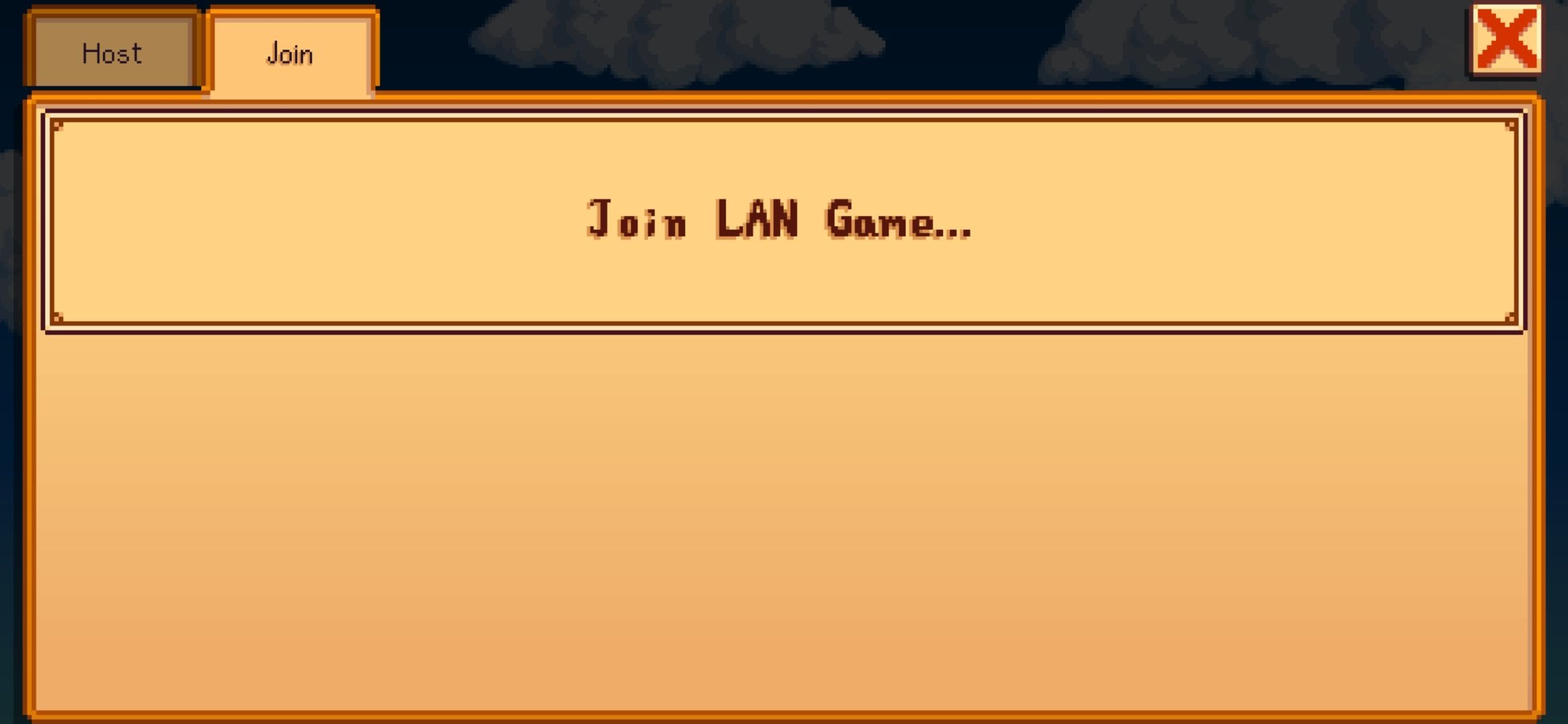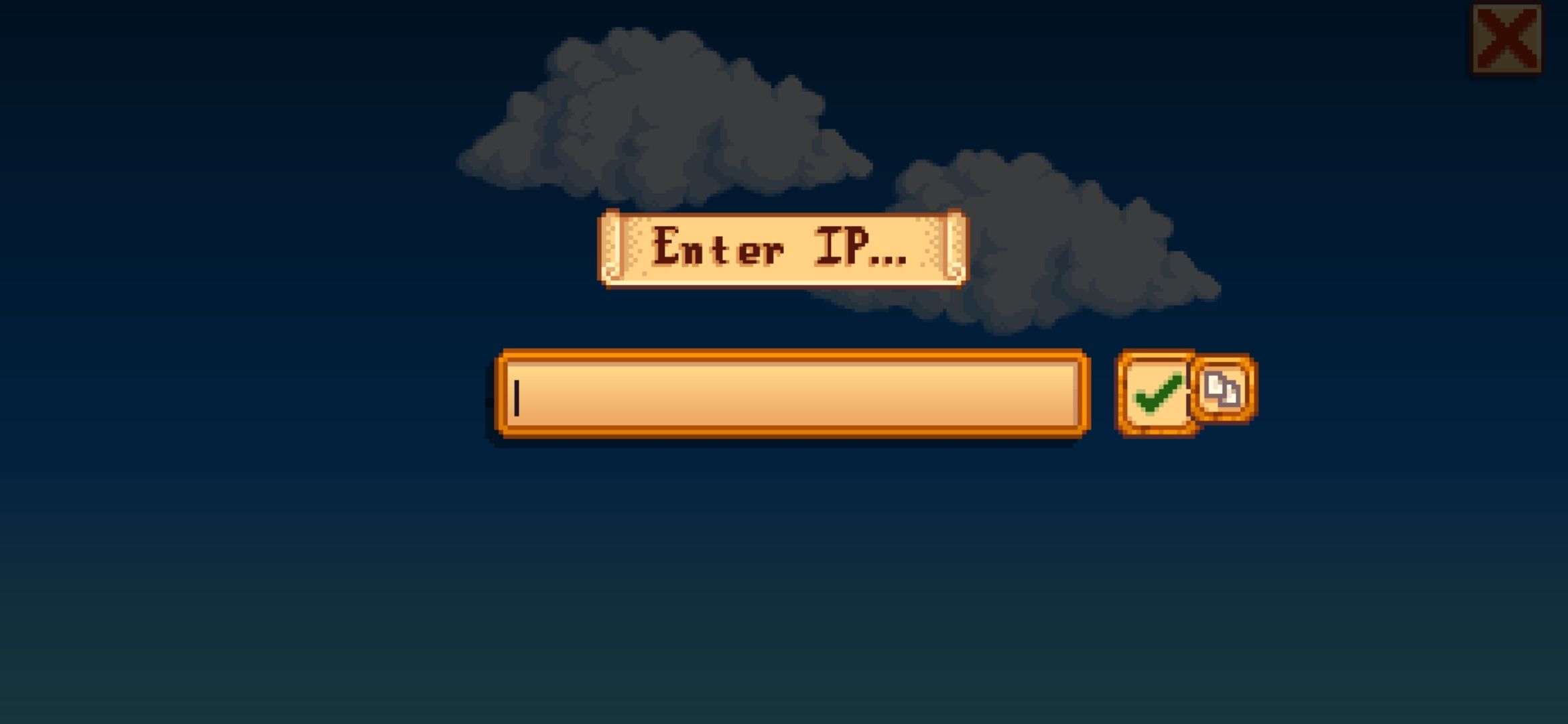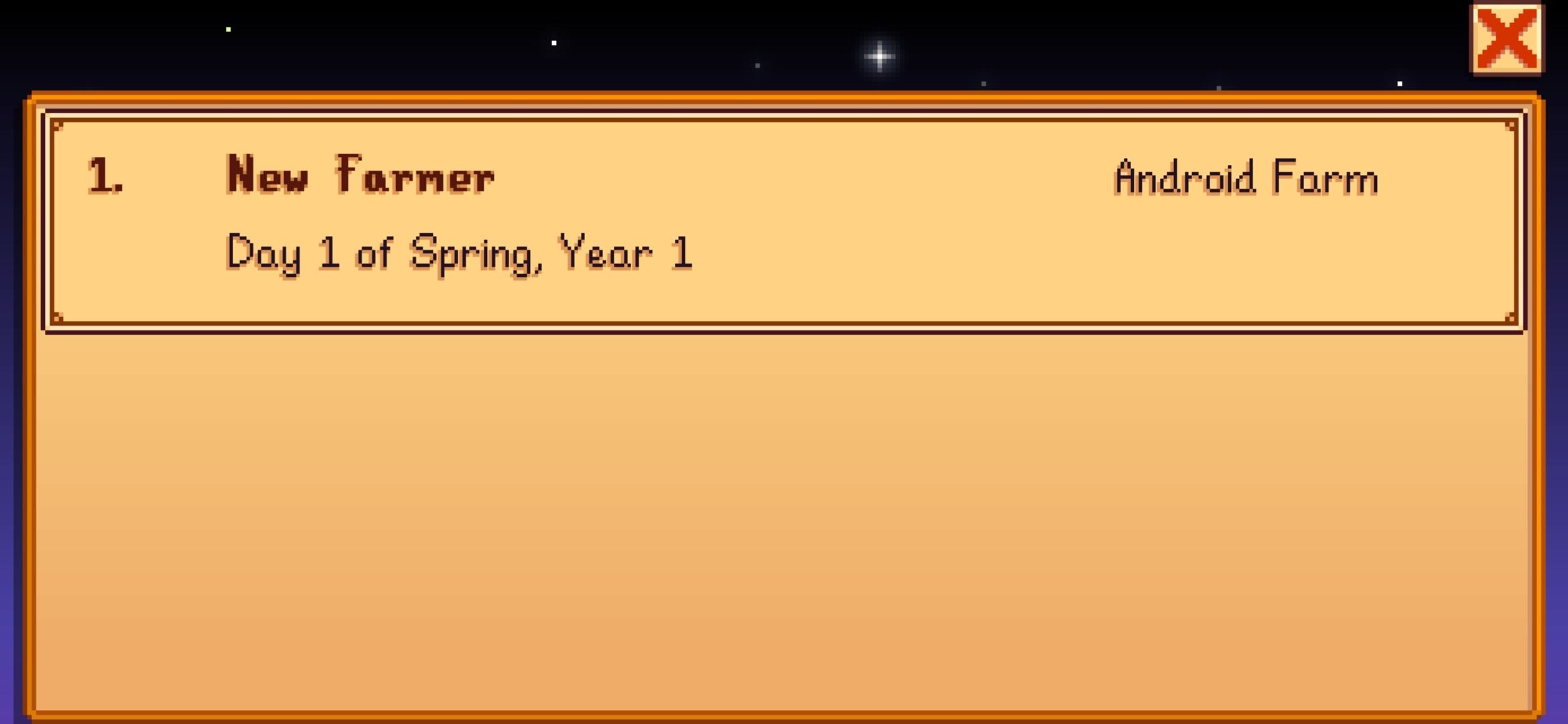Multiplayer has been at the forefront of Stardew Valley’s PC and console releases, but it isn’t in the Android and iOS versions. Stardew Valley is an outstanding farm life sim role-playing game and one of the best mobile games on the Google Play Pass. The only downside to playing Stardew Valley on Android and iOS is the absence of multiplayer mode. Still, a workaround allows you to cross-play between platforms without a gaming handheld. We tested it to tell you how it works.

Related
11 best farming games in 2024
Looking to relax with some peaceful farming games? You’ve come to the right place
How to access Stardew Valley’s hidden multiplayer mode
Since the Stardew Valley 1.6.9 update, you can access an experimental multiplayer mode on Android and iOS. It works similarly to other platforms but without the farm discovery feature, meaning you can only connect using known IP addresses.
Before we walk you through how to access the hidden multiplayer mode for Android and iOS, we should note the common issues. The first is that the multiplayer mode is an experimental feature. You may encounter bugs or problems when using this mode. Another is that you may experience issues when you connect or host through your mobile network. The app might also experience interruptions through connecting and hosting via a poor connection or receiving calls or other alerts that might suspend the game.
According to ConcernedApe (the developer), the ideal multiplayer player would be to connect to a PC-hosted farm from a high-end mobile device on a local network. Otherwise, here’s how to activate Stardew Valley’s multiplayer mode on the mobile app.
- Open Stardew Valley.
- Tap the leaves in the following order: up, up, down, down, left, right, left, right (↑ ↑ ↓ ↓ ← → ← →).
- Tap the ? icon in the lower-right corner. If successful, co-op appears when you launch the game.
Experimental multiplayer does not work on iOS if you download Stardew Valley from Apple Arcade. However, we verified that the mode works on the version found in Google Play Pass.
How to create a Stardew Valley multiplayer session on mobile
After activating experimental multiplayer, you can host or play a session in the Co-op menu. Before proceeding to the steps below, the host must share the IP address with others for farm access. Only share your IP address with trusted devices. Here’s how to do it.
How to host multiplayer on Stardew Valley mobile
- Launch Stardew Valley.
- Tap Co-op.
- Select Host > Host New Farm.
- Create your character, then tap the Green checkmark in the lower-right corner.
- Choose a farm, then tap the Green checkmark in the lower-right corner.
- Find your IP address in your device’s network settings and share it.
- Wait for players to join your farm.
How to join multiplayer on Stardew Valley mobile
- Launch Stardew Valley.
- Tap Co-op.
- Select Join > Join LAN Game.
- Enter the host’s IP address and select the Green check mark next to the text box.
- Wait for the connection prompt to finish, then select the farm from the list.
Everyone needs to run the same version for it to work. To check the game’s version, select the
? icon
in the lower-right corner of the
Start menu
, then look
in the lower-left corner to locate your build number.
We’ve tried changing the host between PC and mobile on a local network. We experienced stability issues when hosting the game on Android (it took several attempts to connect to the host) and some input lag when connecting to a PC-hosted farm.
The experience was reasonably decent. It’s still experimental, so expect some variance.
Before jumping into multiplayer, ensure your gaming device can handle the newest update on a solo file.
How many players does Stardew Valley’s multiplayer support?
You can have up to eight players in a single session. However, the host should be on a PC with Ethernet when hosting a large session. The game is viable for a small group of players.
Will Stardew Valley’s mobile app have an online co-op?
As of version 1.6, the experimental multiplayer only works on a local connection shared via IP. We tested to see if you could connect to a host farther away (not on a local network), and we were unsuccessful. When and if the Invite Code feature makes it to the mobile app, you can connect to farms that aren’t in your local network.
Elevate your Stardew Valley experience with mods
Stardew Valley is a mod-friendly game. The community constantly releases mods and discovers cheat commands that improve the experience. Since version 1.6 was a highly anticipated update, more mods have been worked on to be 1.6-compatible. Before installing Stardew Valley mods, check if your favorite mod is compatible with the current version.