The creator of Node js found there were many flaws in Node as can be shown in this video: https://www.youtube.com/watch?v=M3BM9TB-8yA. He started the project called deno 2 yrs back which was open source and was in alpha. Recently deno 1.0 (production-ready) was released on May 13, 2020.
Javascript has come a long way from a mess as a browser language to a server-side robust language that is used for the full-stack development of applications. But there were many flaws in JS that got into Node that were updated in the coming years but not got updated in Node. The creator of Node decided to build something like Node but without all these flaws. So now we have a new server-side tech.
Deno Features:
- Modern features of javascript like promises etc.
- Full typescript support, natively compiled. Hence you can take advantage of features like IntelliSense.
- Extensive standard library.
- It has the standard ES modules compatibility.
- No package manager, modules are imported via URL.
- First-class await support.
- Built-in testing functionality.
- Browser compatible whereas Node was just for the backend. ( classes like window can be accessed )
Will it replace Node js?
No, Node is now a well-established technology and it is being used extensively worldwide. But people will start to move towards deno as it is essentially Node but better.
Similarities between Node and deno
- Both are developed upon the V8 chromium engine.
- Both are great for server-side JavaScript.
Differences
- Node is written with c++and js while deno is made with rust and typescript.
- Node has a package manager called npm while in deno you import ES modules from URLs.
- Node uses CommonJS syntax while deno uses official ES modules syntax.
- Deno uses Ecmascript features in APIs and libraries while Node uses callbacks.
- Deno has great security features while Node allows access to anything.
- Deno is trying to be compiled in a binary. ( but this isn’t a production-ready feature )
Promises
Node was implemented before JS had Promises or async / await. Node’s counterpart to promises was the EventEmitter, which APIs in Node are based upon.
While All callbacks in Deno arise from promises.
The Deno Sandbox
Deno creates a sandbox environment that only allows system calls that are allowed explicitly by its CLI.
There is nothing stopping Node from accessing your private files on disk and sending it to the server while Deno tries to replicate the same permission model that the browser implements.
If a program needs to access the network we have to give it the permission explicitly like this:
deno run --allow-net app.ts
First Class typescript support
Deno supports TypeScript without additional tooling. The runtime is designed with TypeScript in mind. The deno types command provides type declarations for everything provided by Deno. Deno’s standard modules are all written in TypeScript.
Compatibility
Deno is not compatible with existing JS tooling and Node packages. But efforts are being done to make the tooling more compatible.
Formatting Code
You can easily format the code based on standards for easy readability by
Deno fmt app.ts
Should you learn Deno?
You should start with JavaScript and then learn Node and then only should start deno as the fact is that the companies using Node will not replace it with deno easily because it requires enormous resources.
Node will be used extensively in the industry. So the first step should always be to learn Node and then deno for the new clients trying to implement it.
The Standard library
- Archive : tar archive utilities.
- Async : async utilities.
- Bytes : helpers to manipulate bytes slices.
- Log : logging utilities.
- Mime : support for multipart data.
- Datetime: date/time parsing.
- Encoding : encoding/decoding for various formats.
- Flags : parse command-line flags.
- Fmt : formatting and printing.
- Node : Node.js compatibility layer.
- Path : path manipulation.
- Ws : WebSockets.
- Fs : file system API.
- Hash : crypto lib.
- Http : HTTP server.
- Io : I/O lib.
Let’s get our hands dirty with deno:
Installation
Using Shell (macOS, Linux): $ curl -fsSL https://deno.land/x/install/install.sh | sh Using PowerShell (Windows): $ iwr https://deno.land/x/install/install.ps1 -useb | iex Using Homebrew (macOS): $ brew install deno Using Chocolatey (Windows): $ choco install deno Using Scoop (Windows): $ scoop install deno
Getting Started
Try running a simple program:
$ deno run https://deno.land/std/examples/welcome.ts
Or a more complex one:
javascript
import { serve } from const s = serve({ port: 8000 });for await (const req of s) { req.respond({ body: "Hello World\n" });} |
You can use this command to get the manual for deno CLI
$ deno –help:
deno 0.42.0
A secure JavaScript and TypeScript runtime
Docs: https://deno.land/std/manual.md
Modules: https://deno.land/std/ https://deno.land/x/
Bugs: https://github.com/denoland/deno/issues
To start the REPL, supply no arguments:
deno
To execute a script:
deno run https://deno.land/std/examples/welcome.ts
deno https://deno.land/std/examples/welcome.ts
To evaluate code in the shell:
deno eval "console.log(30933 + 404)"
Run 'deno help run' for 'run'-specific flags.
USAGE:
deno [OPTIONS] [SUBCOMMAND]
OPTIONS:
-h, --help
Prints help information
-L, --log-level <log-level>
Set log level [possible values: debug, info]
-q, --quiet
Suppress diagnostic output
By default, subcommands print human-readable
diagnostic messages to stderr.
If the flag is set, restrict these messages to errors.
-V, --version
Prints version information
SUBCOMMANDS:
bundle Bundle module and dependencies into single file
cache Cache the dependencies
completions Generate shell completions
doc Show documentation for a module
eval Eval script
fmt Format source files
help Prints this message or the help
of the given subcommand(s)
info Show info about cache or info
related to source file
install Install script as an executable
repl Read Eval Print Loop
run Run a program given a filename
or url to the module
test Run tests
types Print runtime TypeScript declarations
upgrade Upgrade deno executable to newest version
ENVIRONMENT VARIABLES:
DENO_DIR Set deno's base directory
(defaults to $HOME/.deno)
DENO_INSTALL_ROOT Set deno install's output directory
(defaults to $HOME/.deno/bin)
NO_COLOR Set to disable color
HTTP_PROXY Proxy address for HTTP requests
(module downloads, fetch)
HTTPS_PROXY Same but for HTTPS