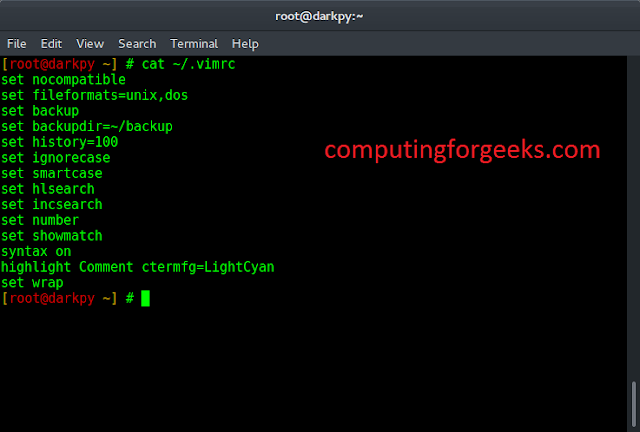In this article, we are going to learn the conversion of JSON to string in JavaScript. Converting JSON to a string in JavaScript means serializing a JavaScript object or data structure represented in JSON format into a textual JSON string for data storage or transmission.
There are several methods that can be used to Convert JSON to string in JavaScript, which are listed below:
- Using JSON.stringify() Method
- Using JSON.stringify() with Indentation
- Using JSON.stringify() with Replacer Function
- Using JSON.parse() followed by JSON.stringify() Method
We will explore all the above methods along with their basic implementation with the help of examples.
Approach 1: Using JSON.stringify() Method
In this approach, JSON.stringify() in JavaScript converts JSON data into a formatted string representation.
Syntax:
JSON.stringify(value, replacer, space);
Example: In this example, we are using the above-explained method.
Javascript
const data = { name: "Nikita", age: 21, city: "Noida" }; const result = JSON.stringify(data); console.log(result); |
{"name":"Nikita","age":21,"city":"Noida"}
Approach 2: Using JSON.stringify() with Indentation
In this approach, using JSON.stringify() in JavaScript, specifying optional parameters for indentation to format JSON data into a more readable and structured string representation for debugging or visualization.
Syntax:
const result = JSON.stringify(data, null, 2);
Example: In this example we are using the above-explained approach.
Javascript
const data = { name: "Aman", age: 21, city: "Noida" }; const result = JSON.stringify(data, null, 2); console.log(result); |
{
"name": "Aman",
"age": 21,
"city": "Noida"
}
Approach 3: Using JSON.stringify() with Replacer Function
In this approach, we use JSON.stringify() with a custom replacer function in JavaScript to transform or omit specific values while converting JSON data to a string representation.
Syntax:
const result = JSON.stringify(data, (key, value) => {
if (typeof value === "number") {
// Modify number values
return value * 2;
}
return value;
});
Example: In this example we are using the above-explained approach.
Javascript
const data = { name: "Rahul", age: 30, city: "Delhi" }; const result = JSON.stringify(data, (key, value) => { if (typeof value === "number") { // Modify number values return value * 2; } return value; }); console.log(result); |
{"name":"Rahul","age":60,"city":"Delhi"}
Approach 4: Using JSON.parse() followed by JSON.stringify() Method
In this approach, we convert JSON string to a JavaScript object using JSON.parse(), then convert the object back to a JSON string using JSON.stringify()
Syntax:
const jsonObject = JSON.parse(str1);
const result = JSON.stringify(jsonObject);
Example: In this example, we Parse str1 into a JavaScript object, store as jsonObject, then convert back to JSON string using JSON.stringify(jsonObject).
Javascript
const str1 = '{"key1":"value1","key2":"value2"}'; const jsonObject = JSON.parse(str1); const result = JSON.stringify(jsonObject); console.log(result); |
{"key1":"value1","key2":"value2"}