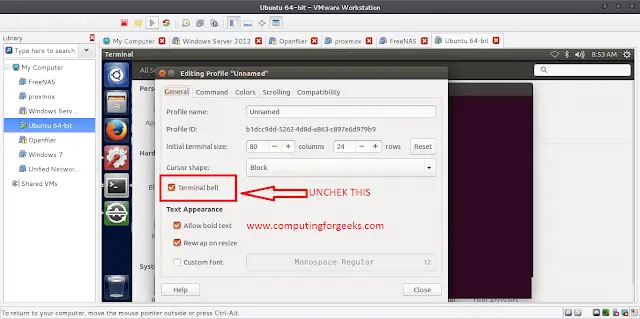In this article, we are going to see how to use the DELETE statement to delete multiple rows in SQLAlchemy against a PostgreSQL database in Python.
Creating table for demonstration:
Import necessary functions from the SQLAlchemy package. Establish connection with the PostgreSQL database using create_engine() function as shown below, create a table called books with columns book_id and book_price, genre, book_name. Insert record into the tables using insert() and values() function as shown.
Python3
# import necessary packagesfrom sqlalchemy.engine import resultimport sqlalchemyfrom sqlalchemy import create_engine, MetaData,\Table, Column, Numeric, Integer, VARCHAR, update, delete# establish connectionsengine = create_engine(# initialize the Metadata Objectmeta = MetaData(bind=engine)MetaData.reflect(meta)# create a table schemabooks = Table( 'books', meta, Column('book_id', Integer, primary_key=True), Column('book_price', Numeric), Column('genre', VARCHAR), Column('book_name', VARCHAR))meta.create_all(engine)# insert records into the tablestatement1 = books.insert().values(book_id=1, book_price=12.2, genre='fiction', book_name='Old age')statement2 = books.insert().values(book_id=2, book_price=13.2, genre='non-fiction', book_name='Saturn rings')statement3 = books.insert().values(book_id=3, book_price=121.6, genre='fiction', book_name='Supernova')statement4 = books.insert().values(book_id=4, book_price=100, genre='non-fiction', book_name='History of the world')statement5 = books.insert().values(book_id=5, book_price=1112.2, genre='fiction', book_name='Sun city')# execute the insert records statementengine.execute(statement1)engine.execute(statement2)engine.execute(statement3)engine.execute(statement4)engine.execute(statement5) |
Output:

Sample table
Delete multiple rows in SQLAlchemy
Delete multiple rows have a slightly different procedure than that of a conventional SQL query which is shown below
from sqlalchemy import delete
Tablename.delete().where(Tablename.c.column_name == value)
Get the books table from the Metadata object initialized while connecting to the database. Pass the delete query to the execute() function and get all the results using fetchall() function. Use a for loop to iterate through the results.
The SQLAlchemy query shown in the below code deletes the “non-fiction” genre this will effectively delete multiple rows at one go. Then, we can write a conventional SQL query and use fetchall() to print the results to check whether the table is updated properly.
Python3
# deletedele = BOOKS.delete().where(BOOKS.c.genre == "non-fiction")engine.execute(dele)# write the SQL query inside the text()# block to fetch all recordssql = text("SELECT * from BOOKS")# Fetch all the recordsresult = engine.execute(sql).fetchall()# View the recordsfor record in result: print("\n", record) |
Output:

The output of delete query