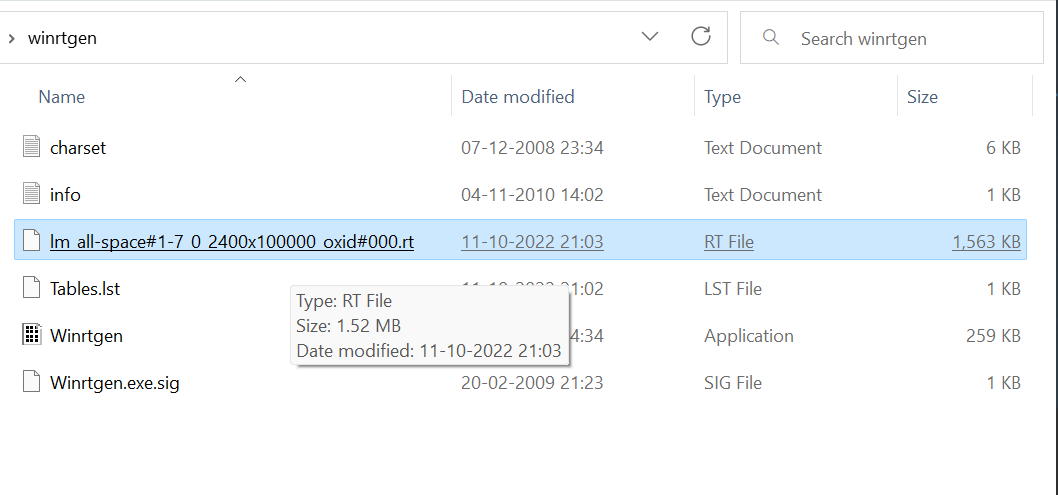Rainbow Tables are a large set of pre-computed hashes that are used for reversing cryptographic hash functions generally used for password cracking. It makes password cracking easy. Rainbow tables can be used to recover many types of password hashes for example MD4, MD5, SHA1, etc. In simpler terms, Rainbow Tables are lookup tables to compare password hash to generated password hashes for recovering/cracking passwords. Passwords are mostly stored in one-way hashes. When the password is generated the computer stores a one-way hash of the password that obfuscates it. It is made this way, which means it is impossible to use any algorithm for the reversal of password hash to plaintext. It is designed in this way so that original plaintext cannot be obtained from it.
- Rainbow Tables work on the principle of time-memory tradeoff, using less computer processing time and more computer storage than brute force/dictionary attacks which calculate a hash on every attempt but more processing time & less storage than a simple Rainbow Table with one entry per hash.
- Rainbow tables can be generated once and can be used multiple times on different password hashes. Different rainbow tables can be generated for different encryption types and character sets.
- Rainbow tables can be quite big as sizes of these can vary from a couple of Gigabytes to Terabytes depending upon different encryption formats, password lengths etc.
Formation of Rainbow Table:
When a rainbow table is generated then a rainbow hash chain is made. The plaintext is passed through a Hash Function to generate a hash. Then from these hashes’ plaintext of fixed length is generated by using a Reduction function. This plaintext is not an original password. The same process is done again and plaintext is used to generate a hash and then again it is passed through the Reduction function to get plaintext from these hashes. And this is how the rainbow table chain is formed. After this, the Start and End plaintext is stored in the table.
Working of Rainbow Table:
When the target hash is corrected then the plaintext of the Reduction Calculation is matched with the table and if the text is matched then instead of checking the whole table password can be recovered from that particular chain. Generating Rainbow Tables using WinRTGen. There are various tools that can be used for generating Rainbow Tables for example WinRTGen , Rainbow Crack, etc. In this article, we will go through the process of generating rainbow tables using WinRTGen .
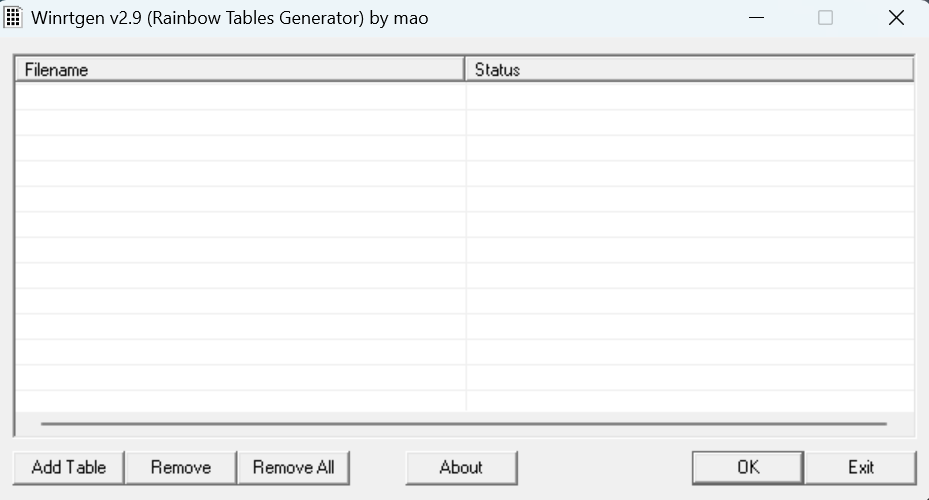
To generate rainbow tables first we will have to modify the properties of WinRTGen according to our need, and to do so Click on “Add Table“. After this, a new box will appear named “Rainbow Table Properties”
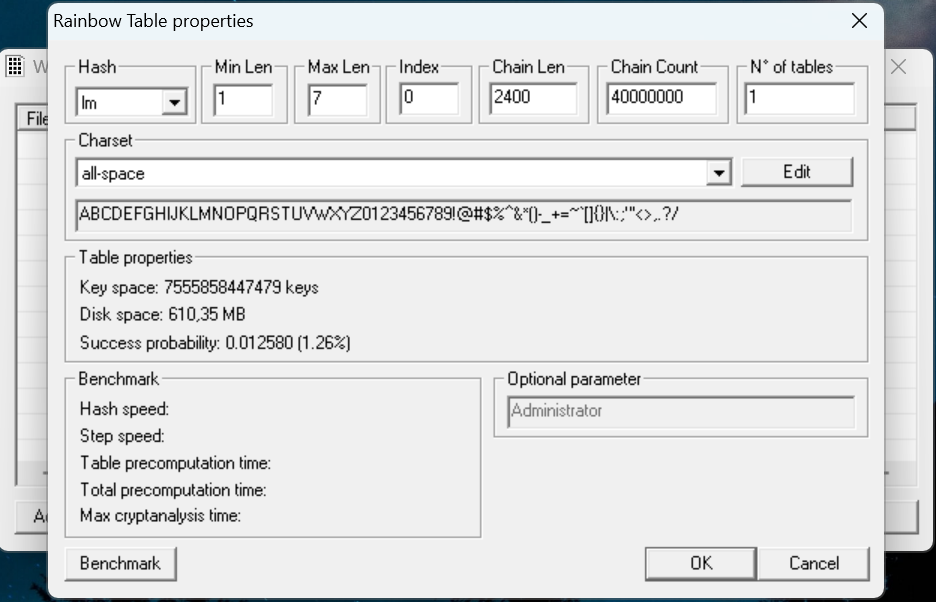
In the “Rainbow Table Properties” window we have the option to modify settings in order to generate rainbow tables according to our needs. The following properties can be modified:
- Hash: The type of encryption we want the rainbow table to be generated. For example MD5, MD4, SHA1, etc.
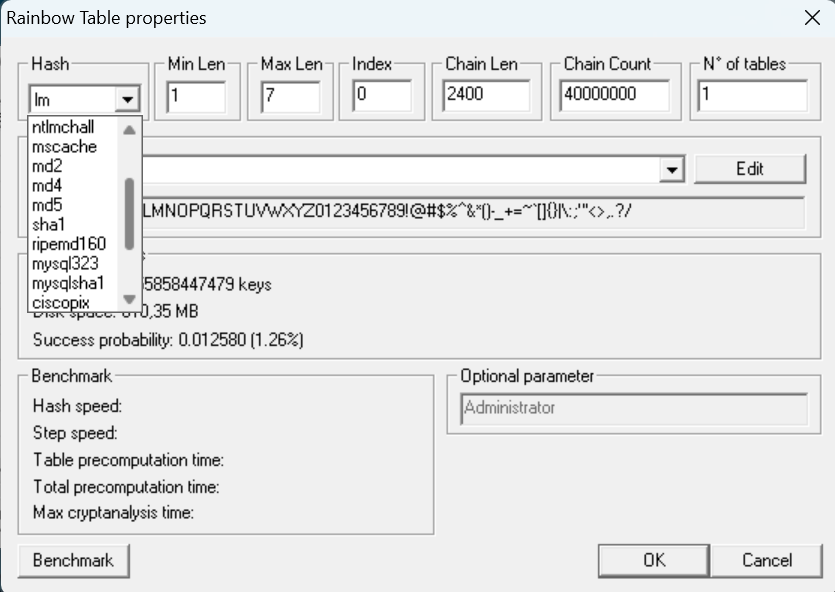
- Min Len: It allows users to set the minimum length of passwords.
- Max Len: It allows users to set the maximum length of the password.
- Index: It discriminates one table from another.
- Chain length: It shows the number of hashes that will be present in a single chain. As we have discussed earlier that table is formed using START and END. If the length of chains is higher the success rate will also be higher.
- Chain Count: It represents the number of chains in a file for that particular Rainbow Table. If we generate a Rainbow table with a high chain count then it will take a large amount of storage and time to generate.
- No. of Tables: It shows the number of files generated for the current Rainbow Table.
- Charset: It is the set of characters that will be considered for Rainbow Table generation. For example alphanumeric, alpha-numeric-space, etc.
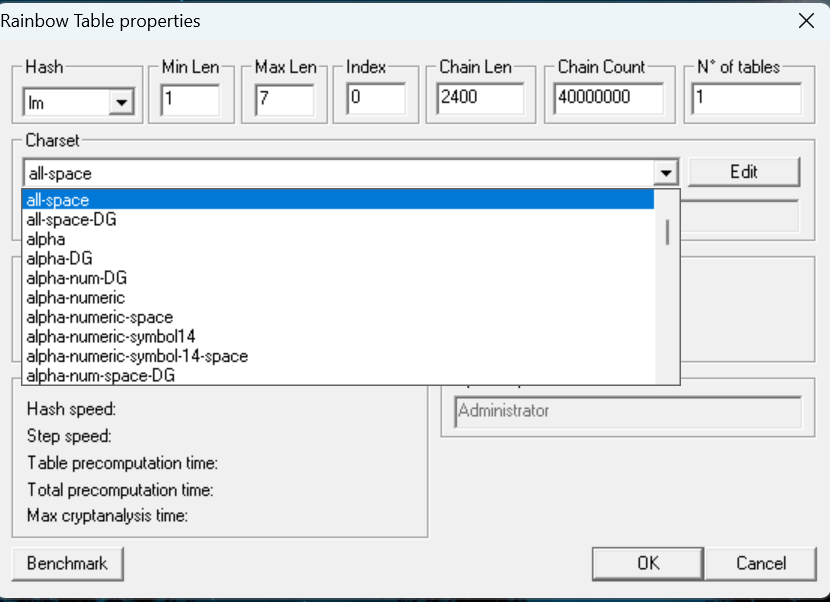
After assigning the values to the properties according to our needs click on “Benchmarks”. This will show the estimated time, Hash speed, Step speed, Table Pre-computing time, etc. that will be required to generate the Rainbow Table according to assigned properties.

After “Benchmark” click on “Ok”. This will add the Rainbow Table to the queue in the main window of WinRTGen .
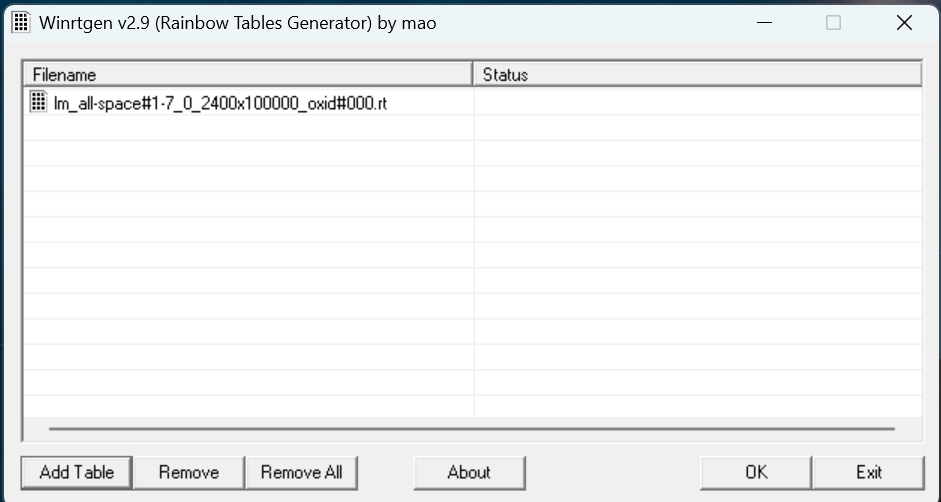
After this click on “Rainbow Table” You want to start processing and click “OK” .
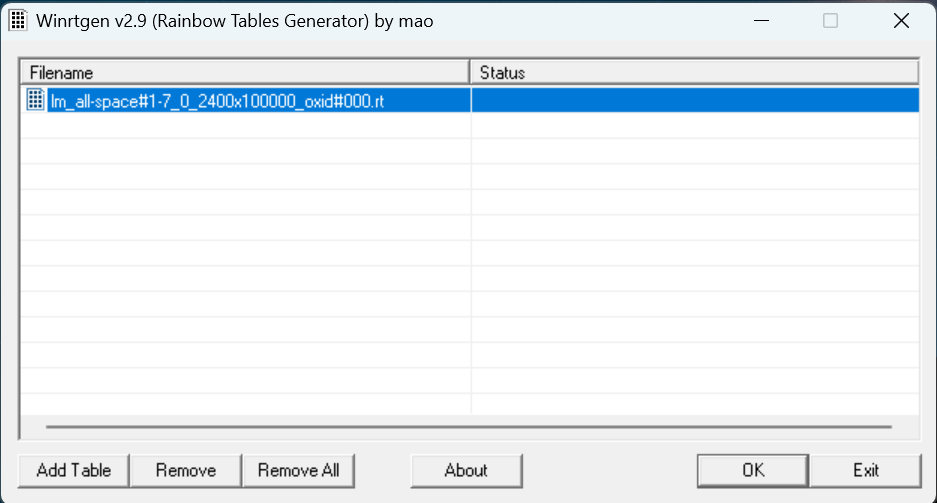
After clicking on ‘OK’ the WinRTGen” will start generating a rainbow table.
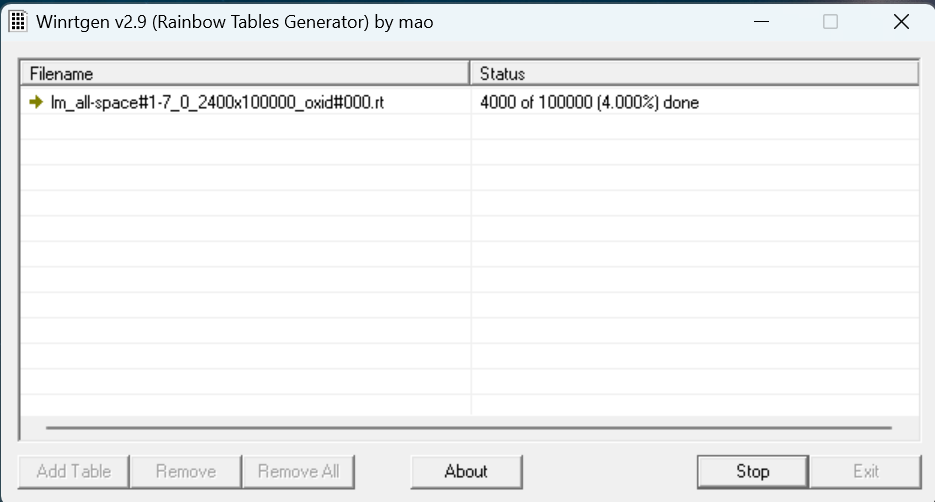
After completion, the window will appear as follows.
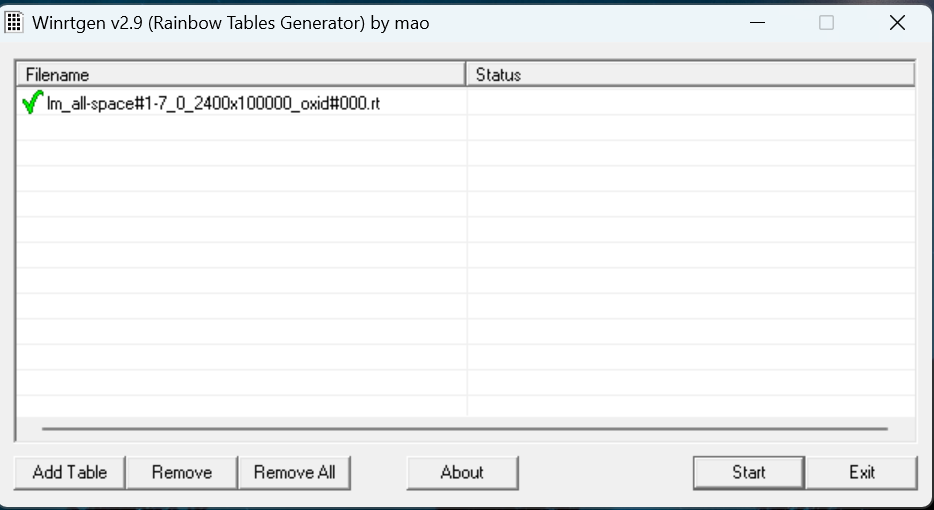
This table will be saved to your WinRTGen Directory.