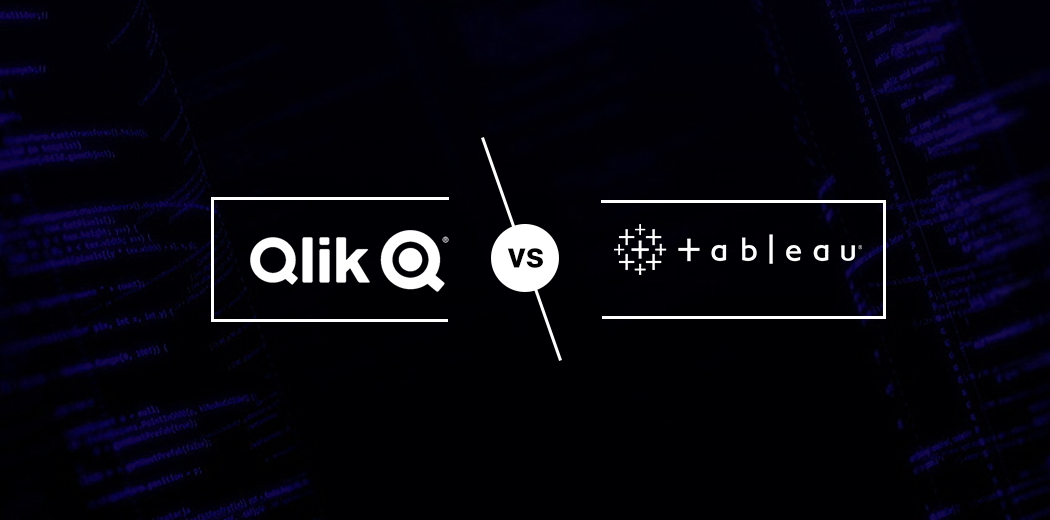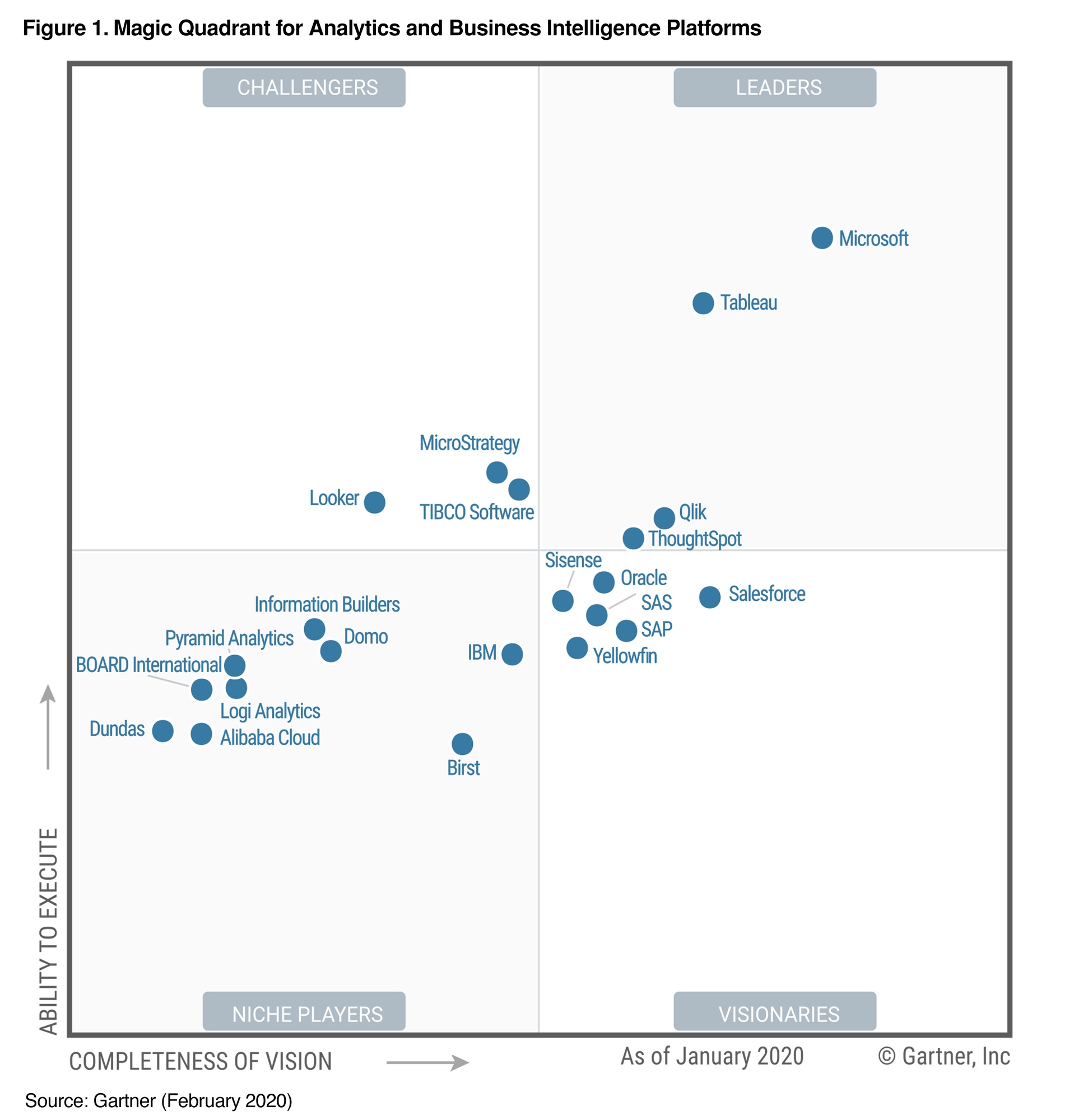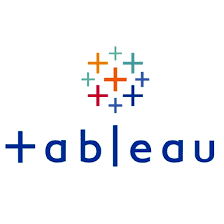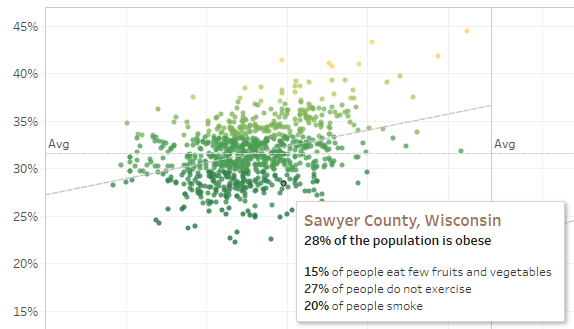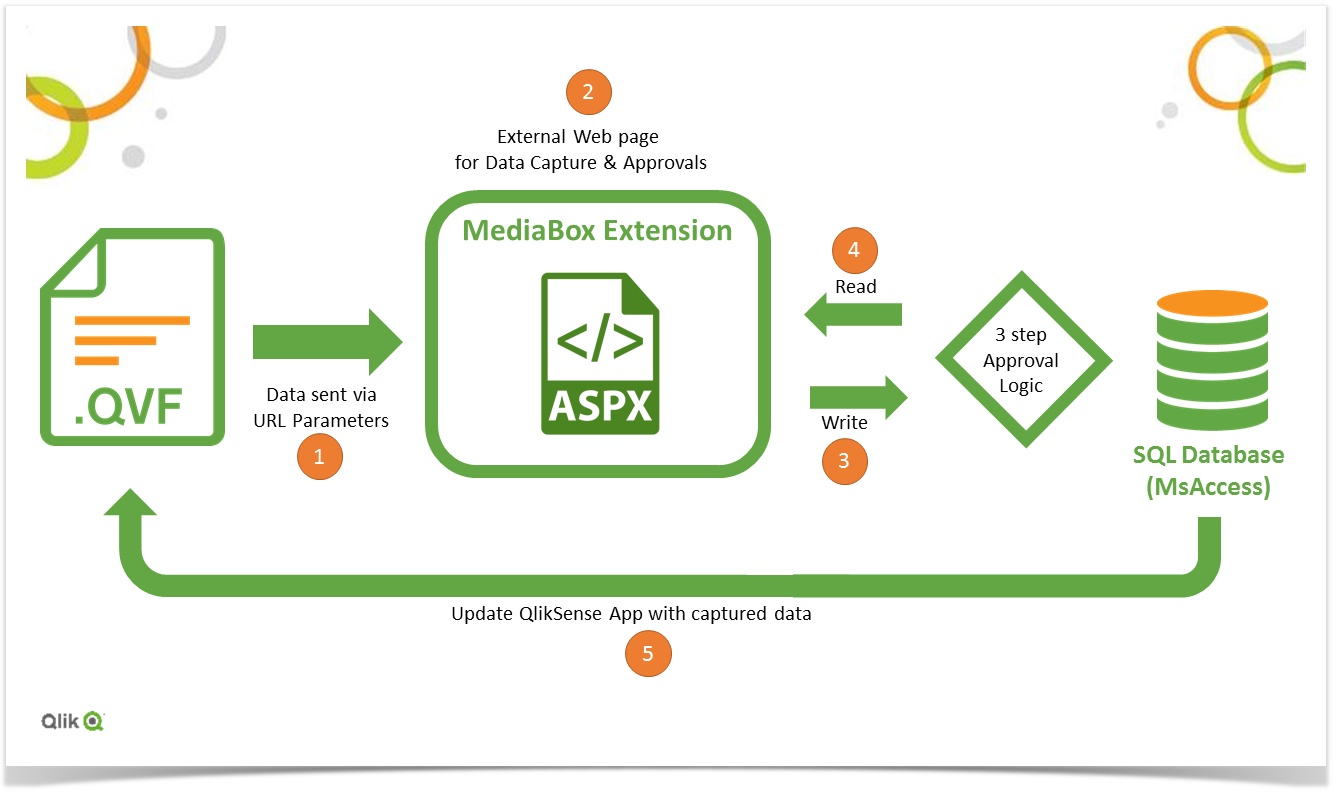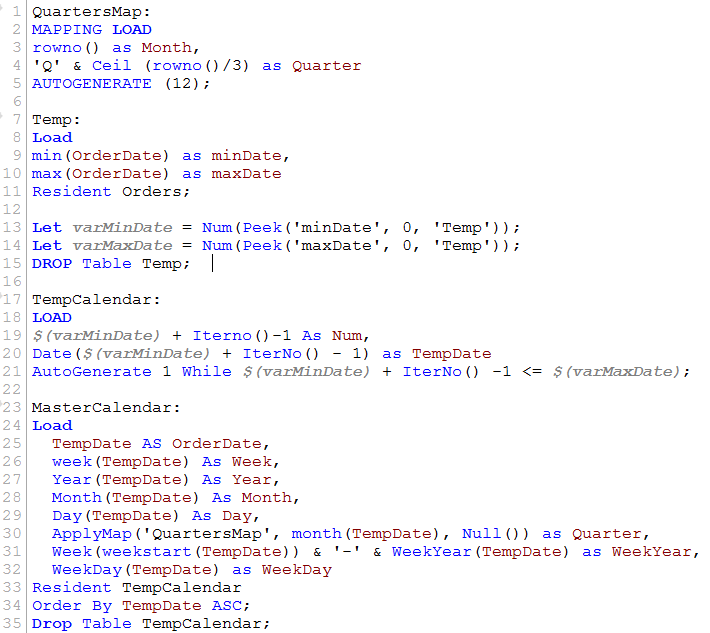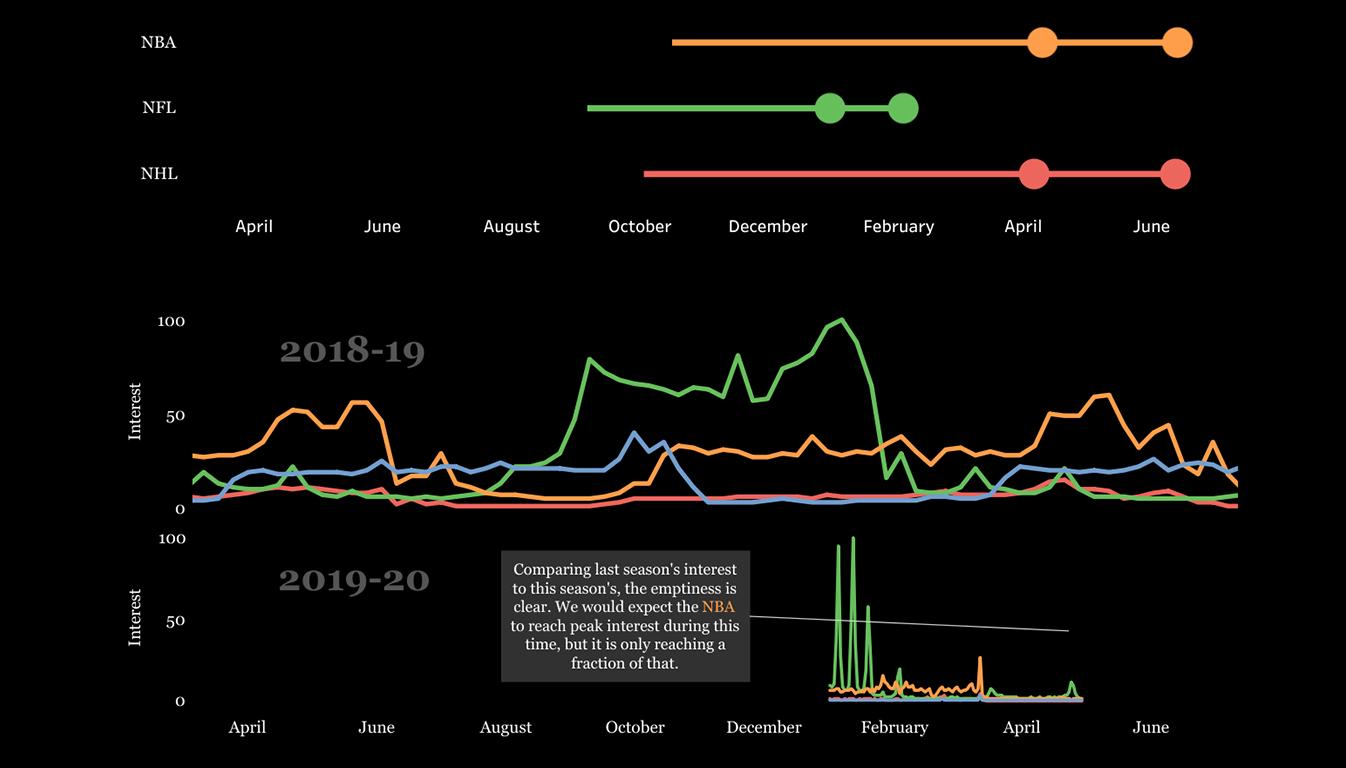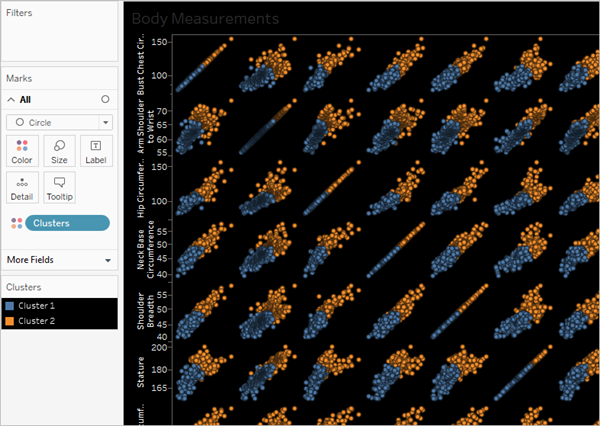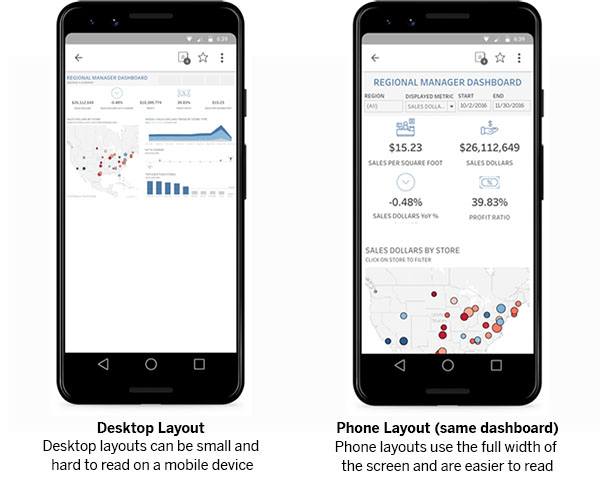Overview
- Tableau vs. Qlik Sense – Each Analytics and Business Intelligence tool has its own distinct set of features
- We’ll compare Tableau and Qlik Sense across a variety of metrics to help you choose between the two platforms
Introduction
There is no shortage of analytics and business intelligence (BI) tools in the market. The choice can be overwhelming at times if you’re new to this field or if your company is sourcing these different tools. Tableau, Qlik Sense, Power BI, Alteryx, Looker, Salesforce – this is just the tip of the iceberg.
Among all these incredibly powerful tools, Tableau and Qlik Sense stand out for me. They are the gold standard in analytics and business intelligence platforms and each has its own distinct set of advantages and features that the other offerings cannot touch.
I have used both Tableau and Qlik Sense for building industry-level dashboards and performing elite-level storyboarding. I love the way these platforms have done away with static spreadsheet charts – we can now build interactive and beautiful visualizations and dashboards and share them within our organization in seconds!
But which analytics and BI platform should you choose? In the Tableau vs. Qlik Sense debate, which side should you pick? If you’re a newcomer to analytics and business intelligence or a manager/senior executive looking to build a BI team from scratch, you would need to start from somewhere.
You can use this article as your starting point. We will talk about the various aspects of both Tableau and Qlik Sense, compare them across a variety of metrics, and help you understand which platform might suit your particular requirement best. Let’s settle the Tableau vs. Qlik Sense debate once and for all!
You can also check out our free course on Tableau for Beginners to acquaint yourself with how this awesome analytics and visualization tool works.
Table of Contents
- What does Gartner’s Magic Quadrant Tell Us?
- Tableau vs. Qlik Sense – Analyzing the Key Features
- Tableau vs. Qlik Sense – Comparison Metrics
- Ease of Use
- Data Modeling and Transformations
- Dashboard
- Advanced Analytics
- Costing
- Supported OS
- Mobile Interface
- Key Clients
- Security
- Tableau or Qlik Sense – Which One Should you Use?
Tableau vs. Qlik Sense – What Does Gartner’s Magic Quadrant Tell Us?
An effective analytics and visualization tool helps an organization perform exploratory data analysis, analyze data, and present the data when combined with effective storytelling. With all the tools being developed on the same front these days, what criteria should you look into whilst comparing tools for Business Analytics and Intelligence?
Gartner has simplified this with its popular Magic Quadrant concept.
A Gartner Magic Quadrant is a culmination of research in a specific market, giving you a wide-angle view of the relative positions of the market’s competitors.
Gartner’s Magic Quadrant analyzes the tools on various aspects, including vendor strengths, ability to execute and completeness of vision. It then assigns each tool to one of the following 4 quadrants:
- Leaders
- Challengers
- Visionaries
- Niche Players
This is the Magic Quadrant for 2020. Both Tableau and Qlik have been recognized as leaders among the Analytics and Business Intelligence platforms. And this is precisely why it becomes essential for an aspiring business analyst to be handy in using these platforms and to know the difference between them.
Tableau vs. Qlik Sense – Analyzing the Key Features
Both Tableau and Qlik Sense are self-service analytics solutions that allow you to look at data and answer questions instantly. So what’s the difference? How do you begin to understand where you start? To help you get clarity on this, let’s look at the key features both Tableau and Qlik Sense offer.
Qlik Sense Key Features
Qlik Sense is known for its enterprise capabilities such as data access, management, repeatable reports, and scalability (due to the QIX data engine). Its key features include:
-
- Smart Search
- Data storytelling functionality
- Enterprise-level security
- Managed data connections
- Progressive creation
- Efficient Data Modeling methods
- Smart Search
Tableau Key Features
Tableau has always been known for its powerful visualizations and ease of use by any kind of user. Its key features include:
-
- Patented technology from Stanford University
- Share dashboards
- Dashboard commenting
- String insights into guided stories
- Automatic updates
- Metadata management
Tableau vs. Qlik Sense – Comparison Metrics
To understand both the analytics and BI offerings, and decide which one is better for you, we are going to spend some time comparing them across various metrics.
1. Ease of Use
Based on multiple online reviews and surveys (and my personal experience), Tableau is a beginner-friendly platform when it comes to usability. Its visualizations are marvelous. It is a great community platform with a better and powerful API. It also loads the data faster. Tableau has also invested heavily in Natural Language capabilities for business intelligence. Adding text capabilities makes it even more accessible to almost any kind of end-user.
Qlik Sense excels at creating sophisticated workflows from multiple data sources in large quantities. It leverages Artificial Intelligence and an associative engine developed by Qlik to make it easier to combine data from multiple sources. As far as a beginner is concerned, Qlik Sense has a slightly steeper learning curve compared to Tableau.
2. Data Modeling and Transformations
In Qlik Sense, you can create a data model in 2 ways – either by using a simple drag and drop method (Data Manager) or by scripting (Qlik Sense Data Architecture). Qlik Sense is made for you if you are searching for a tool that will help you in complex data transformations and cleaning.
The Qlik Sense Data Architect helps transform data the way we want by using simple scripting. Below is an image of the Qlik Sense Architecture Window that makes it all possible:
On the other hand, Tableau only functions at its best when fed with transformed and clean data. It has a simple drag and drop interface to create data models. While Tableau has come up with Tableau Prep (a standalone tool for cleaning your data), Qlik Sense is ahead of the curve right now in this regard.
3. Dashboarding Capabilities
Sometimes due to the complexity of data, even visualizing elements individually might turn out to be hectic for the viewer to accumulate and remember. This is where Dashboards play a crucial role. They summarize the data in one sheet and its interactive interface makes visualization even more compelling. Modern-day technology showed its wonder when it made real-time dashboarding possible.
Tableau has faster, responsive, and visually aesthetic dashboarding capabilities compared to Qlik Sense. Even though Qlik Sense has an easy to use interface, the quality of Tableau dashboards is unmatched. That’s why it’s considered as the gold standard in the industry.
Also, when it comes to making real-time dashboards, Tableau aces the game with ease:
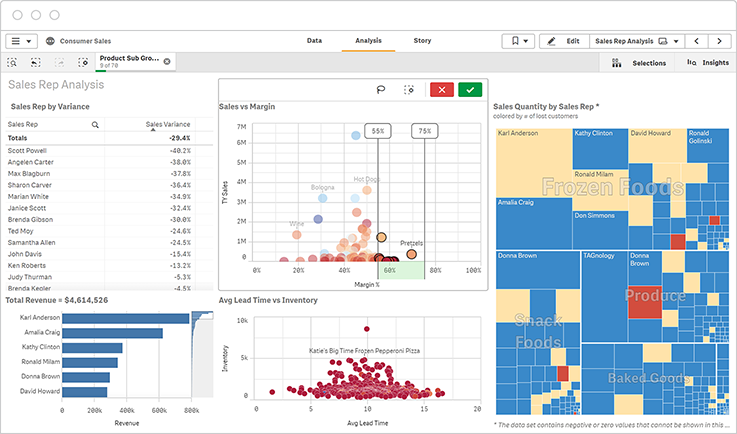
4. Advanced Analytics
This will be of interest to a lot of you. Tableau helps us perform advanced analytics like clustering and forecasting with ease. Though forecasting can be done in Qlik Sense too, it requires the user to have scripting knowledge. Hence, the point of being less beginner-friendly comes up again.
5. The Cost Factor
- Tableau Desktop costs $70/month for individuals while ranges from $12-$70/month for teams and organizations based on their requirements
- Qlik Sense Analytics, on the other hand, comes in 2 different variants:
- For Business – SaaS solution to operationalize analytics across groups and teams for $30/month
- Qlik Sense® Enterprise – Multi-cloud solution to scale and extend analytics across departments and organizations. It costs $70 a month for the professionals and $40.month for the analyzer
But here’s where Tableau excels – the organization has launched a tool called Tableau Public that is free of cost. It offers almost the entire range of features that Tableau Desktop does (except one drawback – you need to save your work to the Tableau Public Gallery, not your local machine). It’s well worth a look if you want to learn Tableau.
6. Supported Operating System
Both Tableau and Qlik Sense provide a broad range of device support, such as Windows, Android, Mac, iPad/iPhone, and web-based platforms.

7. Mobile Interface
Both Tableau and Qlik Sense have an application for both Android and iPhone devices. On Google Play Store, both Tableau Mobile and Qlik Sense Mobile have an average rating of 3.4 each, whereas they have a rating of 3.4 and 3.8 respectively on the App Store.
Both platforms provide the feature to download the dashboards and use it offline, but the offline feature is not provided by Qlik Sense Mobile for Android devices.
Similarly, Tableau requires you to have a Tableau Server or an online account and Qlik Sense Mobile requires you to have an enterprise account. They do not work on unpaid accounts.
The major criticism of mobile devices is geared towards issues related to logins for both the applications.
8. Big Firms using Tableau and Qlik Sense
If you’re wondering which companies use Tableau and Qlik Sense, here’s a list of the most prominent ones for each platform:
- Major companies using Tableau include Wells Fargo, Apple, UnitedHealth Group, Capital One, and U.S. Bank
- The Qlik Sense client base consists of Accenture, Canon, Delloite, BMW, and Fila
The internal projects in these organizations could well use both Tableau and Qlik Sense given the broad nature of their work and the various capabilities of these tools.
9. The Security Factor
The access control and overall security capabilities are better in Qlik Sense as compared to Tableau. The Qlik data analytics platform secures data at the row, column, and table level.
Tableau, on the other hand, can secure data only at the row-level and secure access only at the workbook level. To deliver different information to different users, Tableau may have to create workbooks based on essentially the same data multiple times with different security.
Tableau or Qlik Sense – Which One Should you Use?
The big question! Now that you understand the key features and the different aspects of both Tableau and Qlik Sense – which one do you prefer?
The decision to choose one over the other will most often come down to individual end-user biases or preferences.
Gartner’s Magic Quadrant for the year proves that Tableau makes the navigation of dataset convenient and its investment in Natural Language Processing for BI makes it even easier for any person to use, making it more popular. Qlik Sense is a little more of an enterprise-class application, processing higher volumes of data via the company’s Associative Engine and the workflow tools built into the platform.
One of the factors an organization needs to look into is the overall cost it is going to incur. The cost totally depends on the number of people that need access, the version that the company chooses to use, and the license fees that will be incurred.
Another factor determining that will influence the choice is the background of the end-user. If you are a tech-savvy person who knows how to code or program and are searching for an app that will let you make complex data transformations and visualization at a single platform, you would be more inclined to go for Qlik Sense. On the other hand, if you are less technical and are only required to work with transformed data, you’d pick Tableau.
But again, as I mentioned, the choice will often come down to your personal requirement (or the organization’s need).
End Notes
In this article, we discussed two of the most used analytics and business intelligence tools – Tableau and Qlik Sense. We compared both of them with some common parameters with both of them having their own pros and cons.
Have you ever used any of these platforms? Do you have any other metrics on the basis of which you compare these two tools? Any BI tools you think are better than these two? Let me know in the comments below.