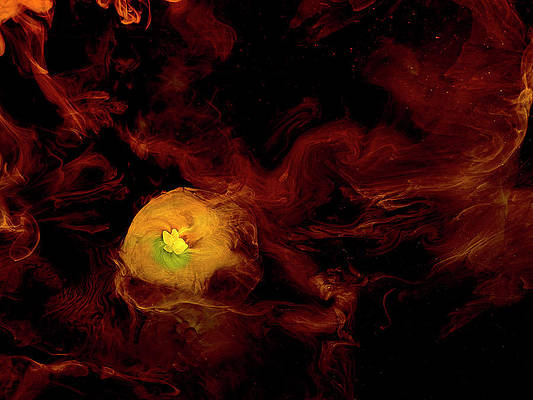In order to keep the iPad and iPhone as two separate platforms, Apple markets iOS and iPadOS as two vastly different operating systems with different features and capabilities. But apart from the larger display that iPads have, there’s virtually no reason why modern iPhones can’t run many of the iPad’s same features.
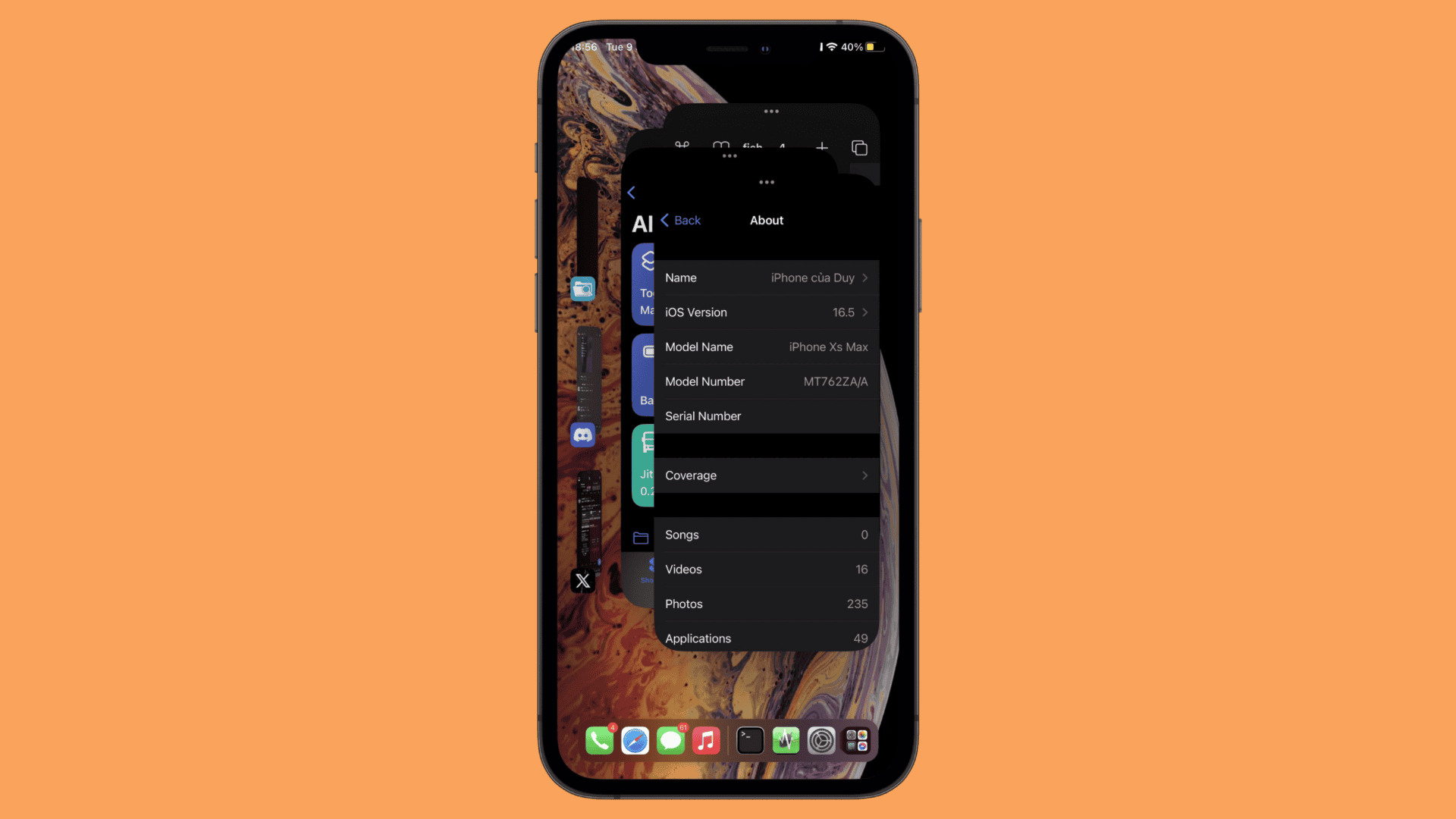
Since Apple has locked these features down to only iPad models, it seems evident that the company has no plans to unlock these capabilities on iPhones. Fortunately, iOS developer @TranKha50277352 has found a way to port these features to iPhones with a recently released add-on called TrollPad.
Citing the project’s GitHub page, TrollPad works by making your iPhone think it’s running iPadOS instead of iOS, and therefore features that are normally locked down to iPads become available on the unsupported device. Currently, TrollPad supports porting the following iPadOS-only features to the iPhone:
- Grid-like App Switcher
- Multitasking button
- Floating Dock
- With recent apps
- With App Library
- Split view
- Slide over
- Stage Manager
- Requires iOS 16 or later
- External display supports AirPlay too
- Floating keyboard (currently removed, but will be re-added soon)
While a lot of these features are nice to have on the iPhone, one of the big ones that has been a major inspiration to the TrollPad project is porting Stage Manager to iOS. Stage Manager is a powerful feature that lets users set up workspaces on supported iPadOS devices, including the 5th generation iPad Air, 3rd generation and later 12.9-inch iPad Pro, and 1st generation or later 11-inch iPad Pro.
In fact, the developer recently shared a great example of the tweak using another device as an external AirPlay display in a post shared to X (formerly Twitter).
With TrollPad, the Stage Manager Control Center module becomes available on iPhones, and it is currently the recommended (and safest) method of enabling the feature on iPhones. The developer notes on the GitHub page that external display usage with Stage Manager behavior is plug-and-play and works exactly how it would on an iPadOS device.
We should note that while it’s cool to see these features ported to an iPhone, the developer originally intended the project as a proof-of-concept and therefore it may not be applicable to daily use. That said, if you’re interested in giving it a try, then you can acquire a copy of TrollPad .deb file from the project’s GitHub page and install it on your jailbroken device.
The developer actively maintains this tweak, with the most recent update being only a couple of days ago with bug fixes, improvements, and the incorporation of new features such as landscape and upside-down orientations. Future releases are likely to further stabilize the user experience and add more features.
Are you planning to give the TrollPad add-on a try so that you can run iPadOS-only features on your iPhone? Be sure to let us know why or why not in the comments section down below.