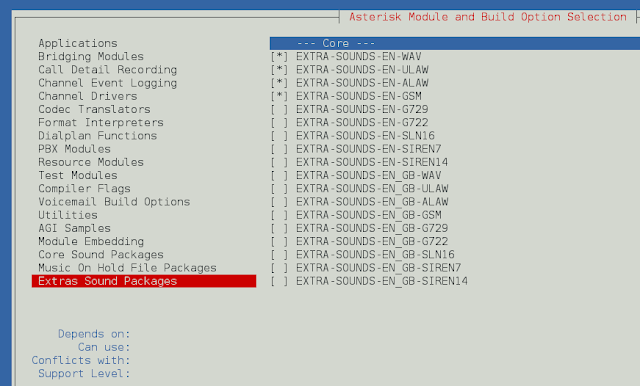Google Colab is a cloud-based notebook for Python and R which enables users to work in machine learning and data science project as Colab provide GPU and TPU for free for a period of time. If you don’t have a good CPU and GPU in your computer or you don’t want to create a local environment and install and configure Anaconda the Google Colab is for you.
Creating a Colab Notebook
To start working with Colab you first need to log in to your Google account, then go to this link https://colab.research.google.com.

Colab Notebook
Click on new notebook This will create a new notebook

Colab-Home
Now you can start working with your project using google colab
Sharing a Colab Notebook with anyone
Approach 1: By Adding Receipents Email
To share a colab notebook with anyone click on the share button at the top level

Share button
Then you can add the email of the you want to share the colab file to

Share Panel
And the select a privilege you want to give to the user you are trying to share Viewer, Commenter and Editor and write some message for the user and then click send.

Share-panel-screen
Approach 2: By Creating sharable link
Create a shareable link and copy and share it to the person and wait for the user to ask for request a to access the file

copy-link
If you don’t want to give permission to access the file as more people are going to use the file then select the general access and select anyone with the link
Note: Please make sure you not giving editor access in this method as anyone can access the link and can make changes in the files

Access Panel