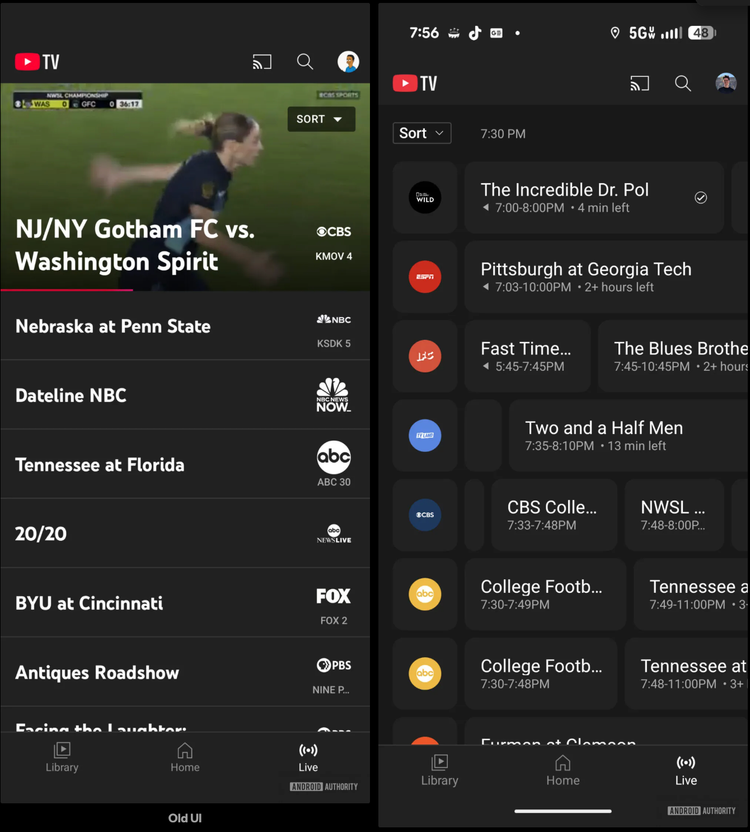These past few months have shown just how volatile the streaming industry can be. YouTube TV has been in the news quite a bit recently, mainly due to contract negotiations that haven’t gone so smoothly. And while there were some gaps in the service, things are now pretty much back to normal, with subscribers once again having full access to all advertised content.
And while YouTube TV remains a pricey option, some folks can’t be without it. With that said, it looks like the mobile app is getting a UI refresh. The change was first reported by the folks at Android Authority, sharing that a new update was hitting the mobile app, introducing a new Live Guide that’s easier on the eyes. And while it’s more informative at a glance, some folks might not like the new look.
Things look good
Whenever there is a change to an app, there are a lot of moving parts involved. And while a UI change can look simple, developers also have to think about how that tweak can affect the way users interact with the change. As you can imagine, there’s always going to be a lot of opinions when something new rolls out.
For the most part, we don’t think that the new Live Guide refresh is going to be a huge problem for most people. It replaces the existing menu system with something that most people will find familiar if you’ve ever seen a channel guide for cable or other TV livestreaming platforms. The channel markers are now moved to the left-hand side, and you can now see all the shows on the right.
The shows will also have time markers as well, letting you know at a glance just how long each show will run, when they start, and when they will end. For the most part, it’s a much better way to see all the shows that are available. Naturally, there are some changes that not everyone will agree with. Android Authority points out that the preview option for shows is a lot more difficult to access than before.
Users will now have to long press on a show card in order to get the preview window to pop up. This card will also show more details about the show, like a description of the episode, along with the parental rating, the time slot it is playing, and more. For YouTube TV veterans, it’s probably going to take some time to get used to, but we don’t think it’s going to be that big of a deal in the long run.
If you want to give this a try, head to the YouTube TV app on Android. Ensure that you have the latest version, and head to the Live Guide section to see if the changes are available to you.