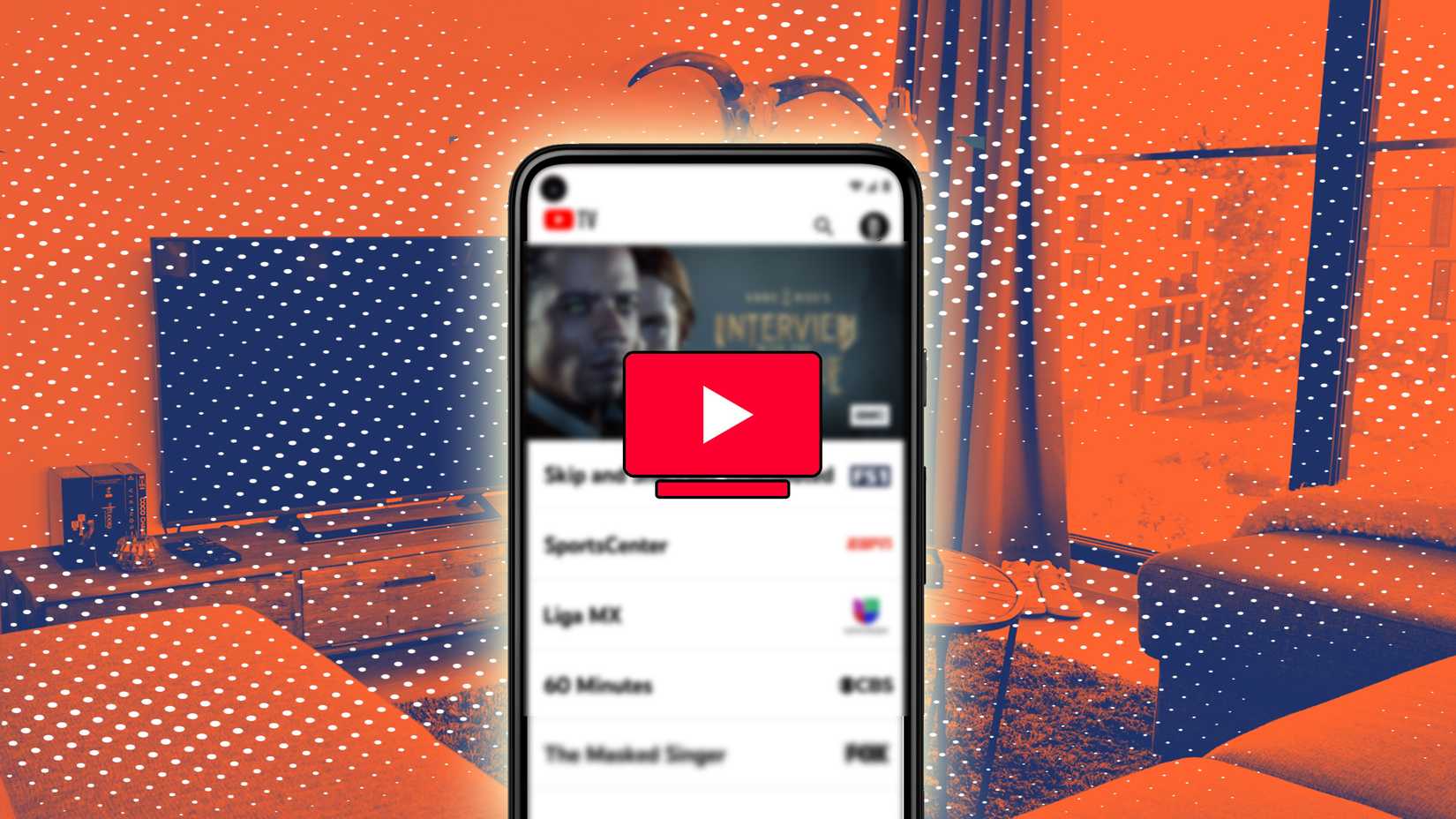The streaming price inflation era has begun, and you can feel the pain. YouTube TV started in 2017 at $35 a month. It used to be the cheaper escape from cable.
But in 2025, that dream is gone. The base plan is now $83 a month after promos dry up. At this cost, nobody can pretend it’s about savings anymore.
And honestly, the only things keeping me here are one feature I can’t get anywhere else and the user experience.
The real reason YouTube TV costs $83 today
To begin with, price hikes have become the theme of 2025. Every platform is testing how far subscribers are willing to bend before they break.
However, YouTube TV is more expensive because carrying everything is expensive.
That $83 base price is tied directly to huge carriage agreements with Fox, Paramount, and NBCUniversal. Live sports rights in particular are astronomically pricey.
YouTube TV could offer a fragmented lineup like some competitors do, but instead, it’s paying for the whole package and passing the cost on to us.
The underrated feature that keeps subscribers from leaving
MultiView is one of YouTube TV’s most underrated features. To most people, it looks like a fun little gimmick. But for the right crowd, that’s the reason we’re willing to pay this much for YouTube TV. And here’s why.
At first, MultiView only showed up during major sports broadcasts, and you were stuck with whatever preset layouts YouTube TV offered. But the rollout of Build Your Own MultiView (BYOMV) changed the game.
BYOMV lets you hand-pick up to four channels and mix whatever you’re in the mood for. In addition, MultiView works well across so many devices because of how it’s engineered.
Where client-side setups ask your TV to decode and combine multiple feeds, YouTube TV pushes all that work to Google’s servers.
The finished MultiView layout is rendered and encoded server-side, then transmitted as one unified stream like a normal channel.
Client-side processing eats bandwidth and pushes devices to their limits, cutting many TVs out of the equation.
YouTube TV doesn’t do that. Older smart TVs, budget streaming sticks, and entry-level dongles can handle YouTube TV’s MultiView.
My pain points with YouTube TV
Despite being on a high-speed wired connection, I’ve personally run into drops in video quality when using the four-channel MultiView layouts. And it’s not just me.
Most of the time, things work fine, but when the problems hit, they hit hard. Streams can suddenly turn low-res. This seems to happen during peak windows.
When that load spikes, I can literally watch the resolution collapse as the system tries to keep the session alive by sacrificing quality.
I’ve also had a few immersion-breaking glitches that really hurt the premium feel YouTube TV is going for.
Sometimes the audio will slip out of sync, or the sound will start bouncing between the different games in the MultiView grid.
These aren’t constant issues, but when they do show up, the price becomes harder to ignore.
If these technical advantages slip too often, those big all-in-one bundles from competitors start looking a lot more appealing. Even to someone like me, who really wants to stick with YouTube TV.
Why switching away from YouTube TV feels impossible
Even with its problems, walking away from YouTube TV at $83 a month isn’t easy. The replacement has to offer nearly the same channels and a UI that doesn’t feel like a downgrade.
FuboTV and Sling TV are the closest competitors, but in my opinion, both fall short on those basics, which is exactly why so many people stay put.
FuboTV is viewed as YouTube TV’s closest competitor, especially for sports fans, with its Pro tier priced at around $85 per month.
It even offers its own version of multi-view. But Fubo’s implementation is client-side, meaning you need specific, high-end hardware — typically an Apple TV — to make multi-stream viewing work.
Worse, Fubo doesn’t carry TNT or TBS. Skipping them makes the service incomplete for sports diehards.
Sling TV’s Orange & Blue bundle (about $61 per month) is the go-to budget alternative, but the trade-offs go way beyond losing a few channels.
Users constantly complain about Sling’s interface. It’s slow, clunky, and downright glitchy on popular devices like Roku.
Saving money with Sling means signing up for headaches. YouTube TV’s fluid navigation and instant channel switching make it obvious how much polish Sling is missing.
YouTube TV wins on features, not price
YouTube TV isn’t the budget choice anymore. Yes, $83 stings, but you’re getting a full ecosystem built for people who care about live TV and sports.
On top of MultiView, there’s the unlimited cloud DVR that removes all the headaches of storage limits.
Then you get sports tools like Key Plays, Stats View, and Fantasy Football mode that pull everything together into one slick experience.
No other streaming service hits all these points at the same time. The depth of features and the overall polish explain why so many of us are still willing to stay, at least for now.