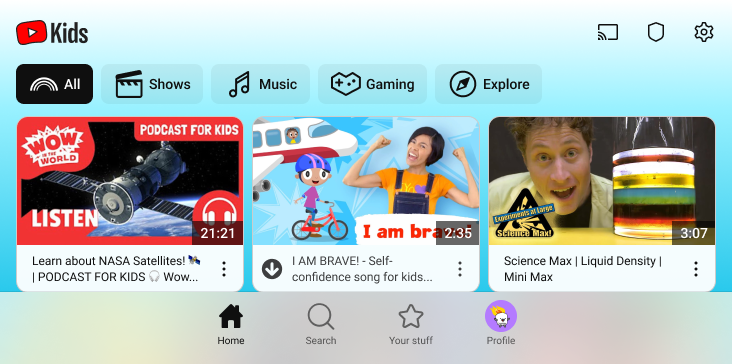Summary
- YouTube Kids app has been redesigned with improved UI and portrait orientation support.
- YouTube’s main app updates include an auto-dubbing feature for multiple languages.
- Other recent improvements in YouTube development include new features like multiplayer support in Playables and webpage redesign.
YouTube has been a hotbed of changes recently, and Google developers have added new features like multiplayer support in Playables and a translucent bottom bar. Sister app YouTube Music also supports sharing timestamps in the URL now. A recent update has also brought the YouTube Kids app up to speed with the main one, thanks to a redesign of important UI elements.
Recent efforts in YouTube development have focused on improving the UI’s accessibility since it is already a well-established entertainment app with billions of users. For now, Google has updated YouTube Kids for Android and iOS, but the web and TV experience remain unchanged. Starting from the top of the screen, longtime users will see the app now has a logo on the left, and a new shortcut to settings like parental controls in the upper right corner.
The doodled icons for filtering shows, music, etc. by content type have been replaced by proper pill-shaped buttons inspired by the main app. In the background, Google has also reworked the colors for the UI. At the bottom of the screen, YouTube Kids now has a new navigation bar as well, with tabs for Home, Search, Profile, and a new Your Stuff section.
The new Your Stuff section is a dedicated page for all the videos you’ve downloaded, shared or watched previously. However, The Verge reports parental controls will still remain under the Settings page accessible using the gear icon in the upper right corner of the screen.
Portrait orientation support is here as well
But there’s something for regular YouTube users too
New YouTube Kids UI
Perhaps the most important change of them all is the support for portrait orientation instead of forcing landscape on all users irrespective of the device they use. This makes content easier to scroll through when you or your child is looking for a specific search result, or browsing the videos available.
Meanwhile, Google hasn’t forgotten about the main YouTube app. It quietly released another change that would benefit international students, researchers, and anyone eager to watch foreign language content. TechCrunch reports the service launched an auto-dubbing feature, so creators can release audio in multiple languages for their content. For now, it is limited to channels focused on informational content, such as how-to guides, and can dub audio in English, French, German, Hindi, Indonesian, Italian, Japanese, Portuguese, and Spanish.