Summary
- Android 15 QPR2, which will make up the March 2024 Pixel Feature Drop, might bring resizable lock screen widgets to the Pixel Tablet.
- The update removes the rigid 2×3 grid layout, allowing users to expand widgets to bigger sizes.
- It remains unclear if the update will also allow users to shrink widgets.
Back in September, we finally got our first look at how lock screen widgets work on Android tablets, roughly a decade after they were vaulted with Android 5.0 Lollipop. Fast-forward to December’s Pixel Feature Drop, and lock screen widgets arrived in stable, alongside support for VPN by Google.
Albeit limited to the Pixel Tablet, at least for now, the return of lock screen widgets marks a significant step forward, all while other operating systems are getting rid of them in some capacity.
The new Pixel Tablet lock screen widgets surface only when you swipe left from the right side of the device’s screen, revealing what’s called a glanceable hub. At once, this screen can only highlight a maximum of six widgets, all locked in a 2×3 grid. Users do have the option to add more than six widgets, though they’re hidden behind a second glanceable hub that only surfaces when you swipe horizontally again.
Currently, users can freely add, rearrange, and delete lock screen widgets. However, with Android 15 QPR2, which will make up the March 2025 Pixel Feature Drop, Google might be planning on removing the 2×3 grid lock limitation, allowing for more flexible widget sizing on the lock screen.
The development was first shared by Mishaal Rahman in a report for Android Authority, complete with a video to highlight how the feature might work. It shows how being able to resize lock screen widgets will allow Pixel Tablet users to fit more information on their device’s screen. In the example shared above, the bookmarks widget clearly shows more information when it is expanded, and that would also be the case with a range of other widgets for apps like Google Calendar, Drive, Gmail, and more.
From the looks of it, it doesn’t look like you’ll be able to go smaller than 2×3, considering that there only appears to be one anchor point to expand the widget. This means that the six-widget-max limitation per screen will likely stay, with a new three-widget-max if all columns are expanded. Regardless, it’s a start, and it does pave the way for more lock screen widget customization down the road.
The feature still appears to be in testing, and is expected to roll out to Pixel Tablets with the stable release of Android 15 QPR2 in March 2025.
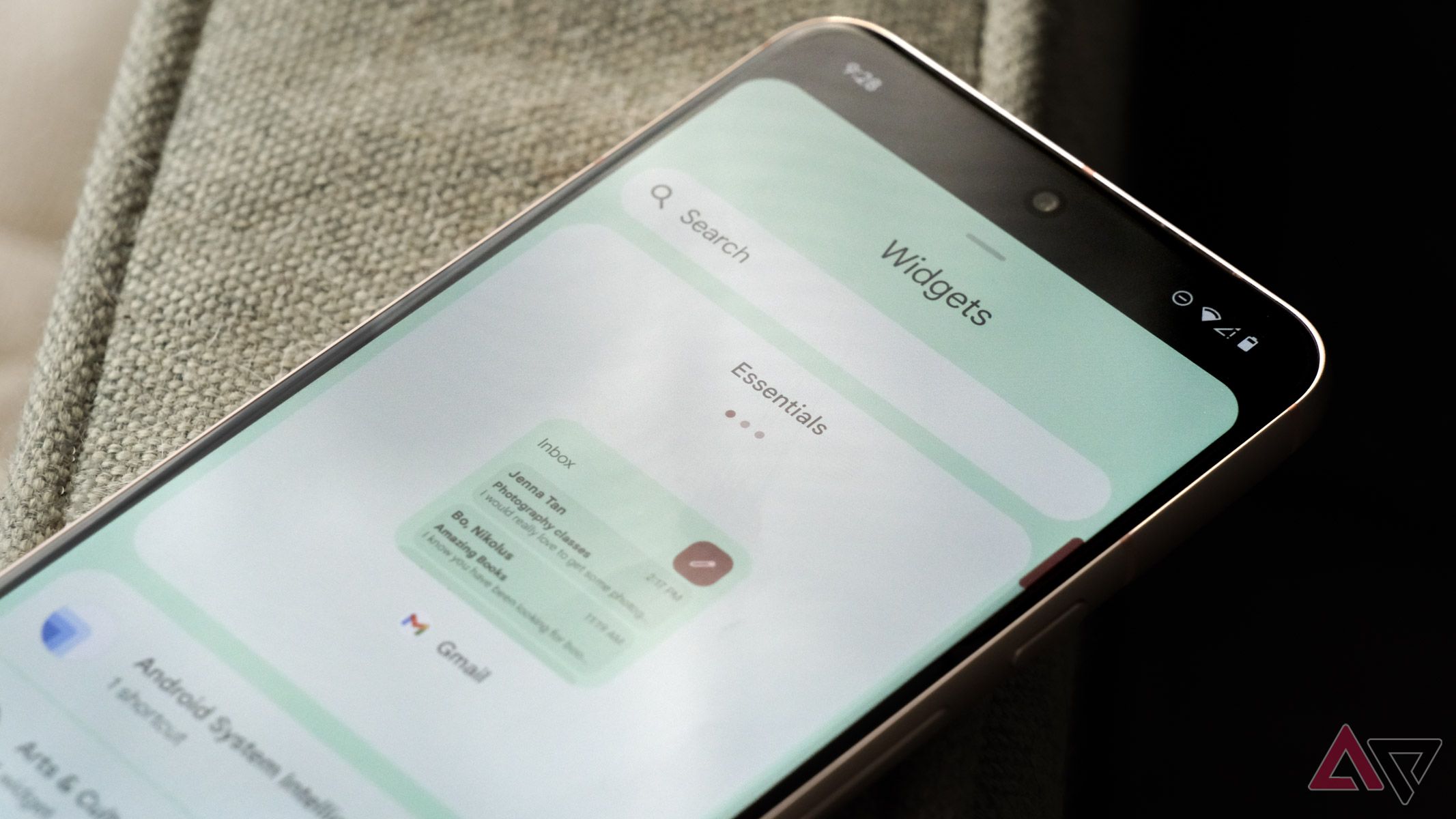
Pitch in
What is your favorite widget to use on Android?
One of the best things about Android since the very start is its widget support. No matter what you wish to display in your launcher, from the weather to stock prices, there is a selection of widgets to choose from to style your phone however you like. You can see your news feed, check your emails, and even send messages, all without having to pull up a single app, which is pretty cool if you ask me.So, out of all of the widgets available on Android, which is your go-to, the first one you install on any new phone? In other words, which widget on Android is your favorite, and why? Hit the comments to share; this way, we can all try each other’s favorites.





