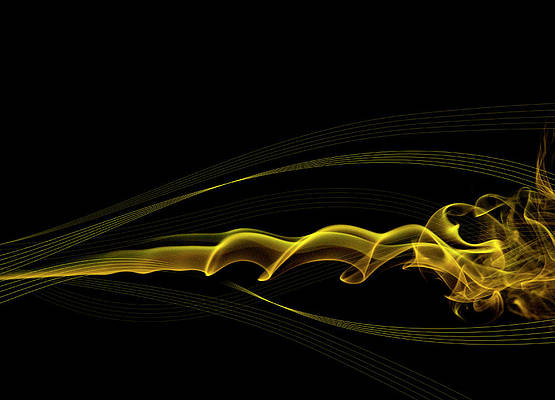A fractal is a never-ending pattern. Fractals are infinitely complex patterns that are self-similar across different scales. They are created by repeating a simple process over and over in an ongoing feedback loop. Driven by recursion, fractals are images of dynamic systems – the pictures of Chaos.
In this article, we will draw a colorful Y fractal tree using a recursive technique in Python.
Examples:
Modules required
turtle: turtle library enables users to draw picture or shapes using commands, providing them with a virtual canvas. turtle comes with Python’s Standard Library. It needs a version of Python with Tk support, as it uses tkinter for the graphics.
Functions used:
- fd(x) : draw the cursor forward by x pixels.
- rt(x), lt(x) : rotates the facing direction of the cursor by x degrees to the right and left respectively.
- colormode(): to change the colour mode to rgb.
- pencolor(r, g, b): to set the colour of the turtle pen.
- speed(): to set the speed of the turtle.
Approach :
- We start by drawing a single ‘Y’ shape for the base(level 1) tree. Then both the branches of the ‘Y’ serve as the base of other two ‘Y’s(level 2).
- This process is repeated recursively and size of the Y decreases as level increases.
- Colouring of the tree is done level wise: darkest in the base level to lightest in the topmost.
In the implementation below, we will draw a tree of size 80 and level 7.
from turtle import * speed('fastest') # turning the turtle to face upwards rt(-90) # the acute angle between # the base and branch of the Y angle = 30 # function to plot a Y def y(sz, level): if level > 0: colormode(255) # splitting the rgb range for green # into equal intervals for each level # setting the colour according # to the current level pencolor(0, 255//level, 0) # drawing the base fd(sz) rt(angle) # recursive call for # the right subtree y(0.8 * sz, level-1) pencolor(0, 255//level, 0) lt( 2 * angle ) # recursive call for # the left subtree y(0.8 * sz, level-1) pencolor(0, 255//level, 0) rt(angle) fd(-sz) # tree of size 80 and level 7 y(80, 7) |
Output :