We all need internet service, and you need a router to create a Wi-Fi network. While there are plenty of great routers, renting a router from your internet service provider may be the easiest option. Xfinity from Comcast is one service that offers router rentals, and having one offers additional benefits to customers. While an Xfinity modem usually works well, you may run into an issue. If your router has a blinking orange light, here’s how to fix it.
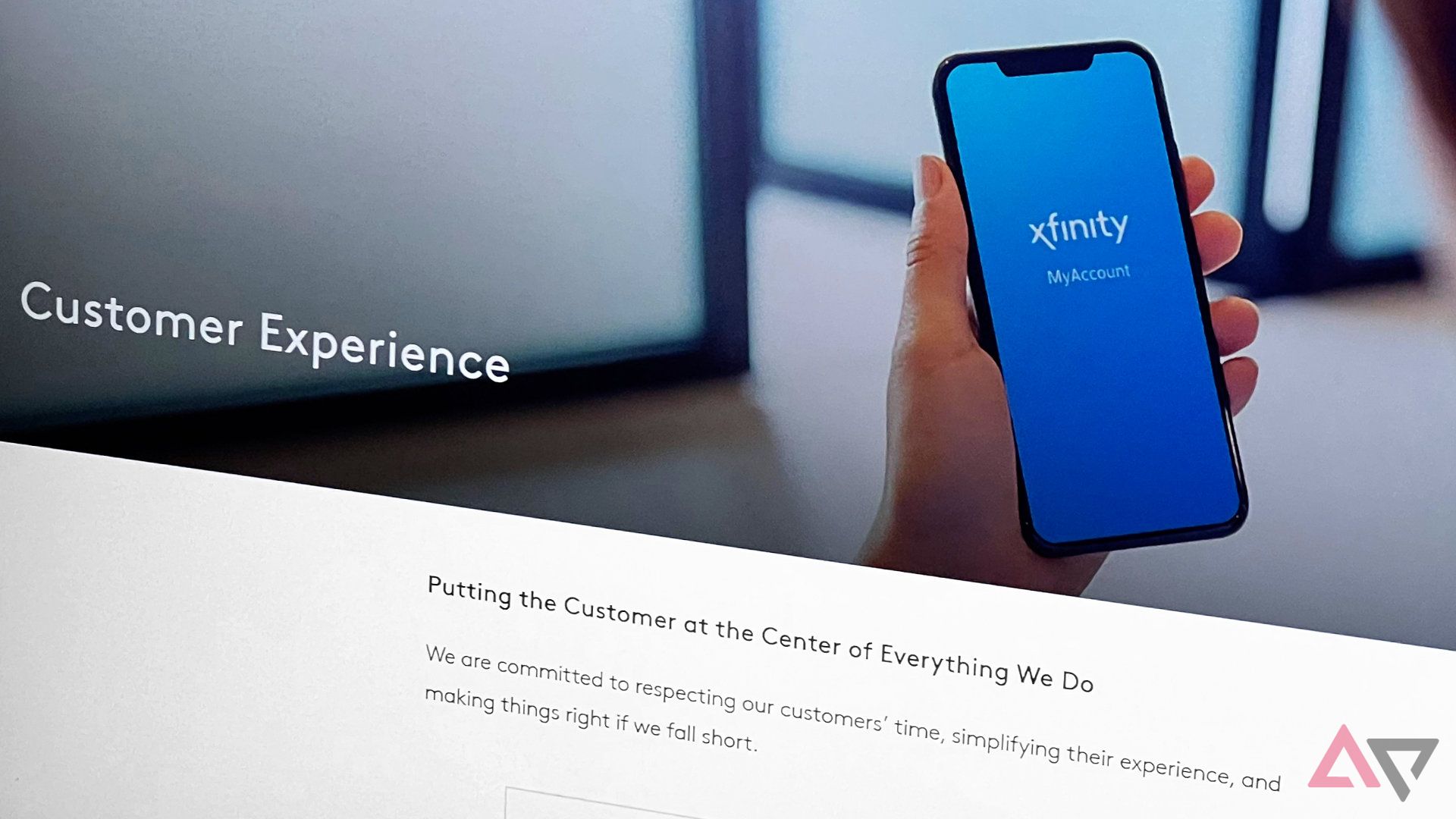
How to contact Xfinity customer service phone number and get a human
These Xfinity support tricks and tips can help bypass automated menus, AI assistance, and long wait times to solve your problem more quickly
What does a blinking orange light on your Xfinity router mean?
A blinking orange light means that your router isn’t functioning correctly. The cause of this issue could be one of several things:
- Connectivity issues: Your router can’t maintain a reliable internet connection, which may be caused by a faulty or disconnected Ethernet cable.
- ISP service troubles: Your router can’t connect to your ISP’s service. It may need a restart, or there may be a service outage.
- A firmware update is needed: Make sure your router’s software is up to date.
- Connection overload: Your router has too many devices connected to it and needs you to alleviate some traffic.
- Overheating: Your router is too hot and needs to cool down. You may need to move it to a different, less confined space.
- Defective device: Your router hardware may be faulty and needs to be replaced.
All of these issues can be solved through some troubleshooting steps.
How to fix an Xfinity router blinking orange
Now that you’ve determined that your router has an issue, you can take steps to diagnose and fix it.
Wait for a firmware update to finish
While your router may have a blinking light, there may not be an issue. It may be normal behavior. All hardware needs a software update occasionally, and the orange blinking light may indicate that your device is conducting an update. Give your router half an hour. If the blinking light persists, it’s time to go to the next step.
Check for a service outage
If your router isn’t conducting an update, that means there’s an issue. The first thing to check is if Xfinity is having an outage. To do so, go to the Xfinity status map and search for your address. You’ll see a map that shows if there’s an outage in your area. If there is, wait until it is resolved for your blinking light to go away. If not, there’s likely an issue with your router hardware.
Power cycle your router
If neither of the previous steps worked, there’s likely an issue with your Wi-Fi router. The first and easiest thing to do is to power cycle or reboot your router. Power cycling your modem router restarts it, which may remove the errors or glitches it encountered. To do so, unplug your router, wait 30 seconds, and plug it back in. Give it time to power back on and see if the router’s light still blinks orange.
Check your cables
While routers create a wireless network, wires must be fed into them to create that connection. If these cables have an issue, that could cause the orange light error. Make sure the power cable and any other connected cables are properly connected to the Xfinity gateway. Then, disconnect and reconnect them. Also, make sure the cables are not damaged and that there are no frayed or exposed wires along them. If the internet issues persist, continue to the next step.
Reset your router
If nothing has worked, reset your router. To do so, you’ll need a paperclip or other similarly sized item. Then, look on your router to find the reset button. This could be a pinhole or a button on your device. When you find it, insert the paperclip or other item to press and hold the reset button for 10 seconds. After resetting the router, give it time to restart. If the modem lights continue to blink orange after the router has restarted, move to the next step.
Check for overheating
For your router to work correctly, it needs to operate at a normal temperature. It’s easy to check if your router is overheating. Touch the outside of the device. If it feels hot to the touch, it is overheating, which may cause the error. To stop it from overheating, unplug it and give it time to cool down.
While it’s cooling down, determine the cause of the overheating. Dirt or debris can clog the vents on your device. Remove the dirt by wiping or vacuuming the router. If your device is in an enclosed space with not much wiggle room or ventilation, that may cause it to overheat. Consider moving it to an open space.
Use a wired connection
If the light hasn’t gone away, there may be an issue with the wireless components in your router. To check this, use a wired connection to test your device. Grab an Ethernet cable, plug it into the router, and plug the other end into a computer. If you can access the internet on your computer, the wireless connection on your router has issues.
Contact Xfinity support
If you tried all these fixes and the light is still on, it’s time to talk to the experts. Call Xfinity’s customer support at 1-800-Xfinity (1-800-934-6489) or log in to the My Xfinity website. The customer support agent may have you try some troubleshooting steps over the phone, or they may try some fixes on their end. They may conclude they need to send a technician to your house to check things out and potentially give you a new router. Either way, this is the final step. Xfinity should be able to resolve the issue or give you a new, functional router.

How to pair your Xfinity remote to your TV
Make sure your Xfinity remote is working properly with your TV
Orange no more
While internet service issues are annoying, they’re generally easy to fix. You can fix it yourself through one of the steps above. If not, a technician can get you back up and running. When you have service again, pay your Xfinity bill to keep renting your router.



