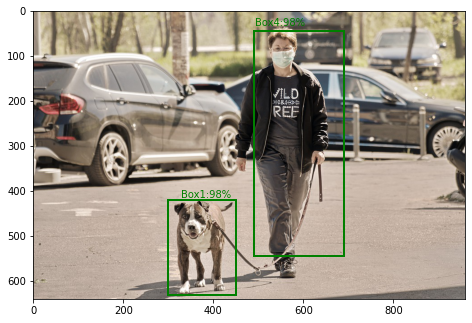Python provides wxpython package which allows us to create high functional graphical user interface. It is cross platform GUI toolkit for python, Phoenix version Phoenix is the improved next-generation wxPython and it mainly focused on speed, maintainability and extensibility.
In this article, we will learn about how we can disable a statictext. We can disable a statictext using Disable() method associated with wx.StaticText class of wxPython. Disable() method simply disables a statictext and we cannot select the text.
Disable() function takes no arguments.
Syntax: wx.StaticText.Disable()
Parameters: Disable() function takes no arguments.
Example:
Python3
# importing wx libraryimport wx# create an Example classclass Example(wx.Frame): # constructor def __init__(self, *args, **kwargs): super(Example, self).__init__(*args, **kwargs) # method calling self.InitUI() # method for user interface creation def InitUI(self): self.locale = wx.Locale(wx.LANGUAGE_ENGLISH) # create parent panel for button self.pnl = wx.Panel(self) # create statictext at point (20,20) self.st = wx.StaticText(self.pnl, id = 1, label = "Button") # disable statictext self.st.Disable() self.SetSize((350, 250)) self.SetTitle('wx.Button') self.Centre()# main functiondef main(): # create an App object app = wx.App() # create an Example object ex = Example(None) ex.Show() # running an app app.MainLoop()# Driver codeif __name__ == '__main__': # main function call main() |
Output: