Wireshark is a free and open-source packet analysis tool that lets you capture and analyze network traffic in real time. In this article, we will learn about the Wireless Menu Functions in Wireshark. and what are the components used inside the Wireless Menu Functions also see the overview of Wireshark.
So in this article, we will understand the Wireless Menu Functions in Wireshark, and also see what is the role of network capturing in Wireshark, and also see the overview of Wireshark.
The Main Window
So this is the main window of the Wireshark while the wireless fidelity lives to capture. As you can see in the below image there is a tool menu function, main toolbar function, packet list pane, and packet details pane. present the captured network interface.
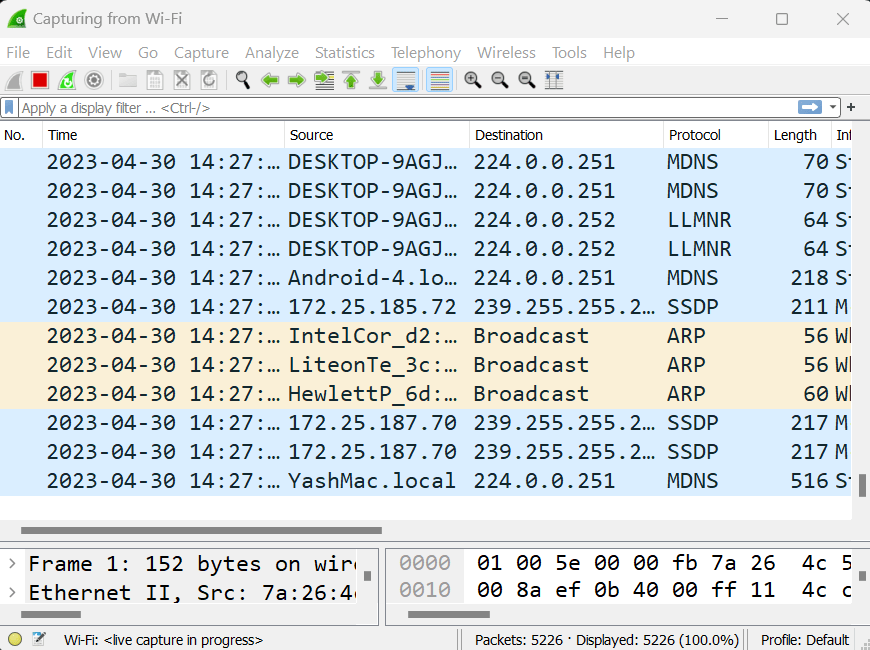
Wireless Menu Functions
The Wireless menu in Wireshark provides several functions that are specific to capturing and analyzing wireless network traffic. These functions are designed to help network engineers and analysts understand the behavior of wireless networks, troubleshoot issues and optimize performance.
This feature contains items to display Bluetooth devices, ATT server attributes, and WLAN traffic. As you can see in the image what are the functions contained by the Wireless menu functions?
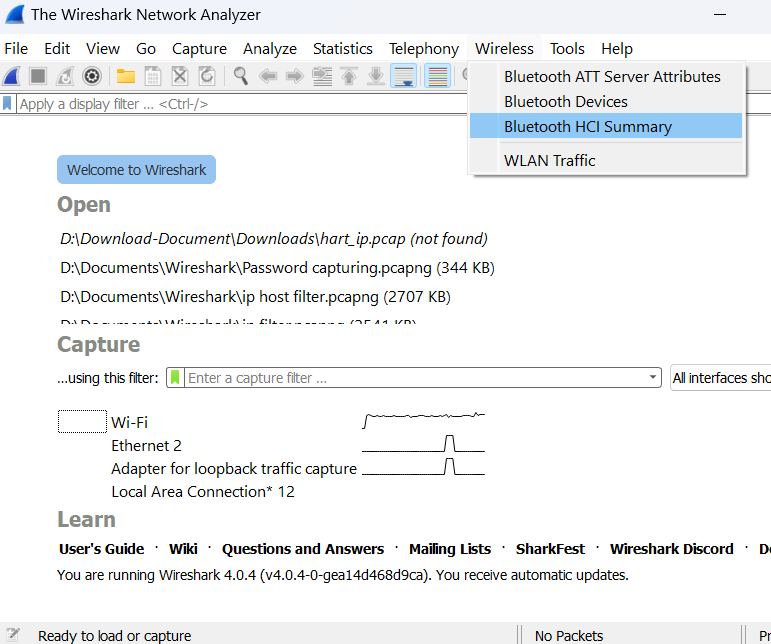
So Here are some of the functionalities available in the Wireless menu of Wireshark as listed :
- Bluetooth HCI Summary – So this feature contains information about the captured Host Controller Interface (HCI) layer packets. and also provide the apply filter options and analyze them.
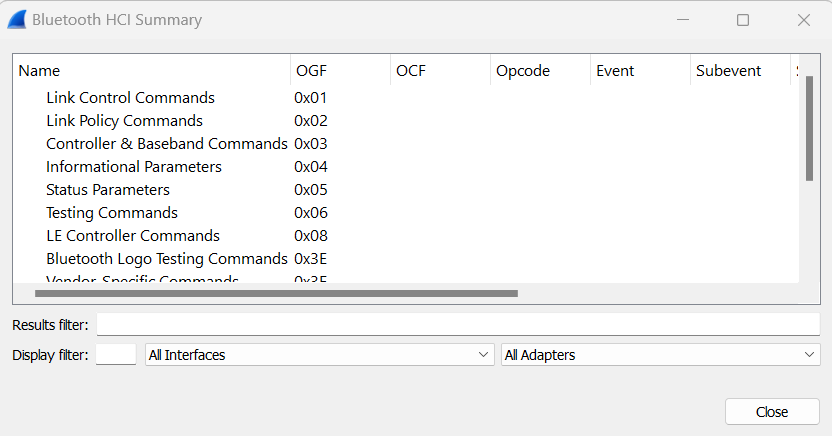
- WLAN Traffic – So the WLAN stands for (Wireless Local Area Network), it refers to a packet of data that is circulating between wireless devices such as the router switches PC. it can be captured via Wireshark. currently, it’s not captured any packets.
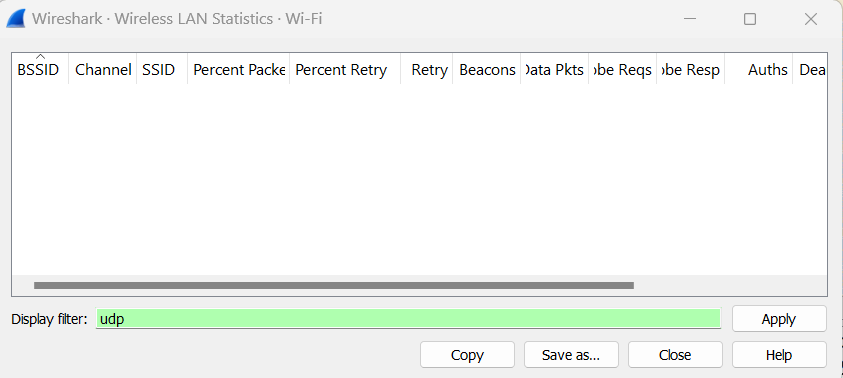
WLAN Traffic Windows
- Decryption: This function allows users to decrypt encrypted wireless network traffic. It requires the wireless network passphrase or key to decrypt the packets. Users can use this function to decrypt packets that are transmitted over a secure wireless network, which can help to analyze the network traffic more effectively.
So overall the Wireless menu in Wireshark provides many powerful tools for capturing, analyzing, and troubleshooting wireless network traffic. so all of these capabilities enable network security and analysts to understand wireless behavior, identify problems, and improve the network.




