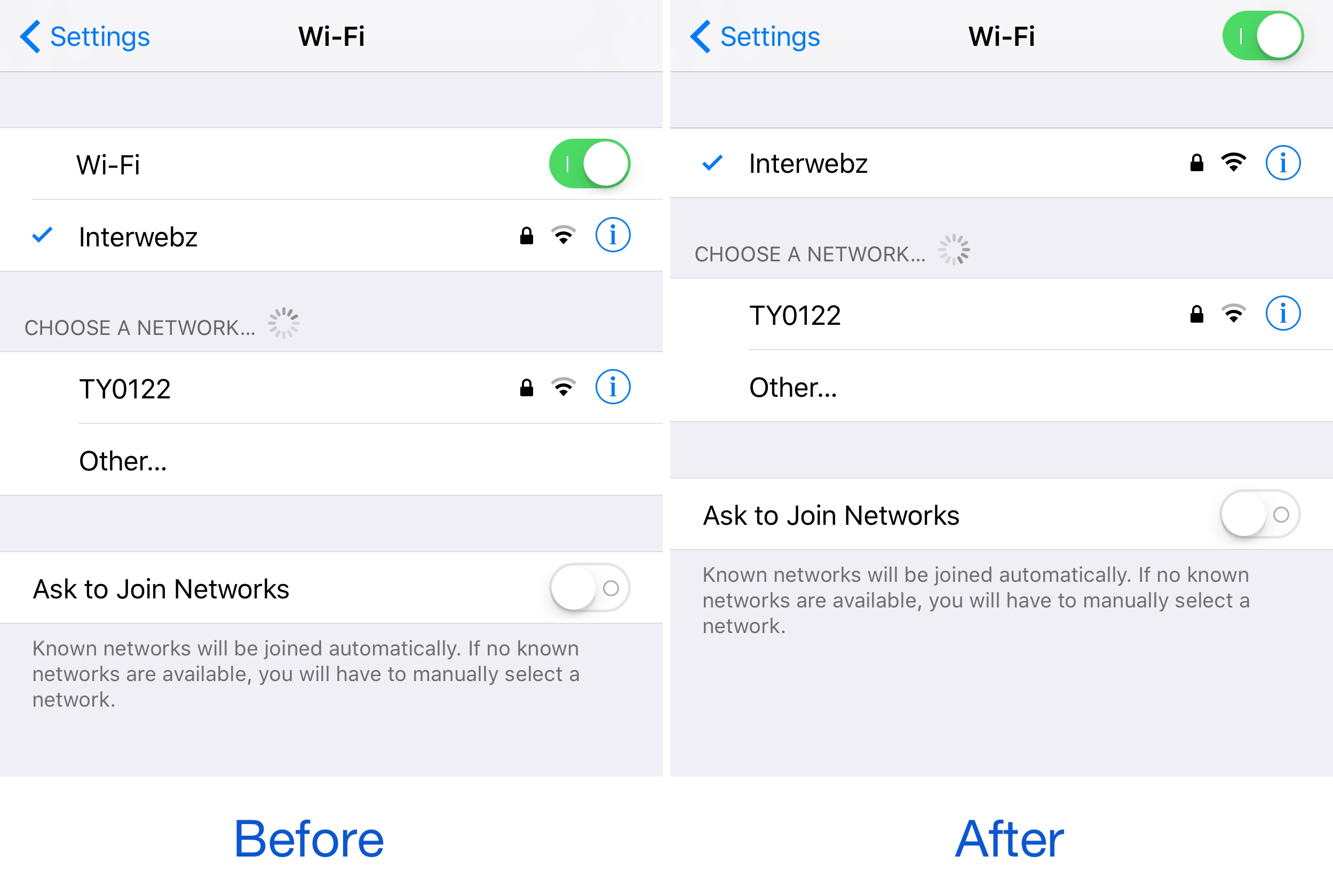
If you ever want to change Wi-Fi-related settings on your device, you typically go into the Wi-Fi section of the Settings app where you can then toggle the feature on or off on demand and/or pick the network you want to connect to.
A new free jailbreak tweak called WiFi Top Toggle by Mohamed Marbouh does a little bit of rearranging in your Settings → Wi-Fi preferences pane, yielding an end result that feels tidier.
You’ll notice right off the bat what’s different in the before and after image above; the Wi-Fi toggle switch is moved out of the preferences pane cells and is instead added to the navigation bar.
Is it a little weird? At first, probably; especially if you’ve been using iOS for so long that you’re not used to seeing things like this. On the other hand, I find myself getting used to the change rather quickly. Now I almost wish all of my iOS preference panes were like this (Bluetooth, Location, etc…)
The tweak removes some of the unwanted clutter from the chaotic Wi-Fi preferences pane. Anyone who’s ever around tons of Wi-Fi networks knows just how long the list can get, so having an unnecessary toggle switch out of your way gives you more room for looking at available networks at a glance.
WiFi Top Toggle is available for free in Cydia’s BigBoss repository and works with jailbroken iOS 10 devices. There are no options to configure after installation.
This tweak is open source, so if you like seeing what makes things tick, you might want to pay yourself a visit to the developer’s GitHub page.
You might also like: This tweak lets you designate preferred Wi-Fi networks to give connection priority to
Do you like the stock location of the Wi-Fi switch, or the effect of WiFi Top Toggle better? Share in the comments section below.




