Have you ever wished to automatically wish your friends on their birthdays, or send a set of messages to your friend ( or any Whatsapp contact! ) automatically at a pre-set time, or send your friends by sending thousands of random texts on WhatsApp! Using Browser Automation you can do all of it and much more!
First, you must install these:
1) Python Bindings for Selenium ( Browser Automation software )
pip install selenium
2) Chrome web driver
Download Chrome driver from here: Chromedriver download page( choose your specific version ) Extract it in a known location, as we need the location later
If you get stuck somewhere, Refer To the documentation: Documentation link
3) Chromium Web Browser( Open-source version of chrome browser )
sudo apt-get install chromium-browser
That’s it! You are all set.
Let’s dive in right away
Python
from selenium import webdriverfrom selenium.webdriver.support.ui import WebDriverWaitfrom selenium.webdriver.support import expected_conditions as ECfrom selenium.webdriver.common.keys import Keysfrom selenium.webdriver.common.by import Byimport time# Replace below path with the absolute path# to chromedriver in your computerdriver = webdriver.Chrome('/home/saket/Downloads/chromedriver')wait = WebDriverWait(driver, 600)# Replace 'Friend's Name' with the name of your friend# or the name of a grouptarget = '"Friend\'s Name"'# Replace the below string with your own messagestring = "Message sent using Python!!!"x_arg = '//span[contains(@title,' + target + ')]'group_title = wait.until(EC.presence_of_element_located(( By.XPATH, x_arg)))group_title.click()inp_xpath = '//div[@class="_13NKt copyable-text selectable-text"][@data-tab="9"]'input_box = wait.until(EC.presence_of_element_located(( By.XPATH, inp_xpath)))for i in range(100): input_box.send_keys(string + Keys.ENTER) time.sleep(1) |
Keep your mobile phone with you. Choose WhatsApp web from the top bar in WhatsApp(3 dots)
Then Run the script ( make sure that you have added the absolute path for the chrome driver and have replaced the target variable with your friend’s name ). Scan the QR code that appears on the screen and enjoy the power of python!
Please use this script only for educational purposes, i am not responsible if your friends ( or even Whatsapp ) block you.
Feel free to modify the code. Try to :
- Text Multiple Groups at once
- Send the messages from a predefined list of messages randomly or
- Send a completely random text.
Comment below about your experience!
When it comes to browser automation, this is just the tip of the iceberg. Will write more articles on browser automation to give you a glimpse of its power!
Related Post :
Browser Automation Using Selenium
This article is contributed by Saket Modi. If you like Lazyroar and would like to contribute, you can also write an article using write.geeksforgeeks.org or mail your article to review-team@geeksforgeeks.org. See your article appearing on the Lazyroar main page and help other Geeks.
Please write comments if you find anything incorrect, or you want to share more information about the topic discussed above.

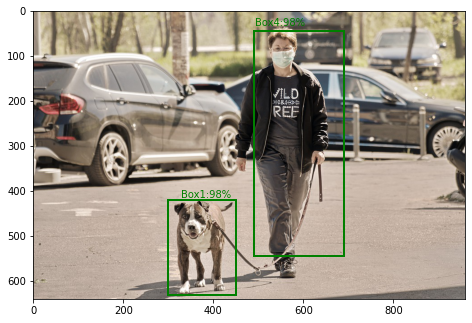

… [Trackback]
[…] Read More on to that Topic: geeksforgeeks.org/whatsapp-using-python/ […]
… [Trackback]
[…] Info to that Topic: geeksforgeeks.org/whatsapp-using-python/ […]