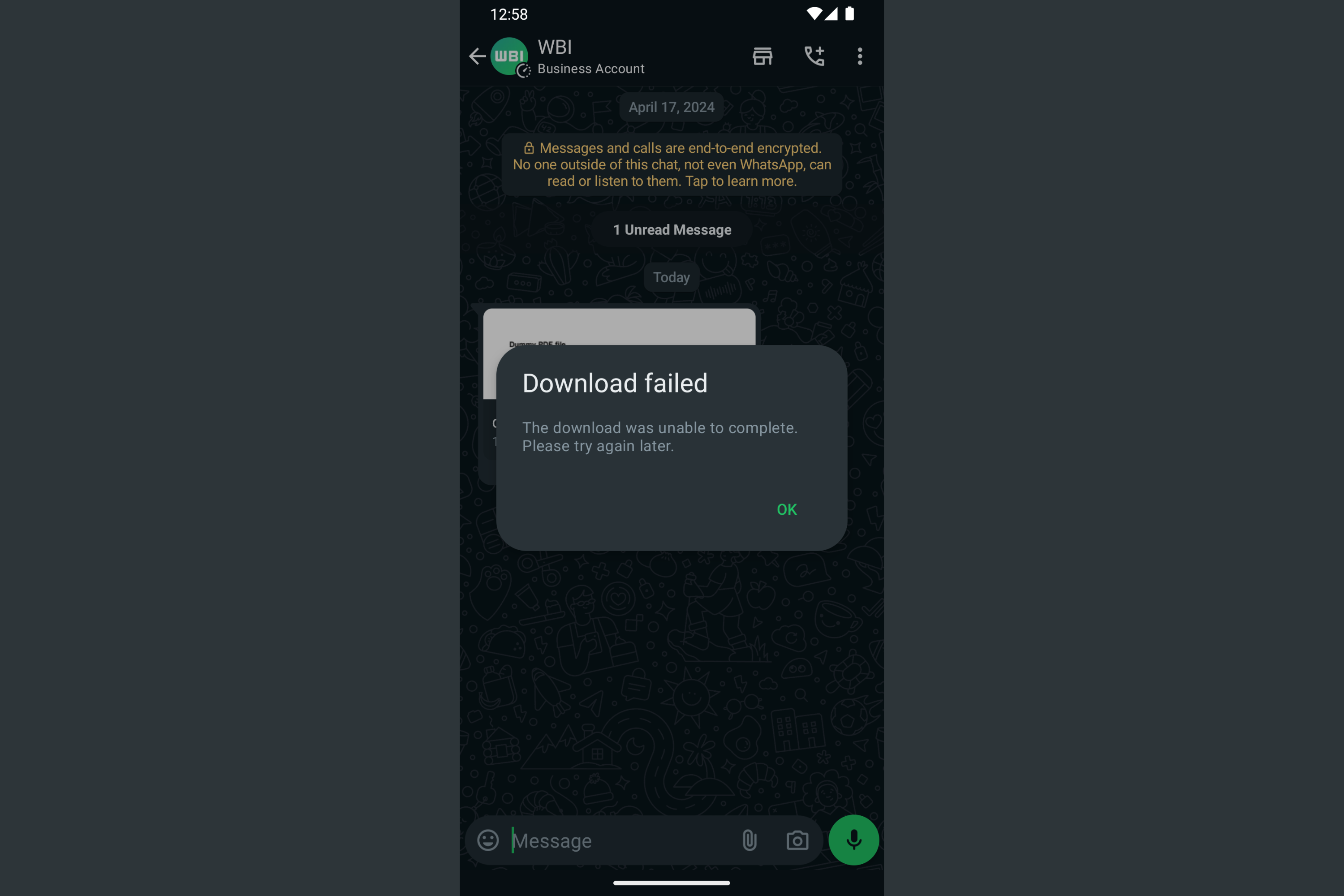Summary
- Meta’s WhatsApp remains a top choice for communication in 2024, offering diverse features and end-to-end encryption for chats.
- A recent beta update prevented users from downloading documents.
- The latest update, version 2.24.10.15, addresses this issue with a fix.
Meta’s WhatsApp is one of the best communications apps that you can use in 2024, offering an impressive array of features, which makes communicating with friends, family, and colleagues an invigorating process when compared to using SMS. In addition to end-to-end encryption for chats, you can also get in contact with folks using voice and video calls, which means you’re free to choose how you connect with people.

11 best features WhatsApp added in April 2024
Practical progression and visual verve, we saw it all
Despite first launching over a decade ago, WhatsApp has managed to stay in the spotlight as one of the best encrypted messaging apps thanks to its constant updates that not only improve the experience but also add lots of features. Of course, sometimes these updates can bring unintended consequences, and some beta testers have been feeling this over the past few days.
You’ll want to download the update to fix the bug
Those in the beta circle might have noticed some odd behavior with the app after the 2.24.10.7 update. Users were reporting that it was impossible to download any documents that were attached to chat, with a resulting error message that stated “download failed.” You can probably understand how this would become a huge headache for power users, but luckily, a new update has resolved the problem.
The news comes from WABetaInfo which is reporting that the latest update, which comes in as version 2.24.10.15, has now fixed the “download failed” bug that was affecting some users. If you’re a beta user that was experiencing issues, you’re going to want to download this update as there doesn’t seem to be a workaround for the document bug. You can download this update direct from the Google Play Store.
While experiencing the latest and greatest with the beta can be fun, there are times when you’ll experience some issues too. Of course, if you want to try out the WhatsApp beta, you can always sign up for the beta using the Google Play Store. Once you have signed up, you’ll be able to download the beta without any extra steps. The best part is, if you’re not interested in testing the beta, you can just delete the beta and install the public version.