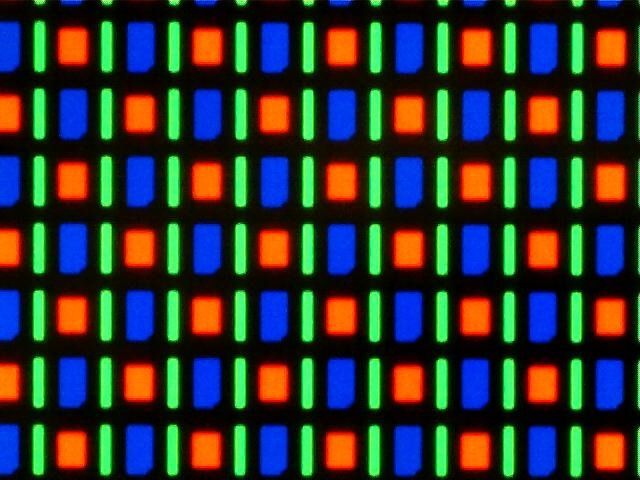Whether you want to buy a new smartphone, smartwatch, laptop, TV, tablet, or monitor, learning the display configuration plays a crucial role in your purchase decision. However, checking the display specs sheet may be confusing. Terms like OLED, AMOLED, Super AMOLED, Dynamic AMOLED, POLED, QLED, Neo LED, QD-OLED, and more don’t tell the whole story. But, when it comes to the top displays, OLED displays are popular. Surprisingly, they’re not limited to high-end devices. Most budget Android smartphones have OLED screens.
However, OLED isn’t one type of display. Depending on your device, you may have an OLED, AMOLED, or POLED screen. OLED displays boast inky blacks, high contrast, low response times, respectable refresh rates, and consistent brightness. Although it carries a few downsides (the most common is burn-in), it’s still a notable improvement over previous display technology. This guide explains the background behind the acronyms and the technology they bring.
What are the fundamentals of OLED technology?
Before we examine the differences between the types of OLED screens, let’s discuss the similarities. Every type of OLED screen uses the same fundamental technology. We break down the core components of an OLED screen and their underlying advantages.
Infinite contrast displays
OLED screens comprise millions of carbon-based diodes, hence the name organic light-emitting diode. These diodes are a mixture of red, green, and blue emitters that can be arranged in several ways. When an electric current is applied, light is emitted. Because each pixel handles its light and color, OLED displays do not need a separate backlight.
The lack of backlight means that OLED displays offer infinite contrast. Contrast is measured by comparing the brightest part of the screen to the darkest part, and as an OLED screen can reach black levels of 0 nits, there is an infinite difference between the darkest and brightest points on a screen, thus an infinite contrast ratio. Improved contrast makes on-screen content more vivid and makes bright highlights look more impressive. This also means that OLED screens can reach higher brightness than the best IPS LCD screens.
Vivid colors
OLED displays can display more colors with greater color accuracy than their LCD peers. This is great for photographers and videographers using their phones to preview, edit, and create content. It’s one of the reasons why most laptop companies like Asus, Dell, Lenovo, and HP have started offering OLED displays on their high-end models. LG’s OLED TV range is also popular among Hollywood studios.
Instantaneous response times
OLED displays have near-instantaneous pixel response times. Older LCD screens often have lower response times because they must physically shift the orientation of a liquid crystal to change colors, which takes time. An OLED display turns a subpixel on or off with an electrical charge, giving it a faster pixel response time.
Thin but fragile displays
The omission of a separate backlight and the use of fewer components means OLED displays can be thinner than LCDs, making them more versatile in their applications. This means they are fragile and prone to damage in high-impact or high-stress situations. Engineers combat this by using technologies like Gorilla Glass, sapphire glass, and robust metal frames. Mitigation strategies like these raise the cost of OLED screens.
The OLED vs. LCD benefit is evident in TVs. When you look at an OLED offering from LG and compare it with a QLED panel of another manufacturer, the difference in device thickness stands out the most.
Transparent displays
OLED displays can also be transparent, depending on the materials used. Transparent displays are helpful for in-display fingerprint readers and under-display cameras, which allow manufacturers to design smartphones with fewer and smaller bezels, notches, and display cutouts. When notches and cutouts are necessary, OLED displays have an even brightness around those cutouts and notches compared with LCDs, where the backlight has to make it around the cutout.
Reduced power use
As an OLED screen doesn’t need a backlight, turning off the pixels produces black coloring, resulting in deep, consistent blacks. This allows manufacturers to implement things like an always-on display without affecting a device’s battery life. However, an OLED screen usually uses more power at max brightness than an equivalent LCD.
One reason reviewers ask you to use dark mode or dark wallpaper on an OLED display is to extend the device’s battery life. Since the display pixels turn off in dark areas, the panel requires less power to stay on.
Screen burn-in and molecule degradation
As with any new technology, OLED tech is not without its flaws. OLED displays are prone to degradation from age and UV exposure, resulting from the organic nature of the molecules that make up the diodes. The organic nature of OLED displays also leads to screen burn-in, where static UI elements like menus, navigation bars, taskbar (Windows 11), and status bars (elements that are on the screen for long periods) leave a permanent ghost image, even when they aren’t displayed. However, burn-in has been somewhat mitigated by pixel shifting and technological advancements in recent years.
Both the Pixel 6a and Pixel 7 use OLED display technology.
What is POLED?
Early OLED screens placed all the organic materials on a glass substrate. However, glass is rigid, so a flexible plastic substrate was needed to create foldable display screens, leading to POLED screens.
POLED (polymer organic light-emitting diode) offers advantages in terms of durability and versatility. The replacement of glass substrates with plastic makes them more shock-resistant. Another unique advantage is in the implementation. Designers can reduce the bezel size by folding the electronics underneath an edge of the display instead of placing it on the same plane. POLED displays are also thinner than OLED displays with glass substrates.
Note the difference between POLED and pOLED. pOLED is the trademark that LG Display uses to brand its plastic OLED displays. It produces these displays for a variety of applications and companies. Google used pOLED displays on the Google Pixel 2 XL, LG used them on the LG Velvet and several wearables, and Apple reportedly used LG pOLED displays on some Apple Watch models. LG’s pOLED displays seem to suffer from an increased risk of burn-in, as users of the Google Pixel 2 XL complained of burn-in after only a few months of use.
The Samsung Galaxy Z Flip 5 is an excellent example of POLED being used to create a flexible display.
What is AMOLED?
An AMOLED screen (active matrix organic light emitting diode) is needed to get to the resolution and size of a phone. Older, passive matrix OLED displays (PMOLED) require higher voltages for higher pixels and resolutions. The higher the voltage, the lower the screen’s lifetime.
Active-matrix OLED displays use thin-film transistor (TFT) arrays to regulate the display’s storage capacitors’ charge. This results in more energy-efficient OLED panels than PMOLED displays (whose capacitors are not regulated). This allows a larger display size without compromising resolution, lifetime, or power consumption.
Samsung’s branded Super AMOLED displays include an embedded touch-sensitive layer. Samsung claims these displays have an ultra-slim design, reduction in blue light, expansive color gamut, better power management, and exceptional picture quality. Top Galaxy phones and flagship offerings from Apple, OnePlus, Google, and Asus use Samsung’s AMOLED display.
Starting with the Galaxy S10 series, Samsung has started using Dynamic AMOLED display, which is the next generation of Super AMOLED. It comes with HDR10+ certification for better brightness, color, and contrast. The harmful blue light is further reduced in a Dynamic AMOLED display. You may also come across Dynamic AMOLED 2X term, which relates to the device’s 120Hz high refresh rate panel. It improves the response time, eliminates lag, and delivers a smooth scrolling experience on the go.
Many AMOLED displays use plastic substrates, benefiting from POLED screens’ advantages: increased durability and versatility.
What is QLED?
Despite what the name may suggest, QLED isn’t related to OLED displays. Still, it’s often slated as a competitor to OLED and aims to replace the technology by targeting both OLED’s successes and failures. QLED stands for quantum dot light-emitting diode. The core principle of QLED technology is closer to LCD than OLED.
A QLED screen passes a backlight through red, green, and blue subpixel layers to generate an image. However, the backlight isn’t one large, uniformly-lit layer. Instead, QLED displays use an array of tiny, individually controlled LEDs to supply the backlight. Using individually controlled LEDs means the display can produce a more accurate image with higher contrast.
Generally speaking, QLED displays have similar benefits to OLED displays: high peak brightness, high contrast (but not as good as OLED), acceptable blacks, and good saturation. Still, they lack some OLED advantages, like image retention and reduced overall and sustained brightness.
QLED is often found in TVs and large computer monitors. The world’s most popular TV manufacturer, Samsung offers a range of Neo QLED TVs. The company uses mini LEDs (that are around 40% smaller than traditional LEDs) to deliver better picture quality and high brightness without affecting the contrast and black levels. The South Korean giant is exploring micro LEDs to take the QLED tech to the next level, so expect it to take a few more years before the technology fully takes off.
OLED displays in phones are small enough, bright enough, and cheap enough that QLED can’t compete or offer any practical benefit to the end user.
What other factors affect display quality?
Display type is only one part of the puzzle. What use is exotic technology if it doesn’t make any difference to the end user? Smartphone manufacturers use many approaches to improve displays that can affect your experience more than the actual display type. Let’s look at a few things you should look for apart from the display type.
Resolution and pixel density
Resolution is the number of pixels a screen has. It is usually written as a ratio: pixels on the long side by pixels on the short side, for example, 1920 x 1080. Most smartphone displays have a resolution between 720p (1280 x 720) on the low-end and 4k (3480 x 2160) on some Sony models. While 4k is excessive and rare for anything under 15 inches, 720p, 1080p, and 1440p are common smartphone resolutions.
The ideal smartphone screen resolution depends on the screen size. A metric called pixels per inch (PPI) describes the display’s number of pixels in a vertical or horizontal inch. For a 6-inch display, you should aim for at least 1080p or above 350 PPI. This will ensure that the text is crisp.
Subpixel layout
A subpixel is one of the light-emitting parts of a pixel (in the case of most displays, these are red, blue, and green) that combine in different quantities to display various colors in an image. Although RGB subpixel layouts have been the prevalent option for a long time, some display manufacturers elect to use subpixel arrangements like BGR, PenTile, RGBG, and WRGB. The reason these subpixel layouts exist is to combat the various shortcomings of the display technology.
As with resolution, the subpixel layout can affect perceived image quality. Over the brief course of display history, manufacturers and designers have settled on RGB as a standard, meaning content is generally optimized for that layout. When manufacturers decided to invent new subpixel layouts, the perceived quality took a bit of a hit. So why do manufacturers use odd-pixel layouts? It depends on the manufacturer and its goals. Samsung uses PenTile displays, which use RGBG instead of RGB subpixels, to combat image retention on its AMOLED displays. WRGB displays add a separate white subpixel to boost brightness on OLED displays.
There are reasons for these odd layouts. PenTile, for example, increases the number of green subpixels to reduce the effect of burn-in and increase panel lifespan. Still, many people are sensitive to the decreased resolution and clarity that often results from unorthodox subpixel layouts. Part of these resolution problems lies in subpixel antialiasing, which works on a subpixel basis to smooth out text and on-screen elements. Some do this better than others, which is why an iPhone 15’s screen seems sharper than the competition. Even Samsung acknowledges that PenTile layouts suffer in terms of resolution and clarity.
When it comes to smartphones, the pixel density is so high you don’t notice a slight reduction in quality from a change in the subpixel layout. It is noticeable in some cases (for example, the iPhone 15 display mentioned above), but it doesn’t cause an issue in practical terms.
Refresh rate
Refresh rate is the number of times per second a display refreshes, and higher refresh rates mean motion and animations look smoother. Generally, 60Hz is the lowest commonly-found refresh rate and is perfectly serviceable. Modern flagship phones and a few mid-range phones offer 90Hz, 120Hz, 144Hz, and even 240Hz displays.
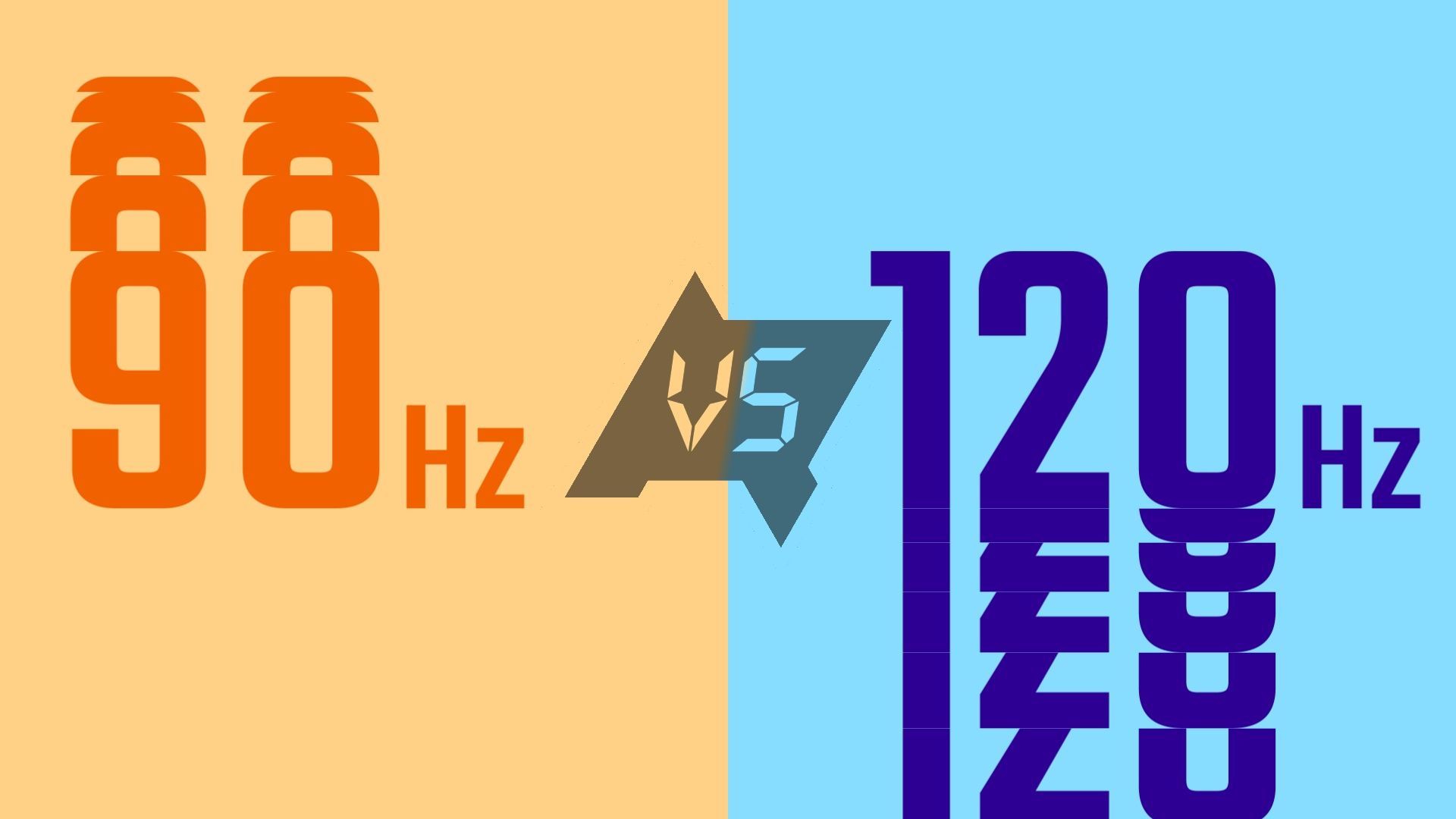
What are smartphone display refresh rates and why should I care about them?
Embrace the silky smooth scroll
While a 90Hz or 120Hz refresh rate is noticeable in everyday use, anything above that should be reserved for gaming since it isn’t a noticeable change. A higher refresh rate impacts battery performance, so it is crucial to find a balance. Manufacturers have started offering LTPO (low-temperature polycrystalline oxide) panels that adjust the refresh rate from 1Hz to 120Hz. For example, when the display elements don’t move much (like Always-on Display), the display lowers the refresh rate to 1Hz to preserve the battery.
Response times on OLED displays are generally lower, so displays can reach these high refresh rates easily and look better at these higher refresh rates thanks to the reduced ghosting.
Brightness
Smartphones are often used outside in bright sunlight, so display brightness is a huge factor. For TVs, if you want to place the unit in a bright room, factor in the display brightness before pressing the buy button.
Display brightness is measured in nits or cd/m². Peak brightness is the momentary maximum brightness of a small portion of a screen, while sustained brightness is a more realistic representation of the brightness of the whole display. Aim for above 600 nits of sustained brightness since anything below that may cause legibility issues in bright conditions. On the other hand, brightness is measured logarithmically, not linearly, meaning 1,200 nits is only twice as bright as 300 nits. This is important since many manufacturers lean heavily on high brightness metrics as a marketing point.
So which one should I choose?
A good display is crucial to a smartphone, tablet, and TV. However, selecting the exact type might not be as critical. While OLED displays may be the best option for some people, they command a premium — and there’s a whole slew of other specs to consider. The differences aren’t noticeable enough to stress over.
Apart from a display, the difference in pixels may become an important factor when deciding on the best camera for your phone. However, terms like OIS, aperture, pixel size, megapixel, laser autofocus, and field of view may confuse you. But we have a dedicated guide to understand complex camera specs — that way, you can see the bigger picture before you buy a new phone.

Everything you ever wanted to know about smartphone cameras, from resolution to aperture, and beyond
Puzzled by the way phone makers talk about their camera hardware? We’ve got you covered