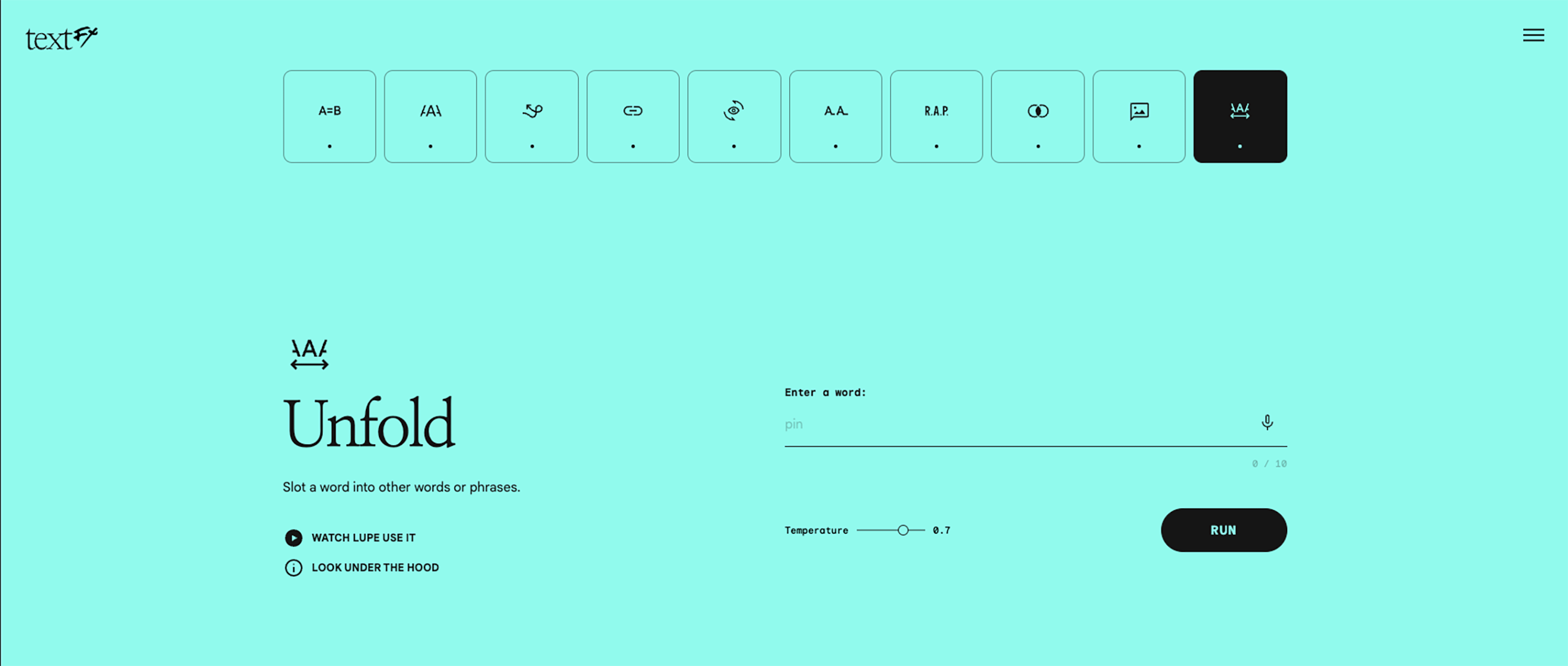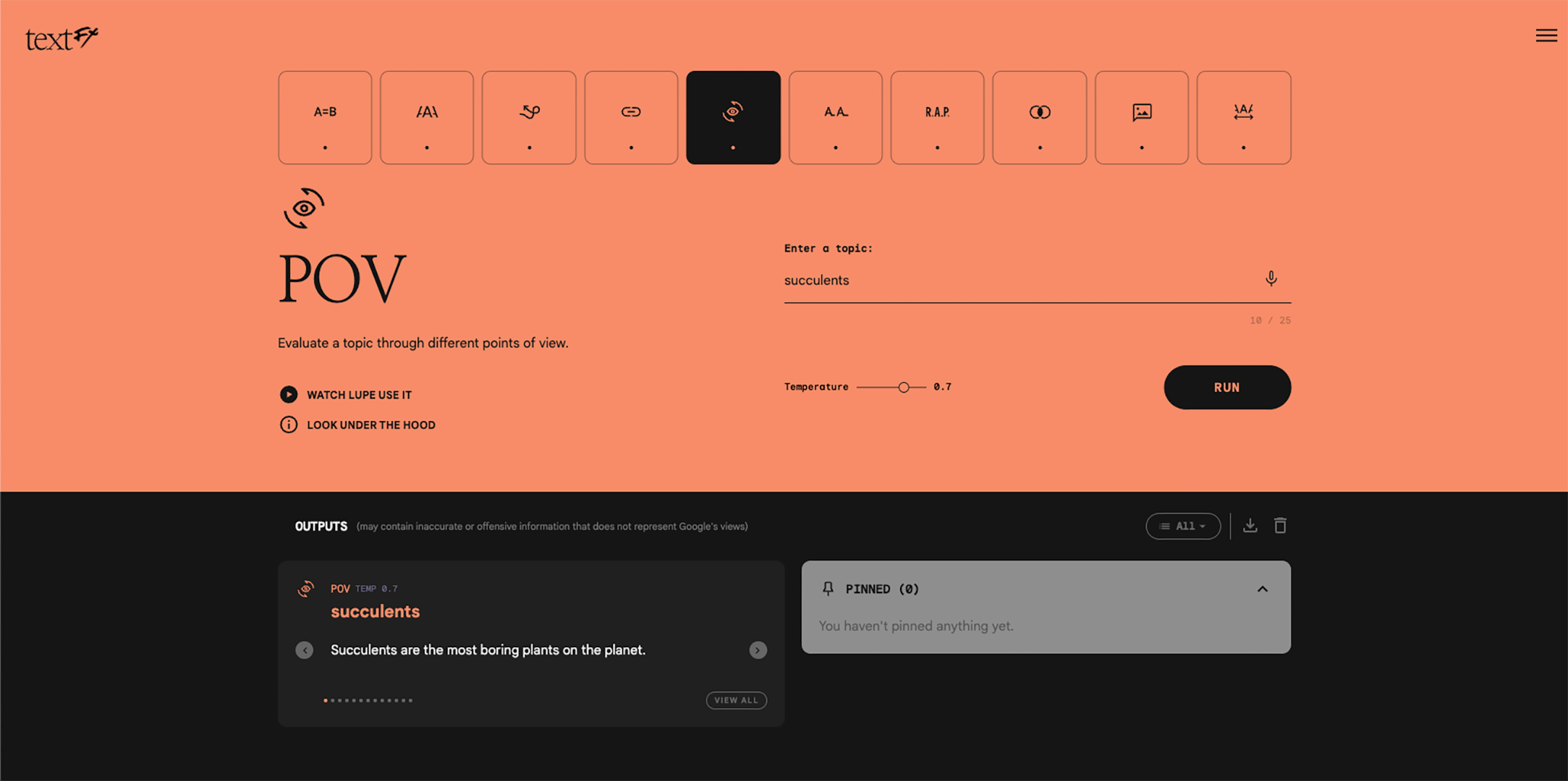If you’re a creative writer, you’ve had writer’s block more times than you care to admit. The TextFX Project is an artificial intelligence (AI) tool created by musician and producer Lupe Fiasco and Google Lab Sessions. It’s a suite of writing tools made for rappers, writers, and wordsmiths. If you’re ready to give writer’s block a vacation, open a new browser window on your favorite Chromebook, PC, or mobile device and check it out.
What’s the tech behind TextFX?
The TextFX Project is powered by Google’s large language model, PaLM 2 (Pathways Language Model 2). Google put a lot of effort into scaling up large language models and has been a leader in that area since the early days of AI language models. Operating massive datasets and using advanced neural networks developed by Google Research have given Google an edge.
PaLM 2 can handle multiple language tasks simultaneously. This multitasking ability is part of what Google calls “pathways,” a strategic approach to handling complex, large-scale AI model training. It uses a modular approach, where different components of the process can be specialized but still interact effectively with each other.
TextFX has ten AI tools
All the TextFX tools are offered for free on its website. When you visit the site, you’re greeted with a split screen with its logo and a scrolling list of the tools. With names like Fuse, Unexpect, and Unfold, it can be confusing. The interesting thing about TextFX is that many of the tools are based on the techniques Lupe Fiasco developed in his approach to working with words creatively.
Lupo describes his approach as “word explosions.” Taking a word and exploding the possibilities inherent in that word. One of the tools is Explode, which takes a single word and breaks it into similar-sounding phrases. You can peek under the hood by looking for the info icon under the tool names. Explode shows examples like taking the word “stabilize” and breaking it into “stable eyes.”
What TextFX tools are available, and what can you use them for?
The rest of the tools take a similar approach to the Explode TextFX tool. You enter a word, thing, concept, topic, or scene, and the possibilities associated with that word unfold.
Some tools do exactly what they are named, and any wordsmith will be familiar with them. The Simile TextFX tool takes a thing or concept and outputs several possible similes. Take the word “waiting,” and you get things like, “waiting for the train to arrive was like watching a pot of water boil.” The Alliteration and Acronym tools in this AI toolset do the thing they are named for.
While Explode breaks a word into similar-sounding phrases, Chain gives you a series of semantically related items. Take a moment to think about what other words are related to the word “guitarist.” A guitarist has an instrument that they play music with, possibly in a band. Maybe that guitarist is on tour on a bus, getting ready to play on stage. You get the idea. It’s helpful when you know the subject you’re writing about but want detailed ways to describe it or something related to it that you can elaborate on.
Unfold takes a word and pairs it with another word that’s commonly found next to it. For example, when you type “guitarist,” you get outputs like lead guitarist, rhythm guitarist, guitarist prodigy, and rock guitarist. Like most AI, you can get bad responses from these tools. We don’t think “guitarist cat” is that common. But who knows? The internet loves cats.
Creating a detailed scene with TextFX is easy
The Scene tool can be helpful for any writer. A lot of writer’s block comes when you can visualize or imagine something that’s happening but can’t describe it. “Watching a movie” is a simple scene. But what does watching a movie feel like? What sounds are around you? What can you see?
Scene outputs things that are familiar to most people and can viscerally draw you in. The feel of plush seats and sticky floors, the taste of cold soda and candy, the smell of fresh popcorn wafting through the theater, the darkness of the theater, and the sight of the bright lights illuminating the screen.
There’s also the Unexpect tool. Enter a scene, and you get an unexpected and imaginative result. Want to make a scene where the character is “eating a doughnut” a little stranger? How about, your character is “eating a doughnut with chopsticks”? Or maybe they get a nasty surprise while “eating a doughnut filled with mashed potatoes”?
Explore topics from different perspectives with TextFX
The last few tools in TextFX help you explore a topic or concept in depth. POV is a tool that takes a topic and creates a list of what someone might think about that topic. If you want to explore “succulents,” the output is in the form of “succulents are the…”
If you’re familiar with succulents, you’ll understand some of the points of view. Succulents are low-maintenance plants that thrive in dry environments, like cacti, jade plants, and dragon trees. TextFX outputs the common thoughts that “succulents are the perfect plants for people who don’t know how to take care of plants” and “succulents are the perfect plants for people who don’t have a green thumb.”
On the other hand, some people may think that “succulents are the perfect plants for people who are too lazy to take care of real plants.” Or have the hot take that “succulents are the hipster’s pet rock.” There aren’t any detailed points of view, but it provides additional perspective to what you already think about a topic.
The Fuse tool is a bit more interesting. You can take any two things, and it outputs some commonality or intersection between them. It struggles when the fusion of the two things is a stretch, like succulents and guitarists. One output made a little sense and said, “Both succulents and guitarists can be associated with the idea of patience — succulents with their ability to thrive in harsh conditions, and guitarists with their ability to practice for hours on end to perfect their craft.”
TextFX AI tools can be helpful for any creative writer
With so many AI tools focusing on recreating what artists produce, TextFX takes a refreshingly different approach. Instead of creating art similar to an artist or music similar to a musician, TextFX recreates a creative process.
One of the developers said that they thought this project would output writing similar to Lupe Fiasco’s work. However, Lupe said the tools would be more helpful if they helped with his process. Now, we get a chance to create in a way that’s similar to how Lupe creates. Let’s hope the next generation of AI tools trends in this direction, making the lives of creatives easier so that they have more time to be creative.