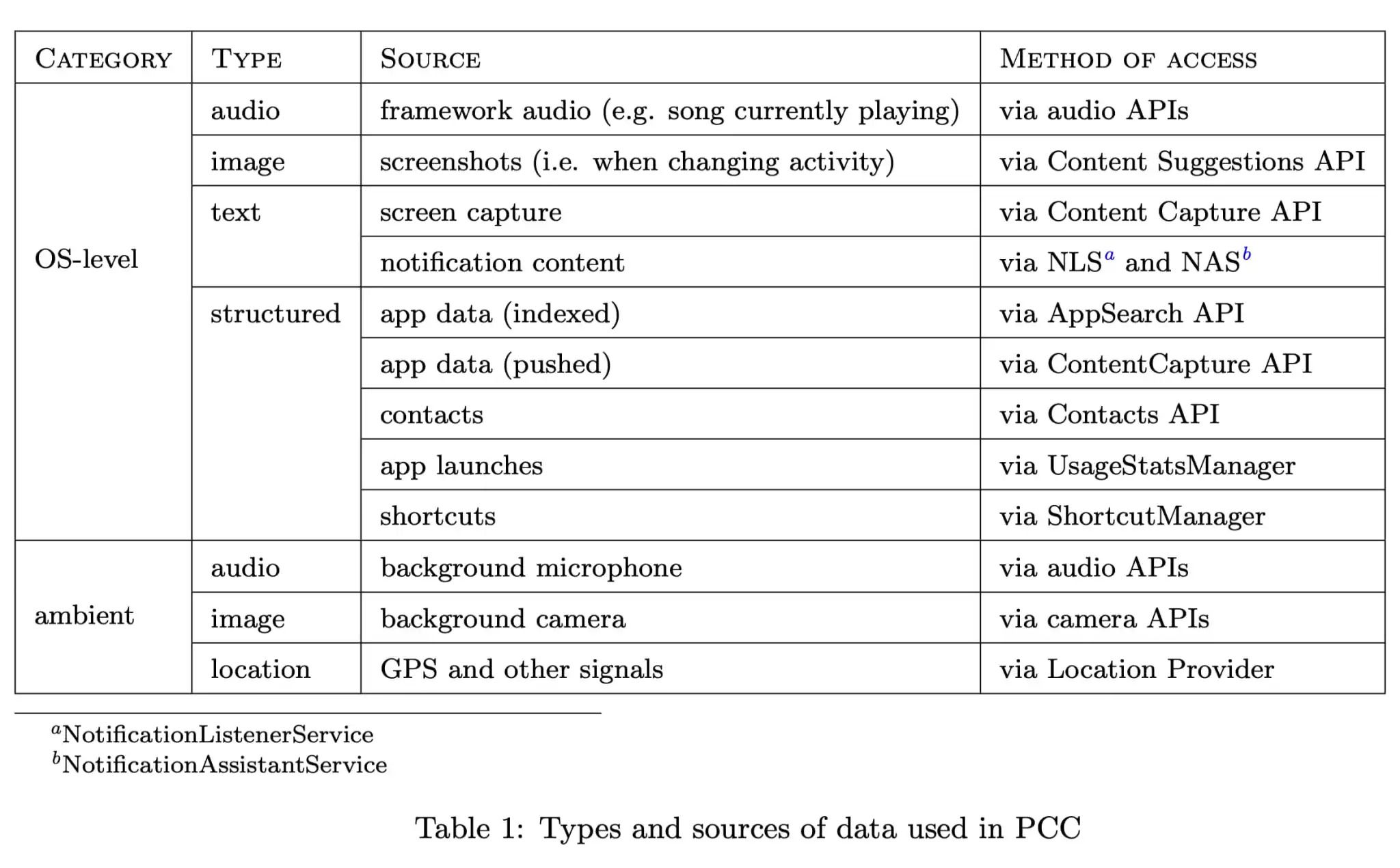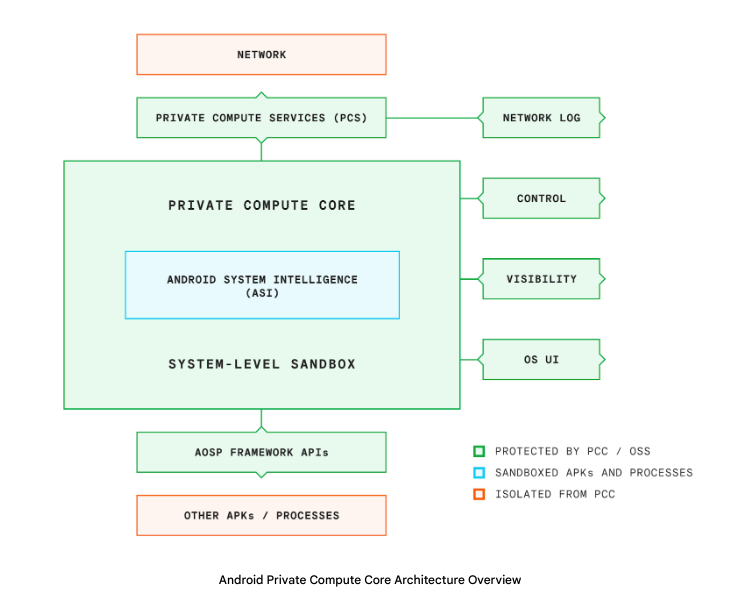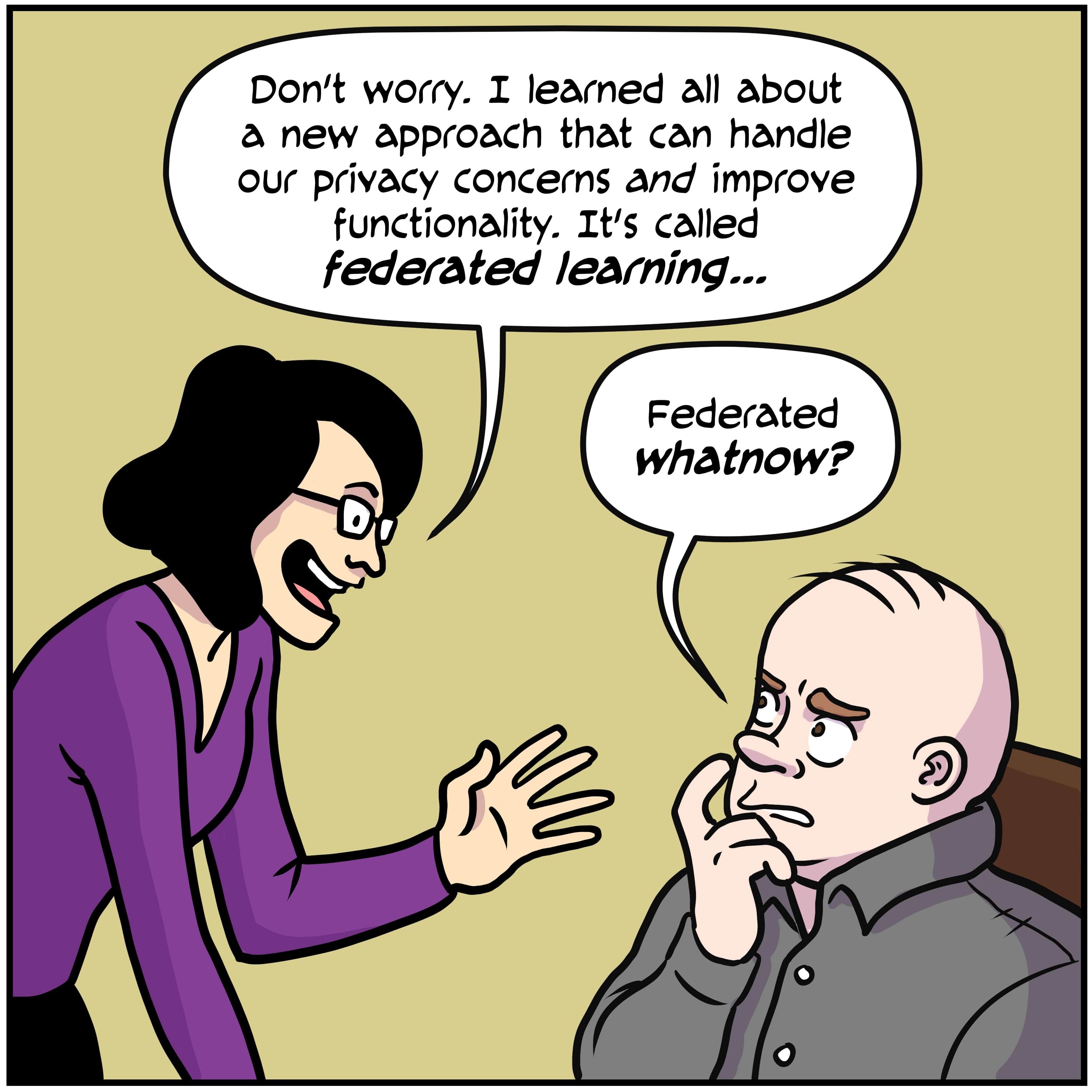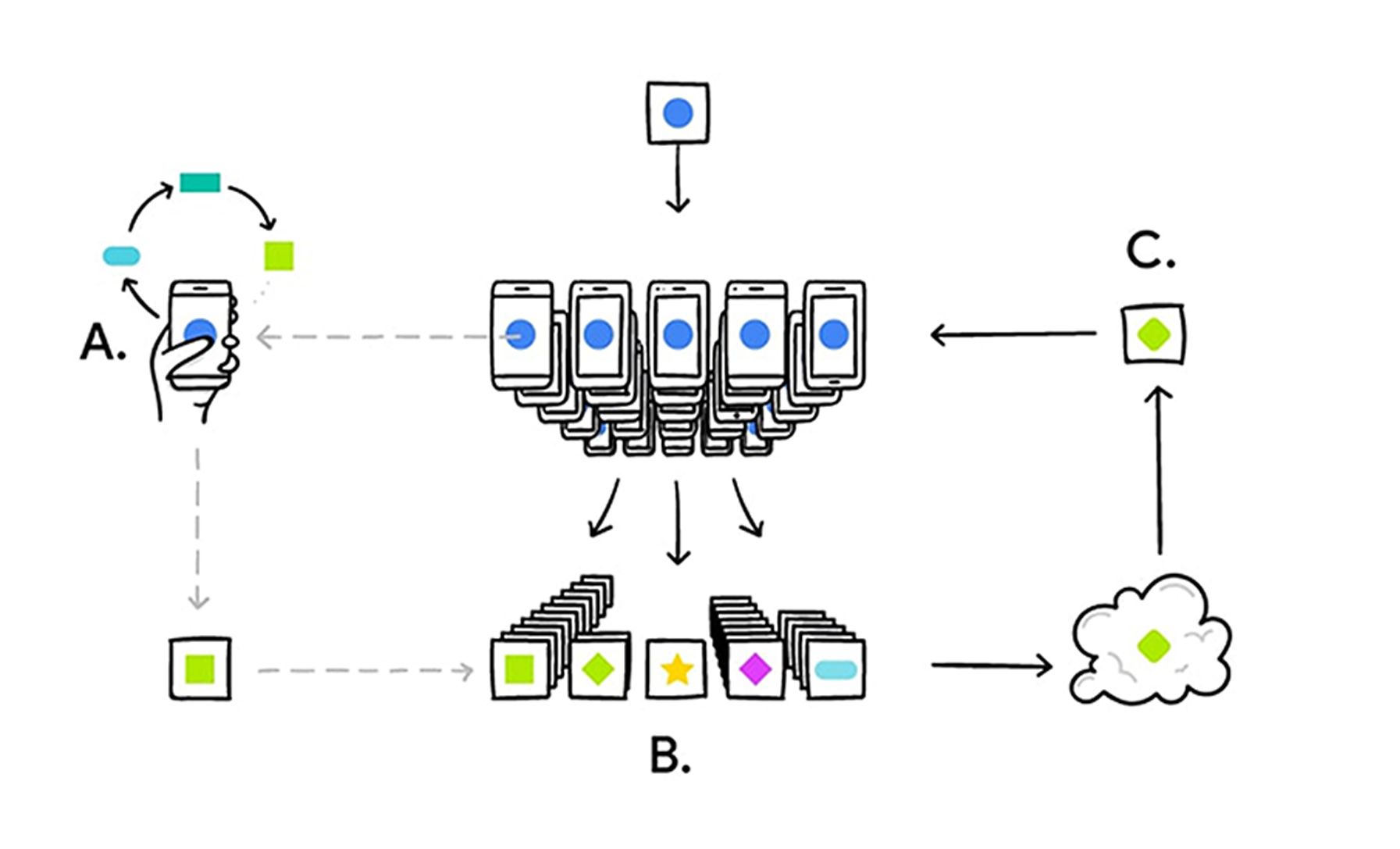It’s easy to miss what’s happening behind the scenes. Machine learning algorithms (ML) drive everyday Android features like Smart Reply that suggest contextually relevant responses.
After all, Google’s dominance as a top choice for the best Android phones owes a lot to how ML monitors and learns from our habits and makes our lives easier. Yet, the thought of our data being continuously analyzed can feel invasive.
This is where the Private Compute Core (PCC) helps by refining machine-learning models without compromising your privacy. Here’s what you need to know about it.
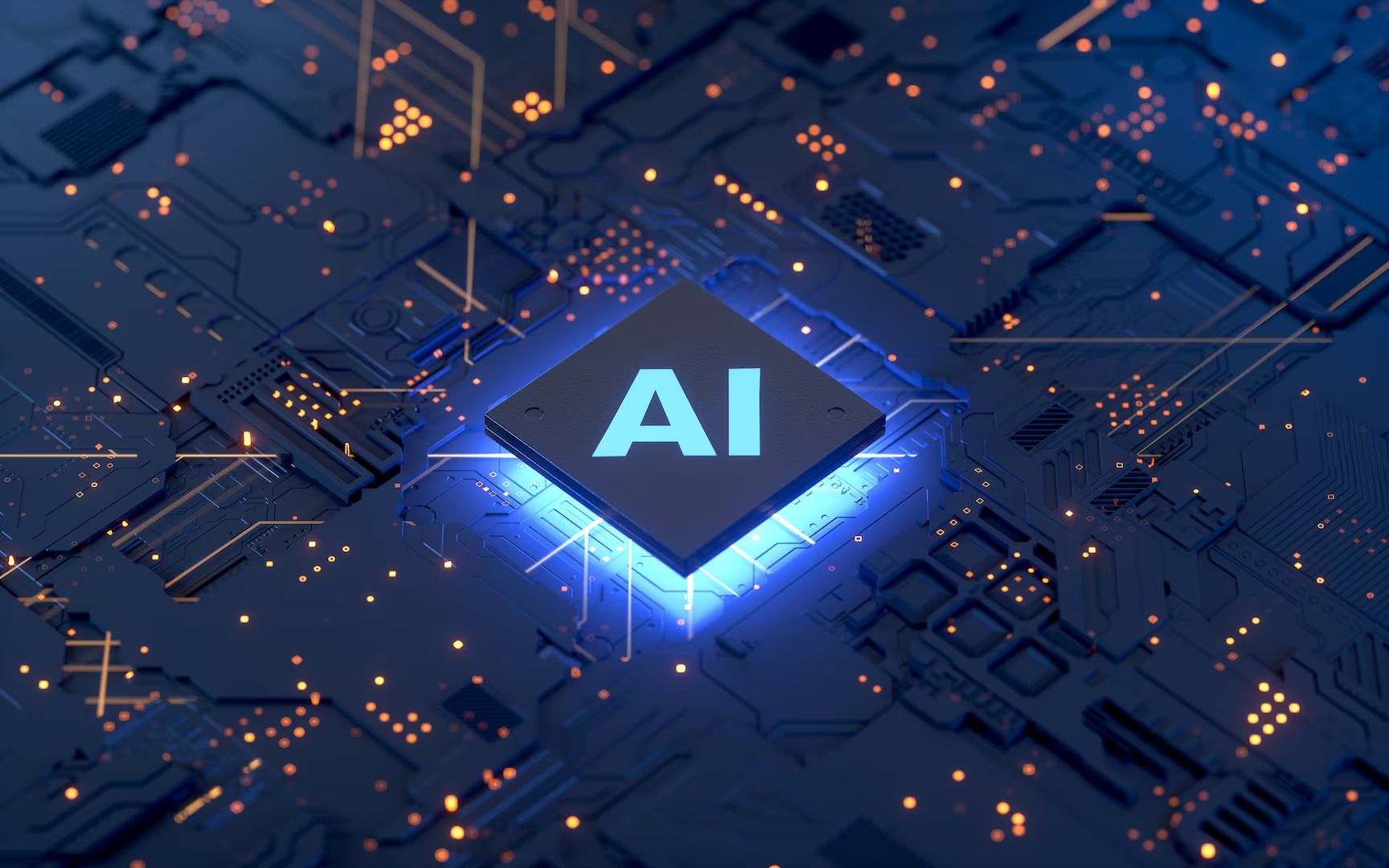
What is the difference between artificial intelligence and machine learning?
They are related to an extent but quite different
Private Computer Core: what is it?
Google introduced the PCC in Android 12, besides the new privacy dashboard and indicators aiming to fortify privacy and security on Android devices. Just like the compartment for biometric data, PCC is given its designated space on your device that isolates sensitive data from the central operating system and other apps.
Whenever data needs to be accessed by the operating system, strict guidelines govern its flow in and out of the space. As a result, your phone can protect your data while still delivering the personalized features enabled by such data processing.
Consider the Now Playing feature. Now Playing listens to the sounds around you and suggests music in real-time. This analysis occurs in a secure, isolated part of your phone, so no external entities can access your audio stream. Then, your system only receives the music suggestions, not the audio stream.
What are the features PCC covers?
PCC runs several features via Android System Intelligence, housed as a system component within the PCC, which is itself a part of the Android OS. It almost sounds like something out of a sequel to Inception!
Android System Intelligence delivers features such as:
Live Caption: Automatically generates captions for your media.
Screen Attention: Keep the screen on while you’re looking at it.
Smart Autorotate: Adjusts screen orientation based on how you hold your phone.
Improved Copy and Paste: Streamlines text transfer between apps.
App Predictions: Recommends apps you might need next.
Notification Management: Enhances notifications with actionable buttons.
Smart Text Selection: Simplifies selecting and interacting with text.
Linkify Text: Converts app text into clickable links.
Live Translate: Instantly translates text and video conversations.
App Search: Quickly locate specific apps.
Assistant Voice Typing: Use voice to type via Gboard.
Now Playing: Identifies music playing nearby.
Boarding Pass: Add to Google Pay using a screenshot.
Although not all the above features explicitly focus on privacy, PCC is engineered to ensure user privacy if Google adds new AI/ML algorithms with each update that relies on user data for improvement.

What is Android System Intelligence?
This core component puts the “smart” in smartphones. Here’s how it works and why you need it
This is how Android’s Private Compute Core works
Central to its design, the PCC utilizes a sandboxed environment within the Android Open Source Project (AOSP) framework, governed by public Android API calls. In this way, it minimizes exposure to external processes and the Internet.
Features housed within PCC are restricted from direct internet access, which poses a challenge as AI/ML algorithms require regular updates. Google has developed Private Compute Services to address this, specifically designed to facilitate these necessary updates.
Google’s Private Computer Services is a privacy-centric intermediary between the PCC and the cloud. It allows updates to be securely transferred to AI/ML features within PCC. Google describes, albeit through a rather vague comic, how decentralized training and federated learning help achieve this.
Here’s the workflow: Your device downloads the current model and uses your phone’s data to improve it. It then packages the summary of these improvements into a small, precise, encrypted update before transmission. Google prevents any phone’s data from being identifiable by restricting data sharing or adding noise to disguise any unique, identifiable information.
The encrypted outputs collected from thousands of devices are combined into an aggregate form, which is the only format that can be decrypted. These models analyze patterns within the collected sample data and learn to recognize them. After this process, the AI/ML model, updated with new features, is distributed back to users in small portions. This allows for further data collection and testing, thus perpetuating the cycle of continuous model improvement.
A major advantage of Google’s approach is that it doesn’t drain your battery. This is because the ML improvement process only kicks in when your device is idle, charging, and connected to Wi-Fi.
If you want the nuts and bolts, Google has published a technical whitepaper for researchers. It thoroughly discusses the privacy mechanisms and the complex processes built into the PCC.
Can Gemini make it to the PCC?
PCC highlights Google’s strategic push towards advanced ML functionalities in Android’s roadmap, which is quite promising. It’s also great to see Google taking its time to improve Android security as well. As we welcome Gemini, it remains to be seen which exciting AI features will be included in the PCC umbrella.