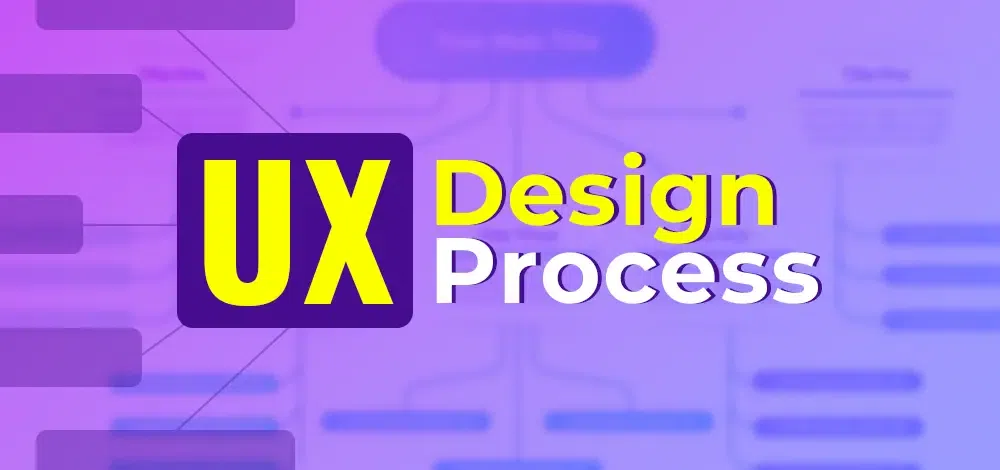It has always been a popular and consistent question that one gets to hear very often during interviews, casual talks with other designers, or even while getting started with UX design. What is the process that you follow? What do you do to get to the solution? And so on, these are very common questions and the answer to these could be exclusive. Not necessarily everyone needs to have the same process for coming up with a solution. The person who is able to figure out effective solutions is called a UX designer and the average UX designer salary in India is around 7.5 lakhs and goes up to 20 Lakhs per annum.
In this article, we’ll be looking into “The UX Design Process” in detail. We’ll be sharing the common process of UX design which you can use as a dummy or kick-start for your UX Design career. As we mentioned above, the design process is a very common thing you’ll for sure get asked about. This is of utmost importance to have a planned sequential roadmap to proceed toward solving a problem. There are multiple UX design process steps involved such as:
- Problem/Product definition – Including concept sketching,
- Roadmap to get started
- Research – Including interviews and observation
- Analysis – Including prioritization
- Design – Including wireframing, prototyping, and final screens
- Validation – Including Iterations
- Handover – Including forward steps
Steps Involved in the UX Design Process
There are a lot of UX design steps included in a design process, we’ll be breaking the steps into more granular forms to explain the process in a better way. Let’s look into each of the steps in detail:
1. Problem/Product Definition
This is the basic and most essential step to get started with the design. To build something a designer and the whole design team should know the following:
- Context of what are we solving/proposing
- What would be the impact, metrics & ROI
- Key propositions
- The audience we are targeting
- Key tasks which are to be performed by users – To make the app effective
- What to be created
Proper documentation called “PRD – Product Requirement Document” often known as BRD as well is crucial to get started. Product, design, and engineering clubs together in meetings and decide what to pick and do along with deciding all impact, ROI, etc.
Once the idea is around context, what to be done – now it’s time for the design team to start with “Concept Sketching”. A roadmap is created along with timelines to help stick to the context and deliver the work on time. Once all this is done preparation for the next step is started.
2. Roadmap to Get Started
This is the second step in the design process, where a team of designers internally sits and collaborates to come up with a roadmap on how to get started. Timelines around each task are decided in this step.
For example: To launch a feature if the deadline is 1 month, then research, analysis, design, and validation are divided within working days so that everything goes smoothly. The deadline could be a little flexible by 1 week, which is taken as a buffer time to present the work and incorporate feedback.
Adequate time is given to each step such that proper research, analysis, and design are carried out based on which further validation and iteration are done. This roadmap is then shared with stakeholders including product and engineering so that even cross-functional teams work in sync to have a seamless launch.
Another important thing is, that profiles (user segments based on – demographics, tasks, and environment), and personas are created. Which are later refined and re-constructed based on the research findings. This step is important to fuel the research, knowing what users we need to research would help select the right chunk of users.
3. Research
Once the roadmap is finalized and the team has a clear idea of what is to be achieved, designers and researchers move toward the research phase. Again this could completely depend on the company whether they want to do research through any third-party agency or get it done by researchers and designers available within the organization. The goal is to collect data and work as per that data, which will be analyzed and validated in the next phases.
Research Includes:
- Conducting 1:1 user interviews
- Competitive research – as per the market
- Surveys
- User observation session
Conducting direct 1 on 1 interview is a good start, as it allows you to get more churned data. But the only issue is the time and budget constraints. Conducting direct interviews is expensive because recruiting users to give incentives is to be planned according to the budget. It could be a good option to recruit users from different user groups like 3 to 5 per group then to validate their feedback a survey can be conducted which later can be cross-verified during UT sessions carried out in iterations. Just a way of getting information from the user, this could be completely subjective to the context and need of your project. Once you get a good amount of data to get started, move to the next step where we will analyze and sum up the findings.
4. Analyze
After the research is completed, both primary and secondary – data are collected now it is time to analyze and sum up the findings. Basically analyzing the research data means drawing conclusions from the information gathered during the research phase, shifting from “what” users desire, think they need, or need to “why” they want it. A transition between what and why happens based on the research findings only. Using the research, designers recreate and reconstruct the profiles, and personas created in earlier stages. Based on this phase not just personas, but storyboarding and user stories are created. This actually helps to understand, ideate, and explore better solutions. Solutions that you’re exploring, concept sketches are also refined and reconstructed in order to start with wire-framing in the next phase which is design.
5. Design
Design is one of the most creative, crucial, and fun phases where designers actually get to put their hands on the tool and sometimes pen and paper. Not just the designs but the foundation of design which is IA(Information Architecture), what to place where what elements might be required, and the final designs obviously are done and dusted in this phase.
The design includes the following
- Rough sketching of screens
- low and high-fidelity wireframes
- UI Designing
- Prototyping to make the product appear as near as possible to the actual product.
Initially, it is preferred to roughly draw the designs on paper, brainstorm, and ideate within the team. This allows the free flow of ideas among the team. No restriction, judgment, or boundary are there on the paper wireframes. During the wireframing phase, exercises like Crazy 8, How May We, etc are done. Also based on wireframe and feedback we decide what to be selected for the digital high-fidelity wireframes. Going based on what is finalized during paper wireframing, the gears are shifted toward tools like Figma, Sketch Adobe XD, etc. Screens start taking aesthetic shapes where images, color, text, and shapes are added.
The design also includes creating the following documentation as well
- Design guidelines
- Design specification document
- Design system
All the rules, spacing, sizing, shadow, color palette, etc. are added under the guidelines, specifications, and design system. Code snippets are also a part of the design system. This helps developers to use that same snippet and work on it to build upon it.
6. Validation
Under the validation phase, testing of whatever is done till now – Designs based on data collected through research are now validated here. It is a crucial stage in the design process because it aids teams in determining whether their design is user-friendly, has fulfilled the expectations, etc. Testing is done through using high-fidelity designs which are created during the design phase.
- User interviews
- Usability testing
- Validation testing
These are major ways to carry out validation. Validation happens on the basis of the following:
- Product is user friendly or not?
- Are expectations met or not?
- Is the product effective – able to provide users with the core required functionalities?
The above-mentioned values are tested from both the stakeholders as well and the end users’ perspectives. The validation testing can be done through:
- Internal team feedback
- Testing sessions – including A/B testing, beta testing, moderated/unmoderated usability test sessions, and focus groups(to collect feedback only)
- Web analytics – to collect quantitative data(click, searches, navigation, time spent)
- Surveys – to get close-ended answers to questions like Does the app solve the purpose of using it? – Yes/No
Once all the testing is done, feedback is collected from users and stakeholders. Based on the criticality, importance of the feature, and requirement a priority list is created using that iterations are carried out. Each iteration again further validates until a final design sign-off is given to hand over the design.
7. Handover
It is the last step in the process after all the iterations and the team has given the design sign-off. It is now time to proofread the design specification document before handing over the designs to the product and engineering teams. In Figma itself, designers can mark spacing, and guiding lines for the design, and share the link. Handing over design is crucial, a proper meeting should be set up with the respective engineering and product POCs, then properly give a walkthrough on what has been done – why?
How and what are the points which you used to justify your work? As a designer your key responsibility is to explain everything that you have done in detail to the developers so that working with your design would be easy for them and the process becomes even smoother.
So this is what the detailed “UX Design Process” looks like, from start to end each and every step has its own value and significance in the process. It is not necessary to have all the steps in the process included as well to follow the same sequence, it is flexible and adaptable as per the project requirement. Now let’s look into how to design your own process and improvise it going forward.
How to Build Your Own Process and Improvise on It?
After looking at the standard design process mentioned above, it is not necessary that every designer follow the same sequence of steps and also involve each and every step in their own design process. Problem statements and individual working styles determine the design process. People can have a unique design process and One should always keep in mind the following things while planning or creating their own design process:
- The problem for which they are designing a solution
- The research involved – primary or secondary
- Identifying solutions and picking the most promising & effective solution
- How you carry out the wireframing and come up with the final designs
- How you validate the designs
- What are the next steps
Keeping in mind the above-mentioned points would lead you to be open and explore everything while working on a project. As UX designers we gain more insight about the issue and the users – what we are solving and whom we are solving for. In this way, some design choices may need to be reconsidered. Accepting that your design will never be flawless will help you to take your time learning about the needs of your target market and improving your product slightly.
Another major point to focus on is effective communication. Effectively communicating what is going on in the design, and what all you did to get to the solution is very important both for your documentation as well as stakeholder presentation.
Talking to the stakeholders, product managers, analysts, and engineers to know what can be improved and how to make the process easier for them as well would also help you refine your design process.
Going forward following these practices you can contribute towards creating an organization-level design process.
How to Implement a Design Process?
While practicing to follow a design process, individuals as well as the team have to be aligned on the steps, data, and requirements using which they arrive at a solution. Let’s look into a few details that can be kept in mind while implementing the design process:
- Keeping all data, templates, deliverables, and workflow standardized
- Setting up the right expectation of when and how to involve users
- Active user involvement to make sure we are designing for the end user not for stakeholders or for us.
- Putting customer feedback front and center
- Continuous performance monitoring
- Sticking to your design process, to make it robust.
Useful Links:
Conclusion
UX is all about the user, and keeping the user front and center of the process. There can be any order you follow the steps, may or may not stick to one process – the end goal would remain the same which is to provide the best product to the user. It all depends on what suits your style and effectively helps to solve the problem.
FAQs on the UX Design Process
1. What is the difference between UX and UI design?
Basically, UX design is concerned with creating a functional and enjoyable experience for users and coming to UI design, it is focused on the visual and interactive elements that enhance that experience.
2. Who is a UX designer?
The person, responsible for designing digital products or digital services which focus on providing a better User experience for customers is known as a UX designer.
3. Is UI/UX design a good career?
Definitely UI/UX design is a good career as it is constantly evolving and has a great potential to earn a good salary. In addition to this UI/UX designers requires a combination of creativity, technical skills, and problem-solving abilities.