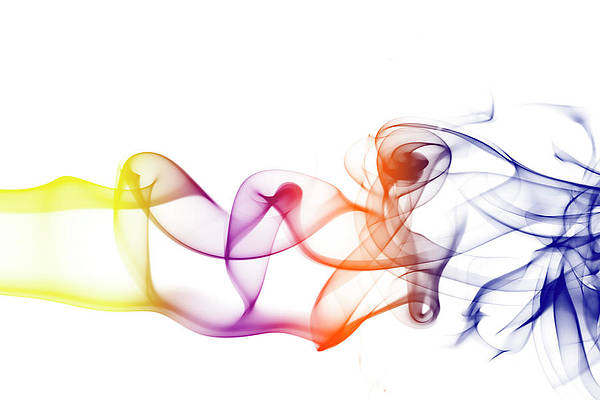The ceilingKey() function of TreeMap Class returns the least key greater than or equal to the given key or null if the such a key is absent.
Syntax:
public K ceilingKey(K key)
Parameters: This method accepts a mandatory parameter key which is the key to be searched for.
Return Value: This method returns the least key which is greater than or equal to the given key value.
If such a key is absent, null is returned.
Exceptions: This method throws following exceptions:
- ClassCastException – Thrown if the specified key can’t be compared with the given key values.
- NullPointerException – Thrown if the given key is null and the map uses natural ordering or the comparator does not permit null values.
Below are the examples to illustrate ceilingKey() method:
Program 1: To demonstrate use of ceilingKey() method for a TreeMap with comparator
import java.util.*; public class Main { public static void main(String[] args) { // creating tree map NavigableMap<Integer, String> treemap = new TreeMap<Integer, String>((a, b) -> ((a > b) ? 1 : ((a == b) ? 0 : -1))); // populating tree map treemap.put(1, " A "); treemap.put(2, " B "); treemap.put(3, " C "); treemap.put(4, " D "); treemap.put(6, " E "); try { System.out.println("Ceiling key entry for 5: " + treemap.ceilingKey(5)); } catch (Exception e) { System.out.println("Exception: " + e); } }} |
Ceiling key entry for 5: 6
Program 2: To demonstrate use of ceilingKey() method for a TreeMap without any comparator
import java.util.*; public class Main { public static void main(String[] args) { // creating tree map NavigableMap<Integer, String> treemap = new TreeMap<Integer, String>(); // populating tree map treemap.put(1, " A "); treemap.put(2, " B "); treemap.put(3, " C "); treemap.put(4, " D "); treemap.put(6, " E "); treemap.put(7, " F "); // Since 6 is the least value greater than 5, // it is returned as the key. System.out.println("Ceiling key entry for 5: " + treemap.ceilingKey(5)); }} |
Ceiling key entry for 5: 6
Program 3: To demonstrate use of ceilingKey() method when it will return null
import java.util.*; public class Main { public static void main(String[] args) { // creating tree map NavigableMap<Integer, String> treemap = new TreeMap<Integer, String>(); // populating tree map treemap.put(1, " A "); treemap.put(2, " B "); treemap.put(3, " C "); treemap.put(4, " E "); treemap.put(5, " D "); // Since 10 is not present in the Map // and neither any Key is present greater than 10 // Hence this will return null System.out.println("Ceiling key entry for 10: " + treemap.ceilingKey(10)); }} |
Ceiling key entry for 10: null
Program 4: To show NullPointerException
import java.util.*; public class Main { public static void main(String[] args) { // creating tree map TreeMap<Integer, String> treemap = new TreeMap<Integer, String>(); // populating tree map treemap.put(2, " two "); treemap.put(1, " one "); treemap.put(3, " three "); treemap.put(6, " six "); treemap.put(5, " five "); try { // returns a NullPointerException // as key value can't be null // because of natural ordering System.out.println("Ceiling key entry for null value : " + treemap.ceilingKey(null)); } catch (Exception e) { System.out.println("Exception: " + e); } }} |
Exception: java.lang.NullPointerException
Program 5: To demonstrate ClassCastException
import java.util.*; public class Main { public static void main(String[] args) { // creating tree map NavigableMap<Object, String> treemap = new TreeMap<Object, String>(); // populating tree map treemap.put(1, " A "); treemap.put(2, " B "); treemap.put(3, " C "); treemap.put(4, " E "); treemap.put(5, " D "); try { // returns ClassCastException // as we cannot compare a String object with an Integer object System.out.println("Ceiling key entry for \"asd\": " + treemap.ceilingKey(new String("asd"))); } catch (Exception e) { System.out.println("Exception: " + e); } }} |
Exception: java.lang.ClassCastException:
java.lang.Integer cannot be cast to java.lang.String