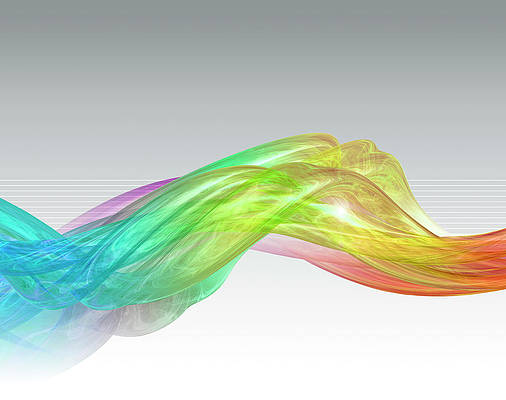React Developers Tools are a series of frameworks, libraries, and extensions designed to guide the development of React. Developers use code generators, test tools, debug extensions, and other React tools to make the code stronger and more stable. In today’s web development market, React developers are in high demand or you can say there are a lot of job openings for React developers. It is very important to keep updated with some new skills and react to developers. You must know about the following top 5 famous react tools.
Having the right set of tools is essential for React developers to streamline their workflow and build efficient applications, In this article, we would be discussing some of the best React developer tools that will not only help you in writing better code but will enhance your overall development process.
Experience a comprehensive learning journey with the “Full Stack Development with React & Node JS – Live” course by neveropen. Join live sessions led by industry experts to master React and Node JS. Build real-world projects and get hands-on experience. Enroll now and level up your skills!
Now let’s see about the top 5 React Developer Tools.
Top 5 React Developer Tools in 2024
1. Bit
It is an open-source tool on GitHub. This allows the React developers to make their application an independent component collection. So basically, this is a good tool for making different react components. You can access the third-party store and can do the following things:
- Search and Download Components developed by others
- Render them to suit your project
How to use
Bit comes with an online platform and CLI tool. You just need to publish your react component. Once it will be checked by Bit, you can share it with other developers. So, you need to develop everything from scratch. This also works with Microfrontends and can perfectly handle all the complexities of the code.
2. React Developer Tools Browser Extension
You can download the React developer tools as extensions in many browsers like Chrome, edge, firefox, etc. This tool allows you to check the component hierarchy of react. The main features of this tool are as follows:
- Rendered List of Components
- Rendered Subcomponents
- Helpful in measuring the performance of React App
- Can check each react component with a little bit of testing
- Easily identify the issue
How to use
It is available in Chrome and Firefox. Once you will add that in your browser you will be allowed to debug the application using its different features. You can inspect React tree and you can check how props, state, and many other things are working in the application
3. Reactide
It is the first tailored and most recommended IDE for web application development in React. You can use GitHub if you want to learn about Reactide. There might be a question, why this one is so popular and most recommended then you should have to go through the following features
- Streamlined Configurations
- Component Visualizations
- Hot Module Reloading
So because of these features, this is considered one of the best tools for React developers.
How to use
You don’t need to create a server configuration. This tool is easy to use with the help of a custom browser simulator and an integrated Node Server. This integrated node server eliminates the dependency on built-in tools and server configuration.

4. Rekit
If you want to create a web application using React, Redux, and React-router and you also want that application to be scalable then Rekit is a perfect tool for you. If you don’t want to focus on patterns, configuration, and large libraries and only want to deal with business logic then this tool is perfect for you. In this tool, you will find access to Rekit Studio which will show you an overview of all pages, reducers, and components. So what are you waiting for, connect this tool with your React project.
How to use
You need to install Rekit using the following command given below to use it in your React project.
Syntax:
npm install -g rekit # Install Rekit CLI
npm install -g rekit-studio # Install Rekit Studio
5. Create React App by Facebook
This is one of the most popular tools in the React developers community. You will find more than 89K stars on GitHub for this. Basically, it is developed by Facebook. It is best suitable for beginners and any new react project. The following are the feature of this tool.
- No requirement for Build Configurations
- Don’t worry about the best project structure & Support Modules
- Setup your React app with a single command
How to use
Follow the link Create React App: Setting development environment for a detailed description of using it.
So, start using all these tools, and let’s know how these are helpful for you in your react projects.
Conclusion
In this article, we talked about the Top 5 React Developer Tools that are good to have for any React developer, these top 5 React developer tools offer a valuable set of resources that enhances productivity, simplify the development workflows, and also enable developers to build high-quality and performant React applications. Using these tools will make your journey of development much easier an exciting.
Must Read:
FAQs on React Developer Tools
What are React Developer Tools?
React Developers Tools are a series of frameworks, libraries, and extensions designed to guide the development of React. Developers use code generators, test tools, debug extensions, and other React tools to make the code stronger and more stable.
What are the Top 5 React Developer Tools?
The top 5 React Developer Tools are:
- Bit
- React Developer Tools (Google Extension)
- Reactide
- Rekit
- Create React App
Is React Js still in demand?
Yes, React Js is still in demand as React is the second most used and most popular web framework by professional developers just after JQuery.