Introduction
In the era of data-driven decision-making, having accurate data modeling tools is essential for businesses aiming to stay competitive. As a new developer, a robust data modeling foundation is crucial for effectively working with databases. Properly configured data structures ensure a smoother workflow and prevent data loss or misplacement.
Utilizing data modeling tools becomes increasingly important to tackle substantial and complex tasks. These tools not only save time but also simplify the data modeling process.
Discover the top 10 transformative data modeling tools. Whether you’re an experienced professional seeking efficiency or a newcomer needing user-friendly solutions, we’ve got you covered. Unlock the true potential of your data and embark on a journey to make smarter decisions with confidence!
Table of contents
- What are Data Modeling Tools?
- Top 10 Data Modeling Tools
- ER/Studio
- DbSchema Pro
- Erwin Data Modeler
- Archi
- SQL Database Modeler
- Oracle SQL Developer Data Modeler
- IBM InfoSphere Data Architect
- MySQL Workbench
- Lucidchart
- PgModeler
- Types of Data Modeling Tools
- What to Consider When Choosing a Data Modeling Tool?
- Conclusion
- Frequently Asked Questions
What are Data Modeling Tools?
A data model represents a data specification visually, often using UML diagrams. Data is stored in SQL or NoSQL databases, and data modeling involves determining what information to gather and how to store it.
Data modeling tools streamline the data modeling process. They bridge the gap between data and its multiple layers of models. These tools can reverse-engineer existing databases, compare and merge schemas and models, and automatically generate database schemas or DTDs.
Effective data modeling software offers visually appealing representations and seamless integration with databases. User-friendly data modeling tools cater to non-technical users, making conceptual data modeling more accessible.
Top 10 Data Modeling Tools
Based on usability and popularity among data professionals, we have shortlisted 10 data modelling softwares for you:
ER/Studio
For developing and managing database designs and data reuse, ER/Studio is helpful for data architects, modelers, DBAs, and business analysts. Embarcadero Technologies produced it. The database code can be generated automatically by the tool.
With complete documentation of attributes and definitions, the tool aids in modeling business concepts.

Features
- Both logical and physical designs are supported.
- Impact analysis is carried out by the tool for fresh database modifications.
- Automation and scripting are supported.
- The supported presentation file types are HTML, PNG, JPEG, RTF, XML, Schema, and DTD.
- Consistency between models and databases is guaranteed via ER/Studio.
Pricing
The price starts at $1,470.40 per user. But it can be negotiated.
DbSchema Pro
For any SQL, NoSQL, or Cloud database, DbSchema is a visual database builder and manager. You may use the tool to generate HTML5 diagram documentation, visually examine the data and create queries, visually design & interact with the database schema, design the schema in a team and deploy it on different databases, and much more.

Features
- Create schema collectively and apply it to numerous databases
- Compare various schema revisions and produce migration scripts
- Interactive diagrams, Relational Data Explorer, Visual Query Builder, and HTML5 Documentation
- Integrate seamlessly with Redis, SQL Server, Snowflake, MongoDB, SQLite, and IBM Db2
- Support a variety of file types, including PDF, CSV, XLSX, XLS, and XML
- provides a variety of import and export choices, including CSV, XLSX, XLS, and XML
Pricing
- Academic Purpose: Starting at $63 for one user
- Perpetual lifetime license: $127 for individual users
Erwin Data Modeler
The Erwin Data Modeler has been on the market for at least 30 years. Erwin is certain to comprehend data and data modeling, if nothing else. In order to see your data and make the most of it, this data modeling tool goes above and beyond just establishing the data model by ensuring ongoing integration with databases like MySQL and PostgreSQL.
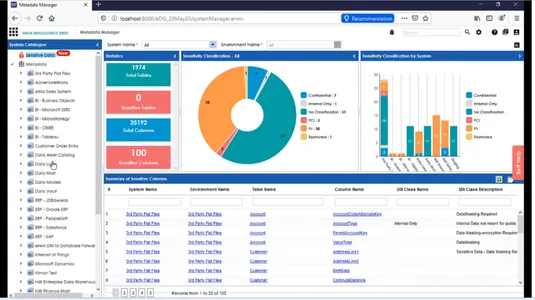
Features
- To create data models, it has a graphical user interface.
- Model templates, domains, automation macros, naming conventions, and data type standards can all be reused.
- It promotes dispute resolution and collaborative modeling.
- It offers a change management function with auditing capabilities.
- It features a single repository for model management.
- You can grant other organization members access to view and evaluate the data models and metadata.
- With this tool, you can extract data from ERP, CRM, and other enterprise applications.
Pricing
- Standard Edition: $299/month or $2,999/year
- Workshop Edition: $449/month or $4,499/year
Archi
Enterprise architects and modelers could consider Archi as a cost-effective option. It facilitates architecture study, description, and visualization across business domains.

Features
- All ArchiMate elements can be easily and quickly created in ArchiMate views.
- Thanks to the tool’s dynamic viewpoints, you can alter the ArchiMate viewpoint at any time.
- With the help of the hints view, you may access the element information right away.
- This software presents a radial-tree visual that shows the selected model element and all its connections to other model elements.
- Using this data modeling tool, you can generate ideas.
- You may create and alter your canvas with the tool.
Pricing
Available for free.
SQL Database Modeler
Without requiring another database engine, database modeling tools, or apps, the sqlDBM tool offers a simple way to build your database on any browser.

Features
- Large and small databases and data models can be managed with ease.
- Using this software, you can add a database, tables, columns, and relationships to your database’s ERD or physical representation.
- Integrate Snowflake, Confluence, Jira, Asana, GitHub, and GitLab without a hitch.
- Support various file types, such as PNG and XLSX
- provides a variety of import and export choices, including PDF, XLSX, XML, and JSON
Pricing
$25 monthly or $240 annually.
Oracle SQL Developer Data Modeler
Oracle SQL Developer Data Modeler software boosts output and simplifies many data modeling tasks.

Features
- Relational, multi-dimensional, and data-type models can all be created and edited.
- One of the greatest free data modeling tools available, it can be applied in both on-premises and cloud settings.
- Support a variety of file types, including GIF, JPEG, XML, PNG, PDF, SVG, and SVG.
- provides a variety of import and export formats, including PDF, XLSX, XML, TXT, and CSV
Pricing
Available for free.
IBM InfoSphere Data Architect
Data Architect is a tool for designing and modeling data in collaboration. It can be used for service-oriented architecture, master data management, and business intelligence. This tool can be used for data design, application design, and project management. Productivity, data governance, and business alignment are all improved.

Features
- Both logical and physical data models are supported.
- DB2, Informix, Oracle, Sybase, Microsoft SQL Server, MySQL, and Teradata source systems are among the supported databases.
- Continuous mappings can be imported and exported to and from CSV files using the import and export functionality.
- Version management.
- Native data querying is supported.
Pricing
Contact them for pricing details.
MySQL Workbench
DBAs, Database Architects, and developers for SQL programming, server configuration, user management, backup, and data modeling use this tool. Microsoft Windows, Linux, and Mac are the three operating systems that are supported by the system.

Features
- Both forward and reverse engineering.
- You can use it to make intricate ER models.
- Handling of change documentation.
- From Microsoft SQL Server, Microsoft Access, Sybase ASE, and PostgreSQL to MySQL, you can move RDBMS tables, objects, and data with this tool.
Price
Available for free.
Lucidchart
Lucidchart is a collaborative web tool for making database diagrams. Because this Data Modeling software is cloud-based and updates happen instantly, there’s no need to download large applications. With Lucidchart, you can save hours of manual labor.

Features
- There are a lot of high-end features accessible.
- The UI is easy to use, and there are many informational resources available.
- For architectural schematics, it makes sense.
- Any mobile device can access the Lucidchart app for Android and iOS, which works with all three of the most popular operating systems.
- Among the databases supported are PostgreSQL, Oracle, MySQL, and SQL Server.
Price
- Individual: As low as $7.95
- Team: As low as $9.00 / user
PgModeler
PgModeler is an open-source database model creation and editing tool with a user-friendly interface. The user creates operators, functions, and language for this tool, which permits the creation of the most fundamental object, such as a single column.

Features
- A feature that allows geospatial data types and a multilingual user interface.
- One of the best open-source data modeling tools, it creates constraints and columns automatically.
- Gives full access to both its source code and any created files’ contents.
- In the event of failure, you can restore previous work.
- Use SQL scripts to synchronize the model and database.
Price
Available for free.
Types of Data Modeling Tools
Data models are used to represent the structure, relationships, and constraints of data in a specific domain. There are several types of data models, each serving different purposes in the data management process. Here are the main types of data models:
| Data Model Type | Description |
|---|---|
| Conceptual Data Model | High-level view, entities, attributes, and relationships. |
| Logical Data Model | Detailed, technology-neutral structure and relationships. |
| Physical Data Model | Specific implementation details for a database system. |
| Hierarchical Data Model | Tree-like structure with parent-child relationships. |
| Network Data Model | Extends hierarchical model with multiple parent-child relationships. |
| Relational Data Model | Tabular representation with rows and columns, using keys for relations. |
| Entity-Relationship Model | Graphical representation using entities, attributes, and relationships. |
| Object-Oriented Data Model | Treats data as objects with behavior, suitable for complex structures. |
| Object-Relational Data Model | Combines relational and object-oriented features. |
| NoSQL Data Models | Document, key-value, column-family, and graph models for specific needs. |
What to Consider When Choosing a Data Modeling Tool?
When choosing a data modeling tool, it is crucial to determine your specific needs. Categorize features into essential requirements and desirable ones, prioritizing the latter. Consider input from various perspectives within your organization, as this decision will likely have long-term implications.
While all data modeling tools can handle basic tasks like creating physical and logical models and reverse and forward engineering, additional factors must be considered. These include team-based modeling capabilities, versioning, customization options for diagrams, model repository features, support for conceptual data models, integration with enterprise metadata repositories, and data rationalization for maintaining object lineage across different model levels (conceptual, logical, and physical). These factors will help you make an informed choice for your data modeling needs.
Conclusion
The top 10 data modeling tools highlighted in this article provide a wide range of capabilities to cater to various needs and preferences. As data plays a pivotal role in decision-making for businesses and organizations, selecting a tool that aligns with your data management strategy is crucial. Whether you opt for open-source or enterprise solutions, there is a data modeling tool that can fulfill your requirements and help you navigate complex data structures.
Explore these powerful options, experiment with their features, and unleash the true potential of your data to drive success and growth within your organization. Happy data modeling!
If you are interested in knowing more about data modeling and other important topics of data science, signup our Blackbelt Plus program. The course covers everything you need to know to become a fullstack data scientist.
Frequently Asked Questions
A. To communicate links between data points and structures, data modeling is the process of developing a visual representation of an entire information system or certain components of it. The objective is to provide examples of the different types of data that are used and stored inside the system, their relationships, possible groupings and organizational structures, formats, and properties.
A. A free graphical application called Oracle SQL Developer Data Modeler increases productivity and makes data modeling chores easier. Users can develop, explore, and change logical, relational, physical, multi-dimensional, and data type models using Oracle SQL Developer Data Modeler.
A. Yes, several reliable data modeling tools are worth considering based on your requirements. Some dependable options include ERwin and Oracle SQL Developer Data Modeler. However, evaluating your specific needs and comparing features, pricing, and user reviews is essential to determine the best fit for your data modeling projects.
A. The top data modeling tools offer numerous advantages, including:
– Efficient design and visualization of complex data structures.
– Collaboration features for team-based projects.
– Ability to generate database scripts or DDL statements.
– Reverse engineering capabilities to extract data models from existing databases.
– Support for various notations and modeling standards.

