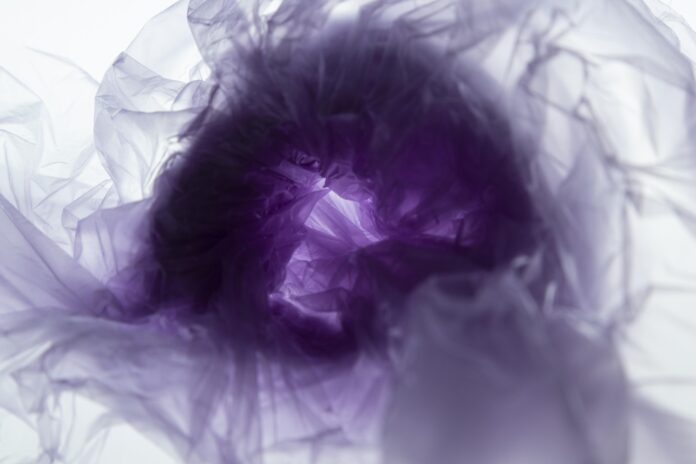Power BI is one of the Business Intelligence Tools that can help you analyze, visualize, and process large amounts of raw business data and transform it into actionable, interactive insights that help business leaders and other users. It provides you with a wide range of features and functionality, including data preparation, modeling, data visualization, and collaboration tools.
Power BI helps users create meaningful dashboards, reports, and interactive visualizations that help them make data-driven decisions and gain valuable insights into their business operations. In this article, we will be talking about the Top 10 Power BI Project Ideas for data science.
Top Power BI Project Ideas For Data Science
In this article, we’re diving into top Power BI project ideas for Data Science – it’s like a DIY adventure for data enthusiasts. Let’s get started on these awesome Power BI project ideas for your data science journey.
1. Sales Performance Analysis
To achieve our goal of evaluating and visualizing sales performance, we will utilize Power BI’s drag-and-drop features to create interactive dashboards that dynamically update based on time periods, regions, or product categories, allowing us to effectively analyze key metrics such as revenue, profit margins, and customer acquisition.
Key Metrics to Include:
- Create a basic sales dashboard using Power BI’s drag-and-drop functionality.
- Visualize sales data across time and product categories.
- Explore fundamental DAX measures like SUM, CALCULATE, and AVERAGE.
- Construct a Date Key table to grasp relationships and joins.
- Maintain a simple layout with a page featuring 4-5 visuals and filters.
2. HR Analytics
Construct an HR analytics dashboard to comprehend workforce trends and lower turnover rates. This dashboard can help you gain insights into employee engagement, highlighting areas that require improvement.
Key Metrics to Include:
- Establish key performance indicators (KPIs) for headcount, new hires, salaries, and turnover rates.
- Utilize the KPI card for summarizing and comparing metrics.
- Display employee demographics for a thorough report.
- Employ KPI cards, bar charts, line charts, and other fundamental visuals to enhance data presentation.
3. Customer Churn Analysis
The loss of customers, or churn, is a significant obstacle for contemporary enterprises. Churn is when customers stop using or engaging with a company’s products or services. How can we tackle this challenge? The key is to comprehend the underlying factors and motivations driving customer churn, enabling the implementation of effective strategies to retain them. This is where Power BI excels.
By employing Power BI, one can find out the reasons behind customer churn, fostering informed decision-making. Business leaders, managers, and analytical users can leverage this Power BI project to gain insights into regional business growth and customer profitability. With the right visualizations and data structure, they can access comprehensive data that informs strategic actions.
Benefits:
- Customer churn, or customer attrition, poses a significant challenge for modern businesses.
- Understanding the reasons behind customer churn is crucial for implementing effective retention strategies.
- Business leaders, managers, and analytical users can leverage Power BI to gain insights into regional business growth and customer profitability.
- The project involves analyzing regional cash inflows and product-specific churn trends over time.
- The customer segmentation dataset is required to complete this beginner-friendly project.
4. Financial Data Analysis
You can use Power BI to build a dashboard for financial data analysis to collect and analyze KPIs, charts, and financial statements. The goal of this BI project is to optimize financial reporting in a company that provides accounting services to clients that require timely submission of critical financial reports. With this analysis, you can quickly and efficiently access reliable financial reports.
Key Metrics to Include:
- Utilize Power BI to develop a dashboard for financial data analysis.
- Collect and analyze KPIs, charts, and financial statements.
- Optimize financial reporting for a company providing accounting services.
5. Movie Sales Analysis
We can build a Movie sales dashboard that can help us find out which movies are doing well in terms of selling tickets. It helps people who work at a movie studio, the company that distributes the movies, or the theater, to make better decisions. When we analyze sales at the studio level, we can figure out which movies are popular and which ones are not doing so well. This information helps the studio decide which movies to make, which ones to promote, and how to spend money on advertising.
At the distributor level, analyzing movie sales helps us see which theaters are doing a good job and which ones are not. This way, we can negotiate better deals with the theaters that are doing well. Looking at sales at the theater level helps see which movies are selling a lot of tickets and which ones aren’t. This information helps theaters decide which movies to show and when to schedule them.
Key Metrics to Include:
- Domestic gross: The total amount of money a movie has grossed in the United States.
- International gross: The total amount of money a movie has grossed outside of the United States.
- Total gross: The total amount of money a movie has grossed worldwide.
- Opening weekend gross: The amount of money a movie grossed in its first weekend of release.
- Per-theater average: The average amount of money a movie has grossed per theater.
- Return on investment (ROI): The amount of money a movie has made relative to the amount of money it costs to produce and market.
6. Airline Sector
The airline industry is always changing and very competitive as it tries to meet the needs of travelers and adjust to market changes. Airlines need to stay ahead and be efficient in how they operate, and they do this by using information and making decisions based on data. Power BI is one of the best tools for business intelligence, and it gives airlines a complete platform to collect, analyze, and show important data. This helps them make their operations better, make customers happier, and increase their profits.
Key Metrics to Include:
- Passenger numbers: This metric tracks the number of passengers that an airline has carried over a period of time. It can be broken down by region, route, and time of year.
- Flight cancellations and delays: This metric tracks the number of flights that an airline has canceled or delayed over a period of time. It can be broken down by reason for cancellation or delay.
- On-time performance: This metric tracks the percentage of flights that an airline has landed on time over a period of time. It can be broken down by airport and time of day.
- Customer satisfaction: This metric tracks the satisfaction levels of an airline’s customers. It can be measured through surveys, social media sentiment analysis, and other methods.
- Financial performance: This metric tracks the profitability of an airline. It can be measured by a variety of factors, such as revenue, profit, and debt-to-equity ratio.
7. Twitter Dataset
Twitter gives up-to-the-minute information, making it a valuable resource for understanding public feelings, trending topics, and how a brand is perceived. Businesses and organizations can use the capabilities of data visualization tools such as Power BI to efficiently examine and present Twitter data. This process helps extract useful insights, guide strategic decisions, and improve their online image.
Key Metrics to Include:
- Gain insights into public sentiment and opinions on various topics.
- Identify trending topics and popular discussions.
- Analyze brand perception and reputation.
- Tailor marketing and communication strategies based on demographic data.
- Improve customer engagement and satisfaction.
8. Credit Card Fraud Detection Dashboard
The rise in credit card fraud is worrying for both financial institutions and consumers. To address this issue, it’s important to put in place effective strategies for detection and prevention. Power BI, a business intelligence tool, proves beneficial in analyzing credit card transaction data. It can identify irregularities and highlight potential patterns indicative of fraud and against unauthorized activities.
Benefits:
- Reduce financial losses due to fraudulent activities.
- Protect customer accounts and maintain trust.
- Identify and address fraudulent activities promptly.
- Gain insights into fraud patterns and trends.
- Make informed decisions about fraud prevention strategies.
9. Risk Management
In today’s fast-paced and competitive business world, companies deal with many risks that can affect how they work, make money, and succeed overall. It’s really important for businesses to handle these risks well, protect what they own, and make sure they can last for a long time. Power BI, a business intelligence tool for understanding business, helps companies change how they manage risks. Instead of just reacting when things go wrong, it helps them be more prepared and stop issues before they become big problems.
Benefits:
- Collect and analyze risk data from various sources.
- Integrate risk management models into Power BI dashboards.
- Visualize risk trends and patterns over time.
- Identify and prioritize risks based on likelihood and impact.
10. E-commerce Analytics
In the competitive world of online shopping, businesses always try to make their internet sales better and keep customers happy. Using e-commerce analytics helps a lot in reaching these goals. It gives useful information about what customers do, how many of them actually buy something, and how well products are doing. Power BI, a business intelligence tool for understanding business, helps online shops turn data into useful ideas. This helps them make smart choices and sell more things online.
Key Metrics to Include:
- Connect Power BI to popular e-commerce platforms.
- Integrate data from various sources into a centralized data warehouse.
- Create interactive dashboards that provide real-time insights into sales performance and customer behavior.
- Visualize sales data using charts, graphs, and maps.
- Analyze customer behavior to identify friction points and personalize the e-commerce experience.
Must Check:
Conclusion
In summary, Power BI is a big help for businesses, making complicated data easy to understand. The Top 10 Power BI project ideas include different things like looking at sales, HR data, and improving online shopping. With Power BI, it’s all about making good choices using simple screens. Whether you’re working on selling movies or stopping credit card fraud, Power BI makes it easier. It’s the tool to use if you want to understand business better.