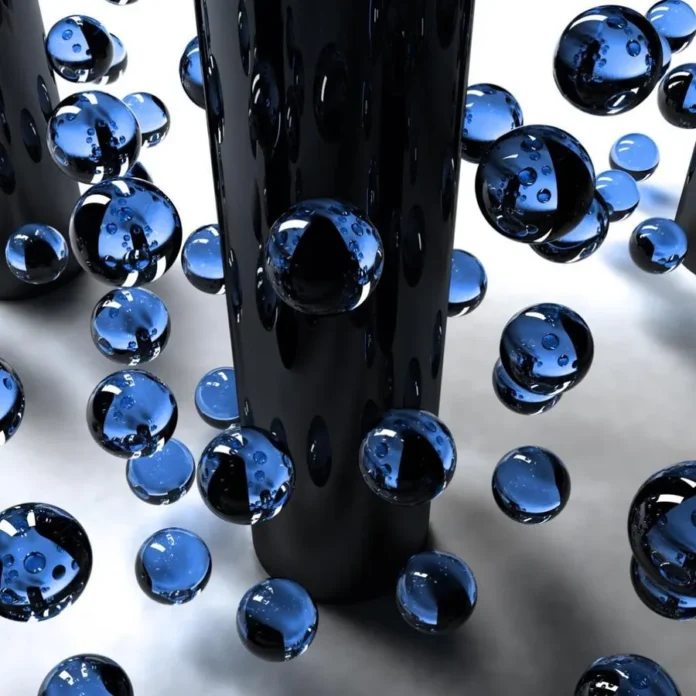The toordinal() function is used to return the proleptic Gregorian ordinal of a specified datetime instance.
Note: The Proleptic Gregorian ordinal gives the number of days elapsed from the date 01/Jan/0001. And here ordinal is called Proleptic since the Gregorian calendar itself is followed from October 1582.
Syntax: toordinal()
Parameters: This function does not accept any parameter.
Return values: This function returns the proleptic Gregorian ordinal of a datetime instance.
Example 1: Using today’s date.
Python3
# Python3 code to demonstrate # Getting the proleptic Gregorian # ordinal of a datetime instance # importing datetime and time module import datetime import time # Getting today's date todays_Date = datetime.date.fromtimestamp(time.time()); # Calling the toordinal() function over the # today's date date = todays_Date.toordinal(); # Printing the proleptic Gregorian ordinal # for the today's date print("Proleptic Ordinal for today's date: %s"%date); |
Output:
Proleptic Ordinal for today's date: 737998
Example 2: Using today’s date and time.
Python3
# Python3 code to demonstrate # Getting the proleptic Gregorian # ordinal of a datetime instance # importing datetime and time module import datetime import time # Getting today's date and time todays_DateTime = datetime.datetime.now(); # Calling the toordinal() function over the # today's date and time DateTime = todays_DateTime.toordinal(); # Printing the proleptic Gregorian ordinal # for the today's date and time print("Proleptic Ordinal for today's date and time: %s"%DateTime); |
Output:
Proleptic Ordinal for today's date and time: 737998
Example 3: Using a specific date.
Python3
# Python3 code to demonstrate # Getting the proleptic Gregorian # ordinal of a datetime instance # importing datetime and time module import datetime import time # Initializing a date and time DateTime = datetime.datetime(1358, 8, 12, 1, 3, 4, 9); # Calling the toordinal() function over the # above date and time Date_Time = DateTime.toordinal(); # Printing the proleptic Gregorian ordinal # for the above given date and time print("Proleptic Ordinal for today's date and time: %s"%Date_Time); |
Output:
Proleptic Ordinal for today's date and time: 495858