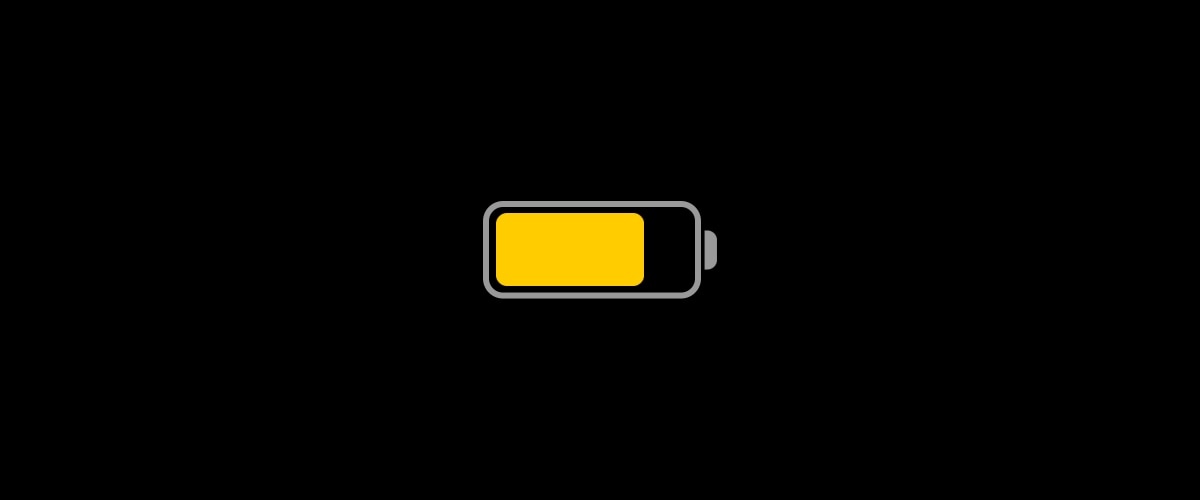
I use Low Power Mode so often that I sometimes feel like something’s wrong when I don’t see the little yellow battery icon in my Status Bar. The point is, I like saving battery whenever I can – even when my handset isn’t low on juice. On the other hand, using Low Power Mode isn’t without its downsides.
For example, you can’t change the amount of time it takes before your handset falls asleep automatically from inactivity. But that’s where a newly released and free jailbreak tweak called LPMAutoLockTime by iOS developer smokin1337 comes into play.
As you’ve probably inferred from the situation by now, LPMAutoLockTime lifts the restrictions that limit you to an unchangeable default of 30 seconds before auto sleep kicks in. Normally, you’d have to turn Low Power Mode off to change this setting, but with LPMAutoLockTime, you can change it even while enjoying the other battery-saving benefits of Low Power Mode.
Once installed, LPMAutoLockTime adds a preference pane to the Settings app where you choose how long after idling that your handset locks itself with Low Power Mode toggled on:
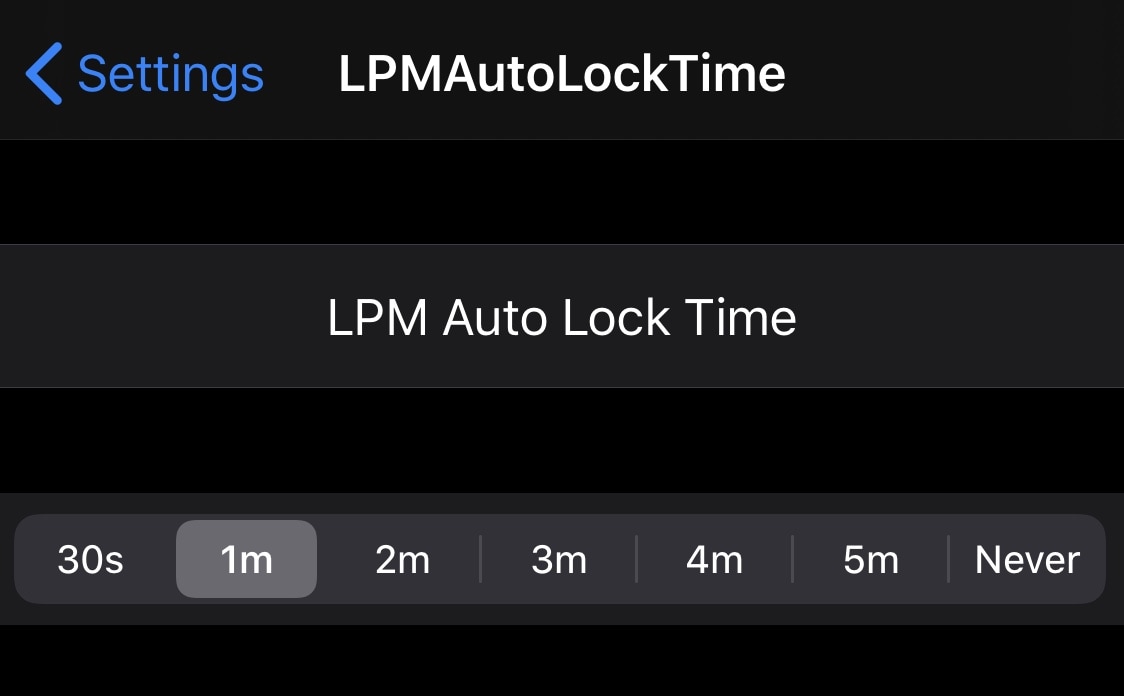
You can choose between:
- 30 seconds
- 1 minute
- 2 minutes
- 3 minutes
- 4 minutes
- 5 minutes
- Never
Notably, these are the same values that Apple provides its users out of the box for when your handset isn’t in Low Power Mode.
It’s worth mentioning that your handset’s display is the single most battery-hungry component of your device, and that’s one good reason why Apple doesn’t let you change this setting when you’re using Low Power Mode. But then again, it’s your device, and if you still want to control this setting while reaping the benefits of Low Power Mode’s other battery-saving features, then this is one way you can do that.
You can download LPMAutoLockTime for free from the Packix repository via your preferred package manager. The tweak is advertised as supporting jailbroken iOS 13 devices only.
Will you be downloadingLPMAutoLockTime? Let us know why or why not in the comments section below.




