

There are a number of extraneous things in your iPhone’s Settings app that you might never use, but the problem is amplified even more for jailbreakers because some of the features can’t be used without losing the jailbreak entirely.
A new free jailbreak tweak called SettingsPatch removes unwanted clutter and disables dangerous preference panes on jailbroken devices.
The tweak disables four main functions from the Settings app:
- The search bar at the top of the app
- The list of installed apps at the bottom of the Settings app’s main page
- The Software Update preferences pane to keep you from updating accidentally
- The Reset preferences pane so you don’t reset your device accidentally
Disabling the Reset and Software Update preference panes adds peace of mind and protection against accidental clumsiness or gross negligence. It’s also quite nice to finally be able to get rid of the bulk of application settings at the bottom of the Settings app that I never use.
The search bar, on the other hand, never really bothered me to begin with; some users might have even found it useful. That said, I could really take it or leave it, but not everyone will like having the search bar hidden from them.
SettingsPatch doesn’t have any options to configure, so unfortunately you can’t pick and choose what gets disabled. Once you install the tweak, everything mentioned in the bulleted list above takes effect. If you end up not liking the changes, then simply uninstalling the tweak returns your Settings app to normal.
If you’re interested in trying SettingsPatch, you can install it for free from Cydia’s BigBoss repository. It’s designed to work on jailbroken iOS 10 devices only.
You might also like: This tweak moves the location of the Wi-Fi toggle switch in the Settings app
Do you like the idea of hiding unwanted features from the Settings app? Share below!

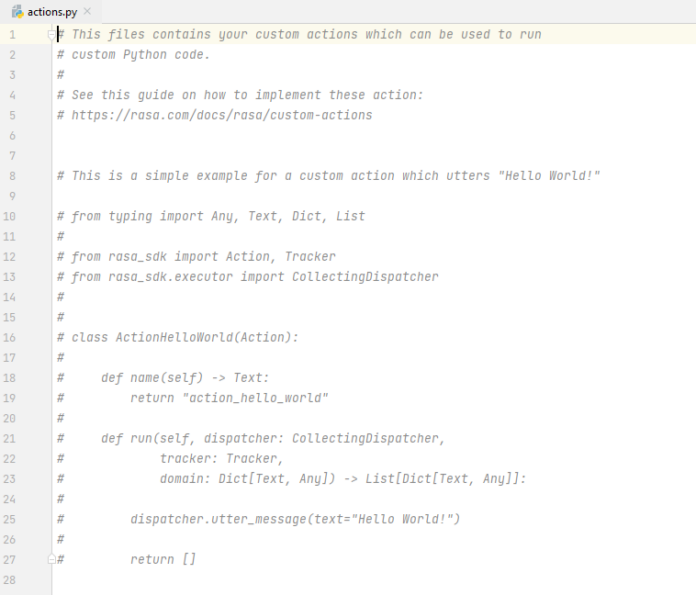
… [Trackback]
[…] Read More Information here on that Topic: geeksforgeeks.org/this-tweak-disables-unwanted-features-in-the-settings-app/ […]
… [Trackback]
[…] Info to that Topic: geeksforgeeks.org/this-tweak-disables-unwanted-features-in-the-settings-app/ […]