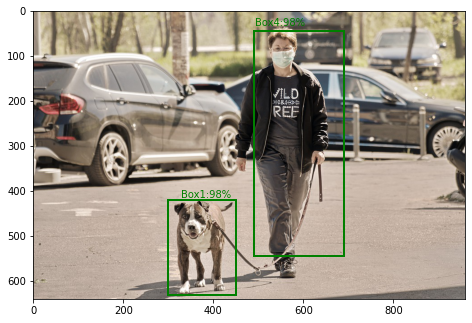Did you know that your iPhone includes the Reduce White Point feature to mitigate eye strain? It can give your eyes a rest from the vibrant colors of your display, but setting it up can be a cumbersome process because it’s buried so deeply in iOS’ settings.
Enter a new free jailbreak tweak called Reduce White Point Flipswitch by iOS developer Erik E, which aims to make accessing Reduce White Point easier by implementing support for Flipswitch-enabled tweaks.
Before Reduce White Point Flipswitch, the only ways you could access Reduce White Point would be visiting Settings → General → Accessibility → Display Accommodations → Reduce White Point or Settings → General → Accessibility → Accessibility Shortcut → Reduce White Point.
Both methods above can be convoluted, but most prefer the latter because the Accessibility Shortcut makes Reduce White Point more readily accessible with just a triple-press of the Home Button. Then again, not everyone fancies clogging up the only stock Accessibility gesture in iOS with the Reduce White Point feature, and assigning several actions to the gesture will only make the activation steps more complicated.
Reduce White Point Flipswitch commendably solves both complications described above.
Anyone using jailbreak tweaks devoted to Flipswitch, such as FlipControlCenter, will gain access to a new Reduce White Point toggle. In our example above, the “RWP” toggle represents Reduce White Point and appears in Control Center because we’re thanks to FlipControlCenter.
Even if you aren’t using a specialized jailbreak tweak in tandem with Flipswitch, you can use Activator to toggle Reduce White Point on or off. To do that, merely find the Flipswitch for Reduce White Point in the Activator app and assign two separate actions: one for enabling it, and the other for disabling it:

Because I’ve suffered from strained eyes myself in the past, I can tell you first-hand just how useful Reduce White Point can be on the iPhone (especially later at night). That said, I can stand behind a tweak that makes accessing the feature more comfortable while still letting me dedicate the Accessibility Shortcut gesture to something else.
If you want to try Reduce White Point Flipswitch for yourself, you can download it for free from Cydia’s BigBoss repository. It works on all jailbroken iOS 10 devices with Flipswitch installed on them, and the source code is available to curious eyes on the developer’s GitHub page.
Are you excited about the Reduce White Point Flipswitch add-on? Let us know why or why not in the comments section below!