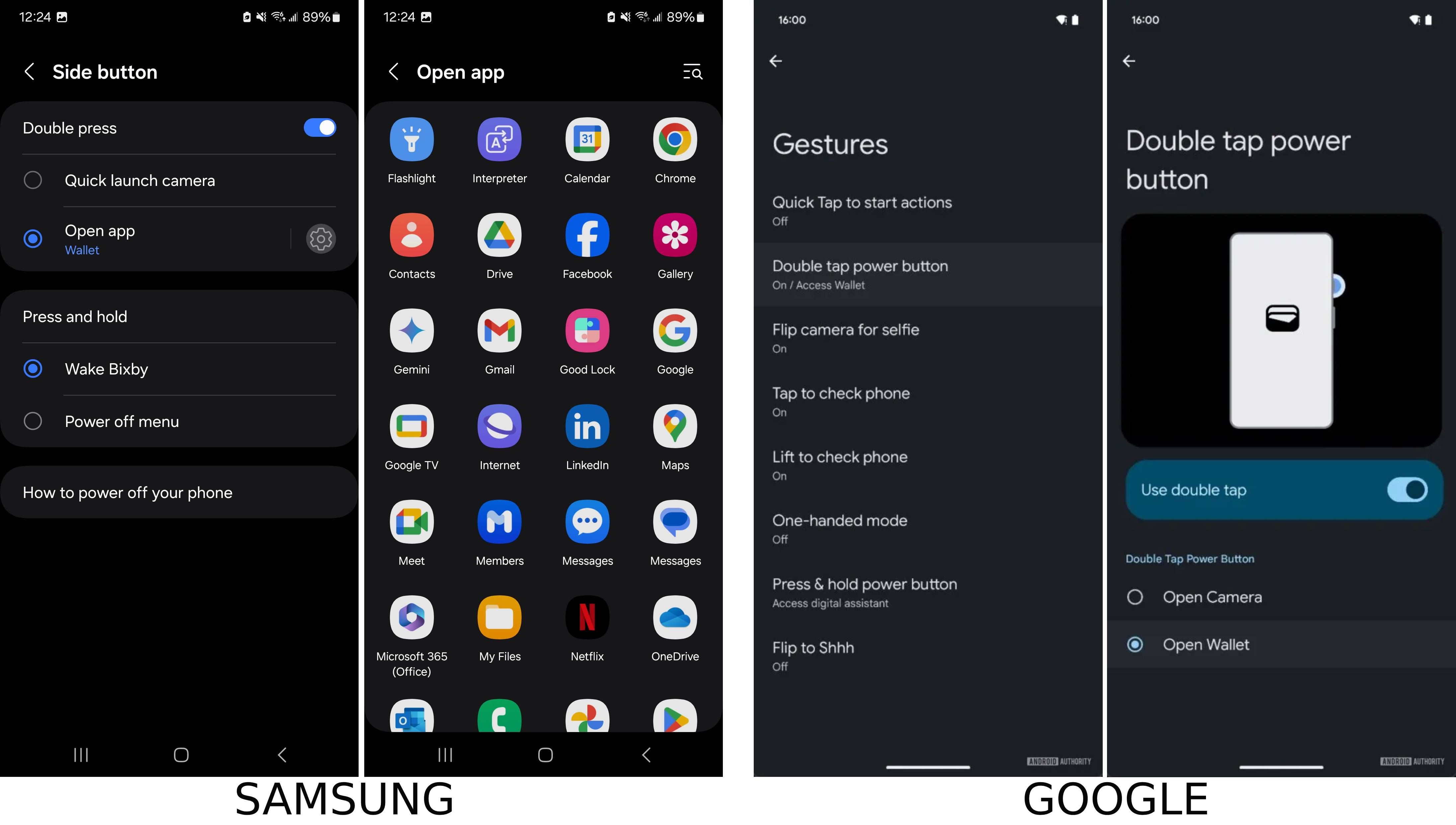Summary
- Google is working on a double-tap power button shortcut for Google Wallet on Pixel devices, similar to Samsung’s side button implementation.
- Code strings found in Android 15 QPR2 Beta 3 confirm the feature, showing a new settings page under Settings > System > Gestures > Double tap power button. This will allow users to choose between launching the camera or Google Wallet with a double tap.
- The feature will not be included in the stable Android 15 QPR2 release and is expected to arrive in an Android 16 beta at the earliest.
Most Android users that heavily use
Google Wallet
for their daily contactless payment or digital ID needs utilize its dedicated Quick Setting tile to seamlessly trigger it. Previously limited, the Quick Settings tile became available to all Android OEMs back in August 2024, bringing quick access to a wider range of users, in addition to the Wallet’s lock screen shortcut.
In a bid to offer a further streamlined approach, Google seems to be working on a new way to trigger Google Wallet on Pixel devices — one that is already available on Samsung devices.
Related
5 things that should be changed on Google Wallet ASAP
These five changes would greatly improve the digital wallet app
On Samsung devices, users can head to Settings → Advanced features → Side button and map Google Wallet as the desired app to be triggered when you double tap or long tap the side button. For what it’s worth, pulling up your payment and ID cards works the same way on Apple’s iPhones. Pixel users might soon be able to utilize the same Google Wallet shortcut, as highlighted by the ever-reliable Mishaal Rahman in a report for Android Authority.
Currently, double tapping the power button on Pixel devices exclusively triggers the camera. According to newly unearthed code strings found in Android 15 QPR2 Beta 3 release, Google is working on eliminating the limitation, with mapping for Google Wallet likely first in line.
The feature had already leaked in the past, and the latest code reveal all but confirms it.
Similar, but not quite the same
<string name=”double_tap_power_summary”>%1$s / %2$s</string>
<string name=”double_tap_power_target_action_category”>Double Tap Power Button</string>
<string name=”double_tap_power_title”>Double tap power button</string>
<string name=”double_tap_power_wallet_action_summary”>Access Wallet</string>
<string name=”double_tap_power_wallet_action_title”>Open Wallet</string>
Similar to Samsung’s implementation, the option to map double tap as the dedicated Google Wallet shortcut will appear in Settings → System → Gestures → Double tap power button. However, there are two obvious disparities. Samsung’s implementation allows you to customize both double tap and press and hold gestures, while Google seems to only be testing out double tap mapping.
Additionally, Samsung users can map the side button to the app of their choice (first set of screenshots below), while Google’s implementation appears to be limited to just Google Wallet and the default camera.
Considering that mapping isn’t live with Android 15 QPR2 Beta 3, and only present in code, it’s safe to say that the feature won’t be a part of the stable QPR2 release — which means that the earlier it can land is with an Android 16 beta build, the first of which is set to arrive this month.
Related
Here’s when the first Android 16 beta builds could arrive
The first Android 16 beta may not be far away