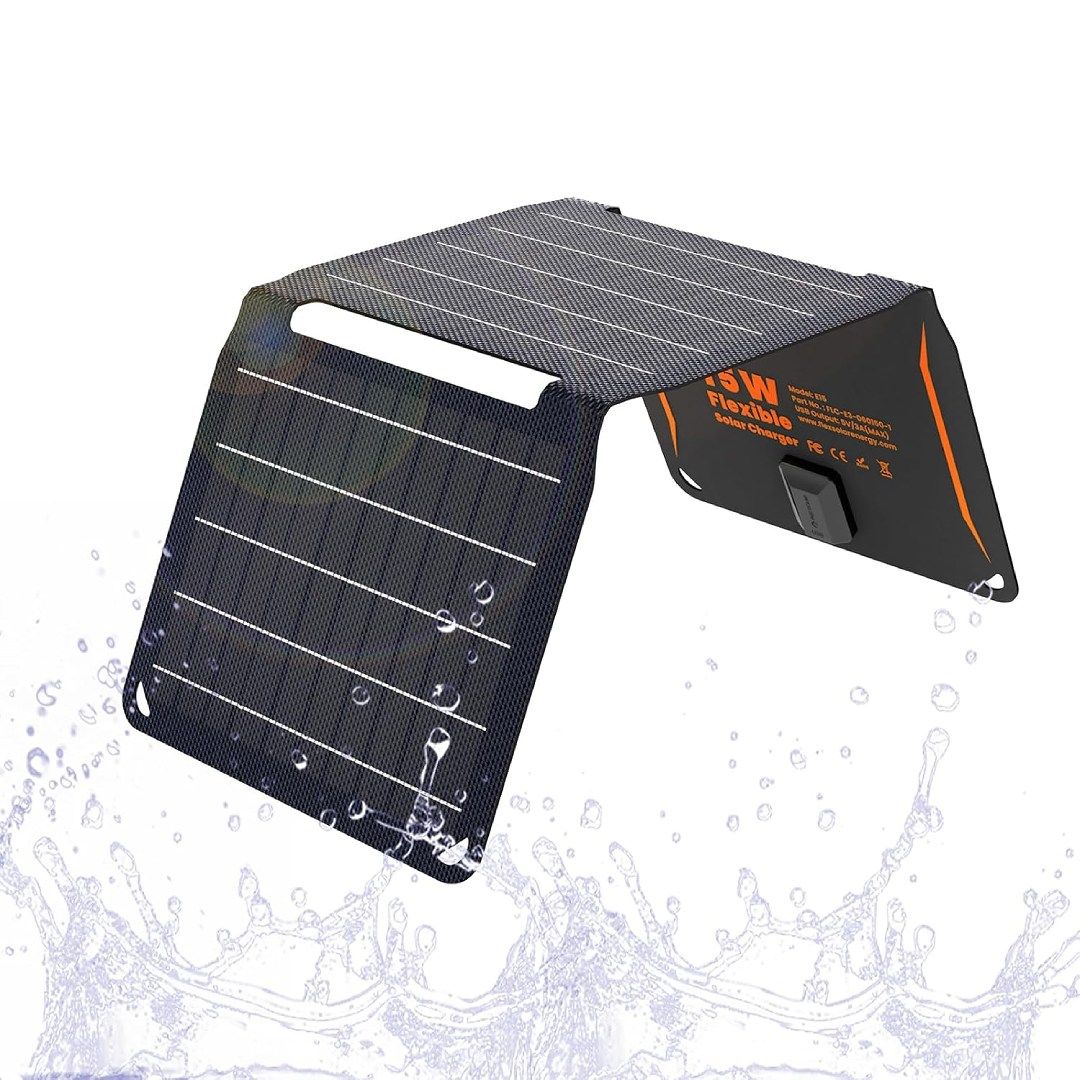Recently, the dog and I needed an escape from the city, but I had tons of work. Having traded my laptop for an Android tablet, I was better prepared than ever to abandon the urban center while maintaining the connectivity and battery power needed to produce quality content for Android Police.
I researched which affordable portable chargers, cables, and solar panels could keep my devices powered and my itinerary on track. Comprehensive planning and pre-trip testing made connectivity and charging easier than I expected. In the end, getting up and down mountains and cliffsides proved the biggest obstacle, thanks to these handy devices.

Replacing my Windows laptop with an Android tablet was surprisingly painless
Android slates have never been better for work
Keep working, and don’t get lost
Staying on task and on track on trails
You can navigate the American wilderness with a paper map and compass. However, where I live, private property and heavy trail use lead to ever-changing conditions, requiring dynamic assistance. Rather than lug around a big, costly slab phone, my Unihertz Jelly Star served as my GPS-connected map. It pulled double duty as a Wi-Fi hotspot come worktime. Its battery life isn’t great, but airplane mode extends it by preventing on-and-off reception from using inordinate amounts of electricity while hiking.

Unihertz Jelly Star
Nothing is as small as the Android 13-based Unihertz Jelly Star. The battery isn’t great and the screen size slightly limits what you can do, but it’s still a full-featured smartphone, and fits in your pocket like no other.
The somewhat popular AllTrails hiking app actually stinks. Instead, I use an open source, crowdsourced database called OpenStreetMap. The Android and iOS app OsmAnd delivers up-to-date maps to your mobile device. The free feature set absolutely rocks (it’s all I needed), and a reasonably priced subscription unlocks even more options for frequent hikers.
Getting work done required a big enough screen for research, but portability was still key. My Redmi Pad Pro did the job admirably. Its performance and battery life can’t be beat for the cost. Plus, its 33-watt fast charging outdid my low-cost power bank for quick top-ups when I periodically stopped at a café. It includes the proprietary 33-watt fast charger.

Xiaomi Redmi Pad Pro
Heavier than a iPad but far lighter than a Chromebook, pairing this midrange tablet master with its mated keyboard case was the perfect move for working in the woods. I used it in conjunction with the Jelly Star’s hotspot to great success.
Backwoods electricity, mostly simplified
Harnessing the power of the sun
Trees produce only about 200 millivolts, so I turned to nuclear energy while hiking. The first 10-watt solar panel I tested failed to produce a usable current. Stepping up to the FlexSolar 15W solar charger let me trickle-charge devices when not in use, and with enough light, it more than compensated for battery drain while working.
I avoided depleting my batteries entirely by dialing down settings like refresh rate and brightness and enabling every battery-saving feature. I came close one day. Here’s where a caveat arises. Western Europe’s wilderness isn’t like the American West, where hikers can go days without encountering another soul.
During and after successful workdays, at cafés and campsites.
It’s hard to escape civilization anywhere near the coast of Portugal. I had the luxury of café breaks to top off power supplies if necessary. One day, when my batteries were nearly empty, I visited a local brewery for a pint and plug-in before camping for the night. Traversing US National Forests provides no such opportunities. In the true wilderness, or with resource-demanding work, you might need a bigger battery or solar panel.
-
FlexSolar E15
$36 $60 Save $24The FlexSolar 15W produced just enough juice to trickle-charge my devices in the wilderness. Naturally, results depended on weather, and how well I positioned it on my backpack. Take note that it doesn’t come with any cables, only a USB Type-A port.
-
FlexSolar E20
$40 $80 Save $40While it only offers a nominal one-third upgrade over the E15’s wattage, the increased surface area lets it take advantage of the sun in poorer weather, and charge devices faster in any conditions.
Cables and batteries and chargers, oh my
Connecting with nature vs. connecting in nature
With no bears or big cats in my region, running out of juice posed the scariest threat. I took a flyer on a relatively unknown brand, Veger. It worked OK, but its recharge rate didn’t match the advertisements. A slightly better-made USB battery or a well-known, high-end brand will do better. I settled on a 10,000mAh capacity, which provides about 7,000mAh for mobile devices after undergoing conversions with inherent inefficiency.
-
Veger V1171
$20 $37 Save $17This is the brand I chose, largely due to its low cost in my region. It worked fine, although it took longer to recharge from wall power than I’d hoped.
-
Anker Zolo Power Bank
$16 $26 Save $10Anker makes just about the most reliable power banks out there. If the Zolo is available and reasonably priced where you live, it’s probably your best bet.
-
INIU B61
$20 $25 Save $5This one sports similar stats to others, and comes from a decently well-known brand. If you only end up using it attached to a portable solar panel, its recharge speeds will match the rest.
I have more USB cables scattered around than random USB chargers I don’t need, but they’re all longer and heavier than I wanted. I invested in compact cables to keep weight and bulk down, although I still carried a meter-long Type-C cable to properly connect the solar panel while it was mounted on my backpack.
Brand availability and your needs might vary depending on the region and your devices. I ordered Type-A to Type-C, dual-ended Type-C, a couple of Micro USB cables to accommodate my Veger power bank’s input, and my pair of Micro USB-rechargeable headlamps. These selections cover most people’s gadgets best.
-
Anker USB-C Premium Cable
$6 $10 Save $4These two meter-long, nylon-wrapped cables will get the job done, especially when connecting a solar panel to a power bank while you’re actively hiking.
-
SunGuy USB-C cable
A three-pack of half-meter Type-A-to-Type-C cables helped out on my backpacking trip, but I can already tell they’ll serve plenty of purpose in everyday life by helping to declutter my everyday charging setup.
-
Anker A8751
These ultra-short, dual-ended USB-C cables kept my tablet charged from the power bank while I was actively working.
-
SunGuy Micro USB
Some economical, lightweight, compact electronics still rely on the older Micro USB plug. If any of yours do, these are the short cables to get.
-
SunGuy Micro USB to USB-C
I may have gone overboard to cover all possible charging situations, but one of these Micro USB-to-USB-C cables did come in handy for topping off my rechargeable headlamps.
My tech gear for this outing totaled a bit under 2 kilograms (4 pounds). That’s a big commitment for an ultralight backpacker, but it unlocks long through-hikes when you can’t get several days off work. I’ll take the same setup out again when it warms up outside. I’m weighing a solar panel upgrade to avoid recharge pit stops and I need a compact Bluetooth mouse because I’d like to stop using the touchscreen so much. Overall, I’m more satisfied than I expected. This setup had no glaring limitations, and it’ll work better when winter ends and the sun shines brighter and longer.
The rest of my equipment comprised minimalist, ultralight products that don’t offer the most luxury. Still, they’ll help you get through the woods without breaking your back. With decent service and a good Wi-Fi hotspot, you can stop and get some work done, too.
-
Naturehike Cloud Up Pro tent
This shockingly economical ultralight tent sports more thorough features than brand-name models that cost three times as much, and weighs only slightly more than tents from famed manufacturers like Big Agnes.
-
Osprey Sportlite 30L backpack
Ultralight backpacks tend to skimp on padding and in-depth features, but this one’s quite well made, and will satisfy the judicious hiker. You’ll have to make careful deicisions on what to pack, though, because it’s not huge.
-
SteriPen Ultra UV water purifier
$115 $130 Save $15Minimizing your maximum water carry needs from the start makes extra room for your tech gear. This UV sterilizer sets the standard, although it only works on clear water.
-
Coast XPH30R headlamp
This USB-C-rechargeable headlamp is actually much nicer than the bargain-basement pair my dog and I use. It doesn’t weigh much, produces plenty of light, and allows for battery replacement if you use it a ton and wear it out.